Hello everyone,
our customer performs many manual changes in PSO. When we execute a mass change, we encounter the following issue: only some of the unplanned activities are assigned to the selected resource, while the rest are returned to the unplanned activities pool.
According to the documentation, there should be an option to fix activities to a specific date and time. However, this option is not visible in our system. How can we enable this option?
I have admin rights, and we are using version 6.13.0.51.
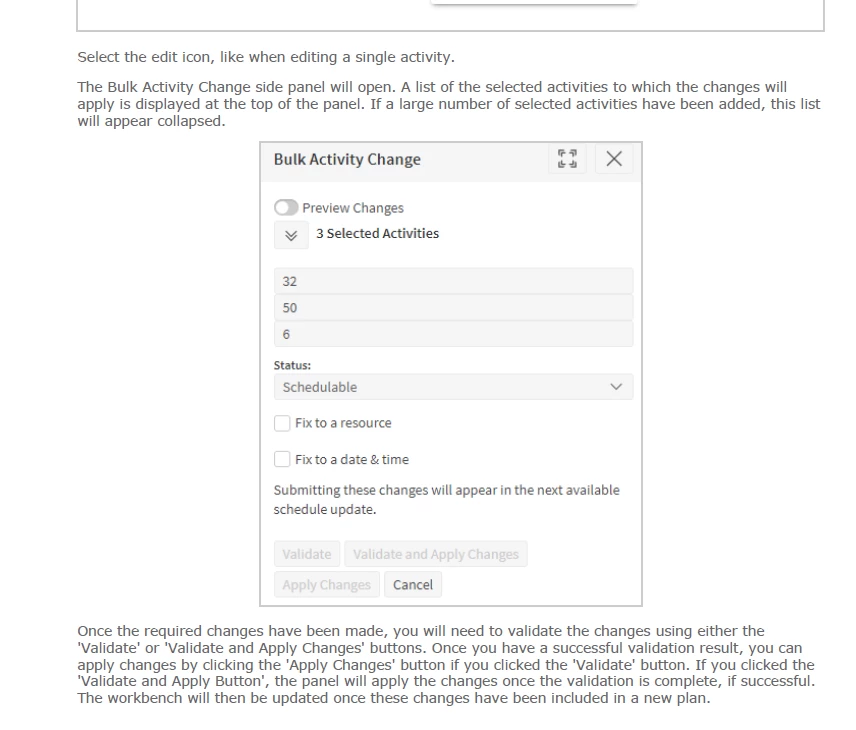
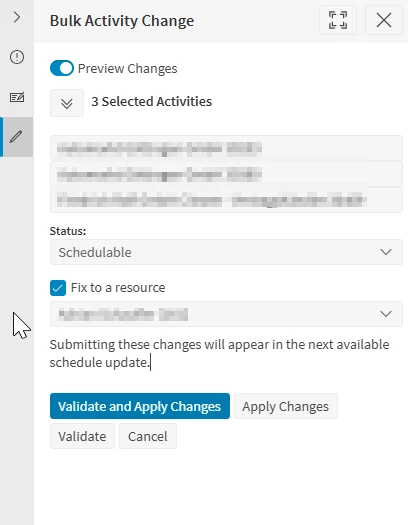
Thank you in advance!




