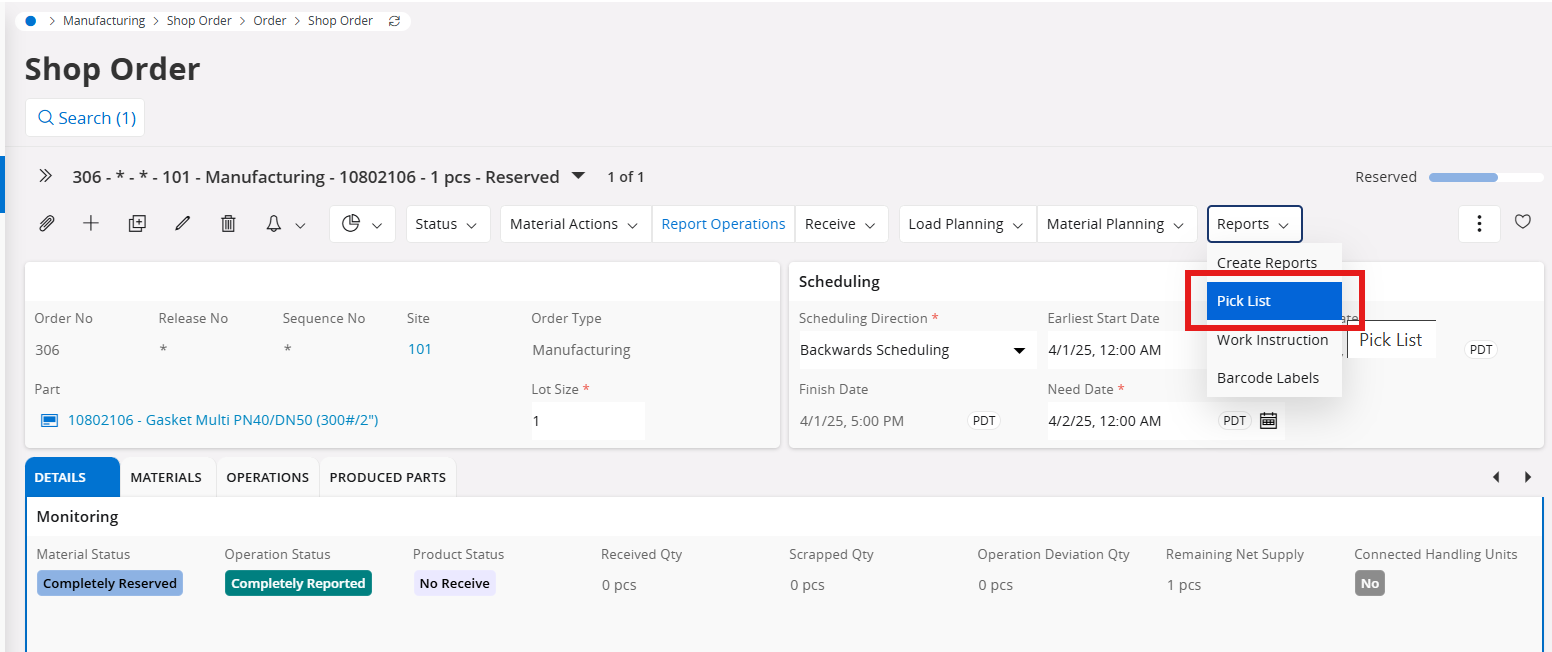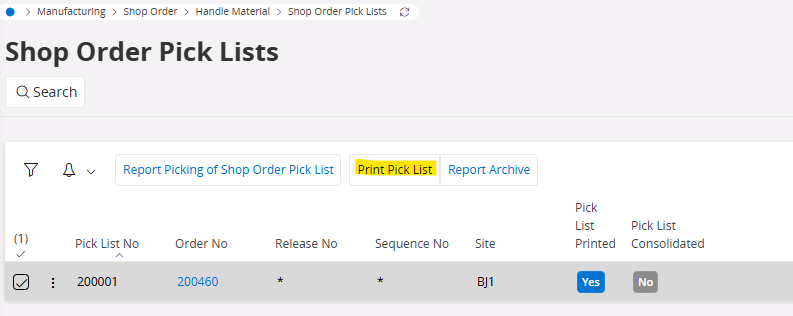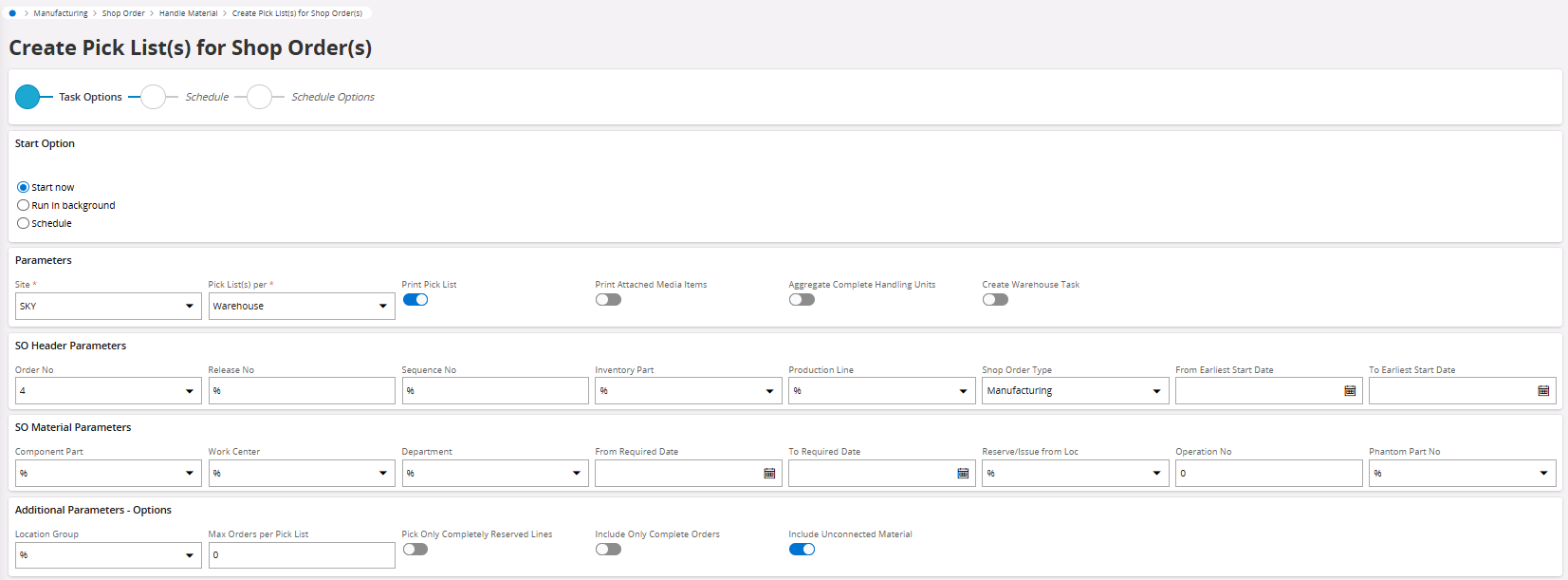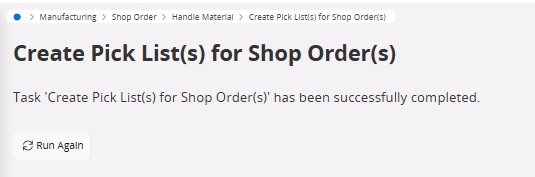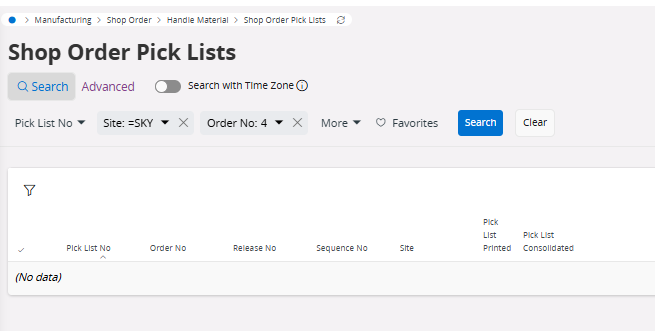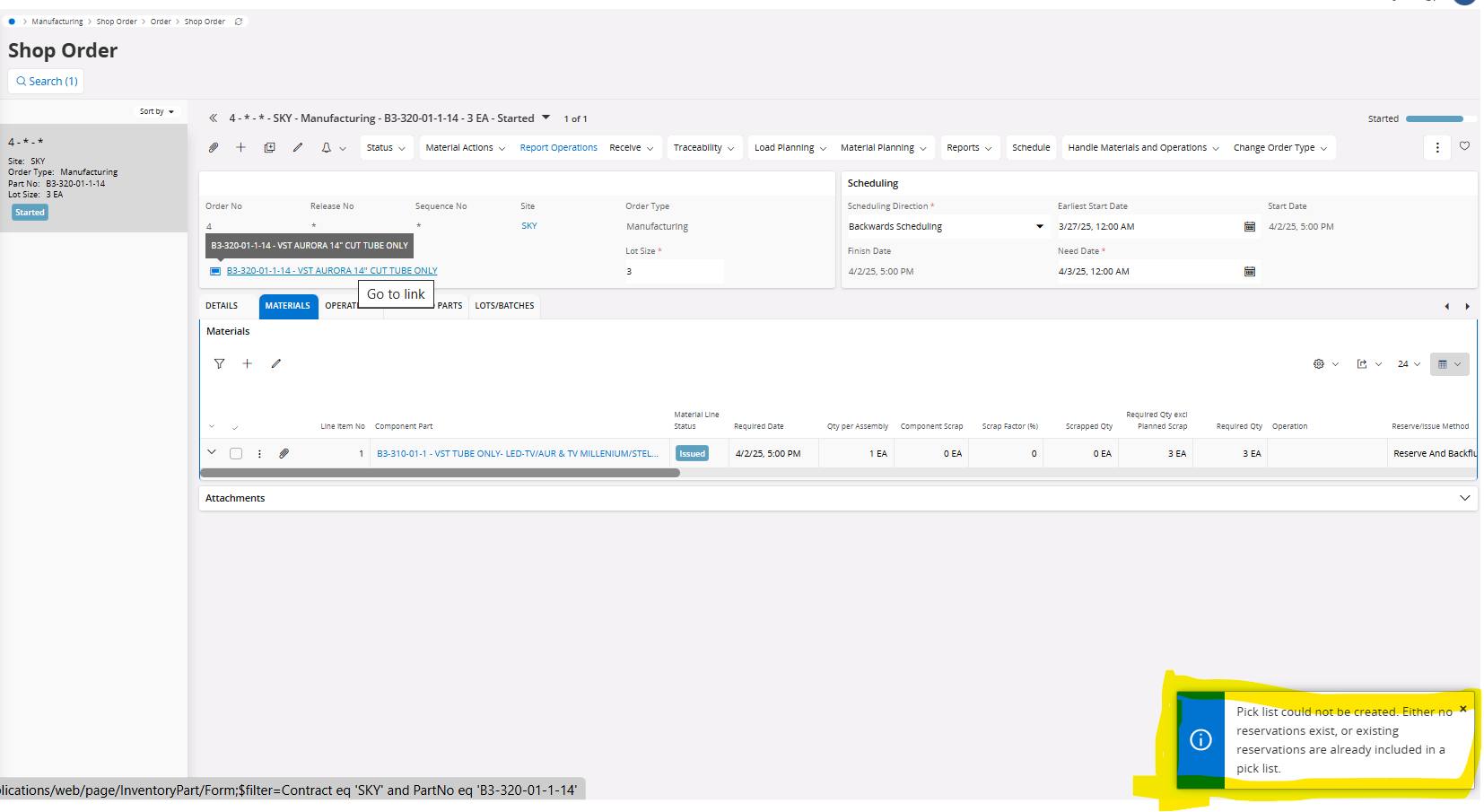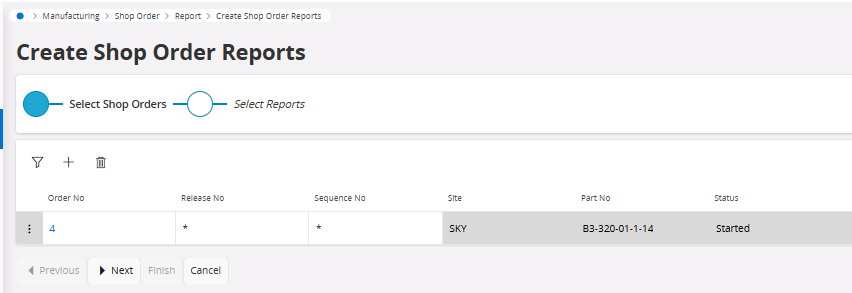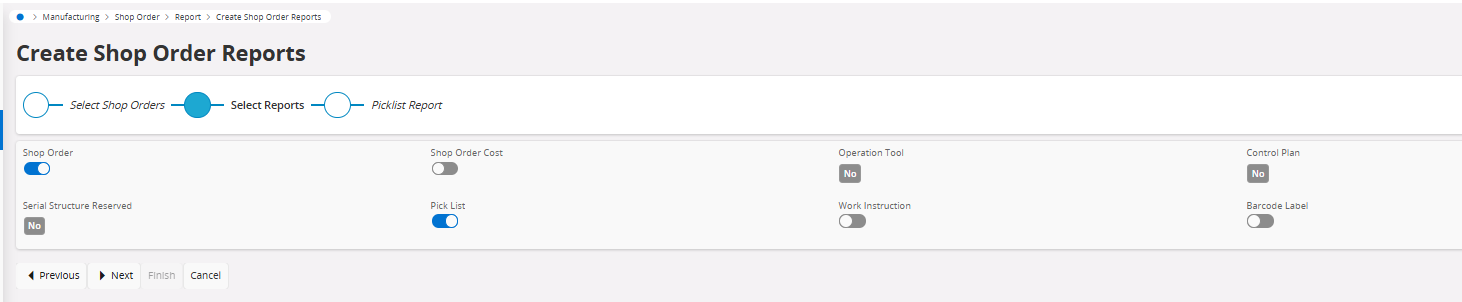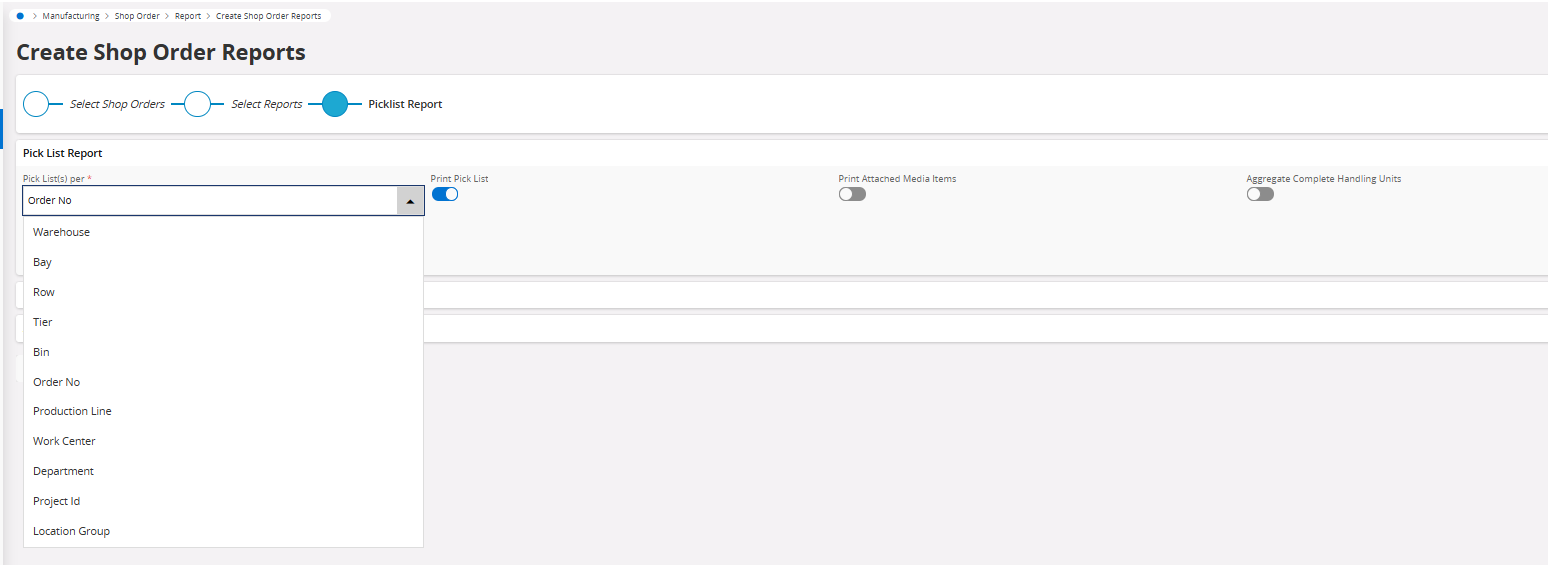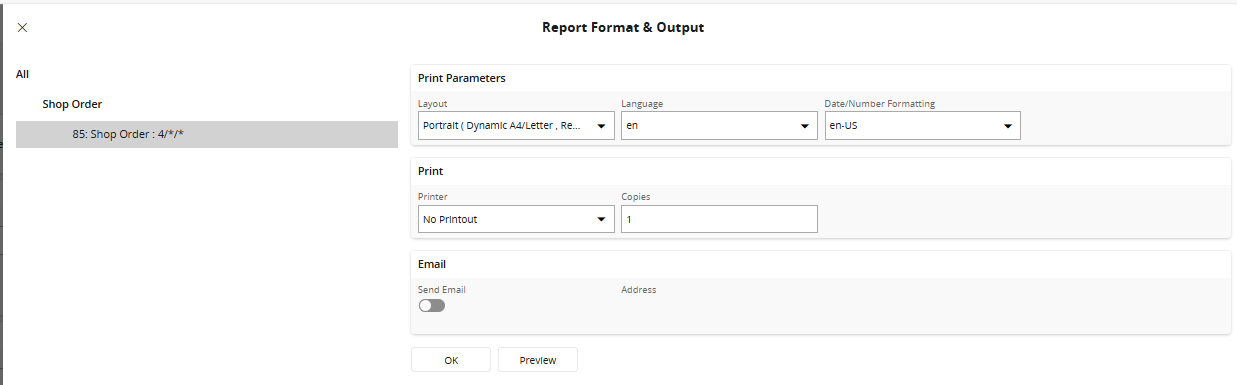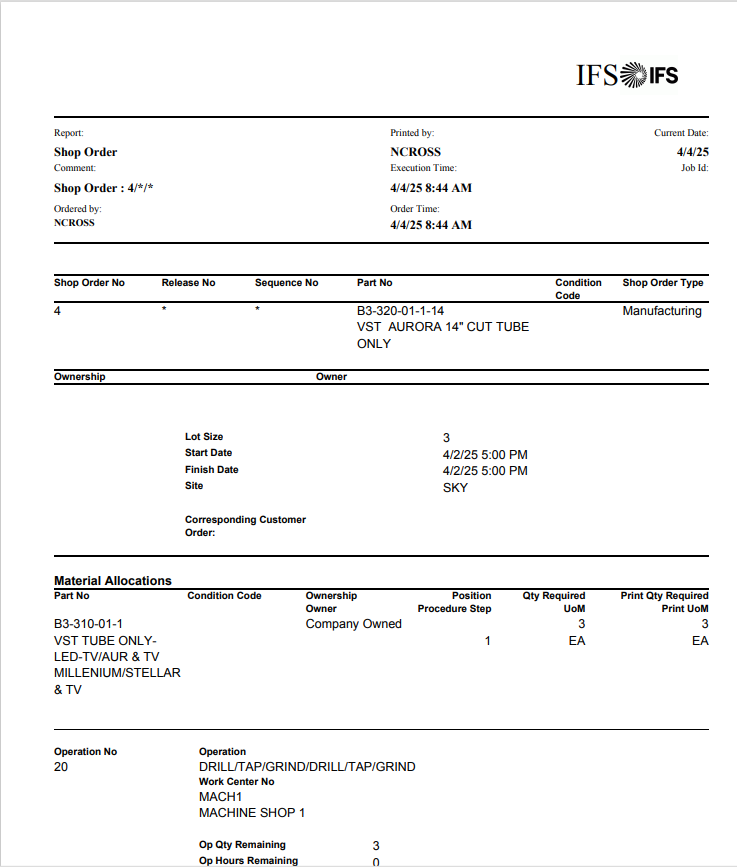We have a client who has a process under which a Shop Order pick list is created and then follows the Assembly it refers to throughout the Assembly procedure.
At times this original Pick List can get lost, damaged or defaced to the point it becomes unreadable.
Other than going to the Print Manager and hoping that the original is still in the list, is there any way of reprinting the original pick list from within the Shop Order