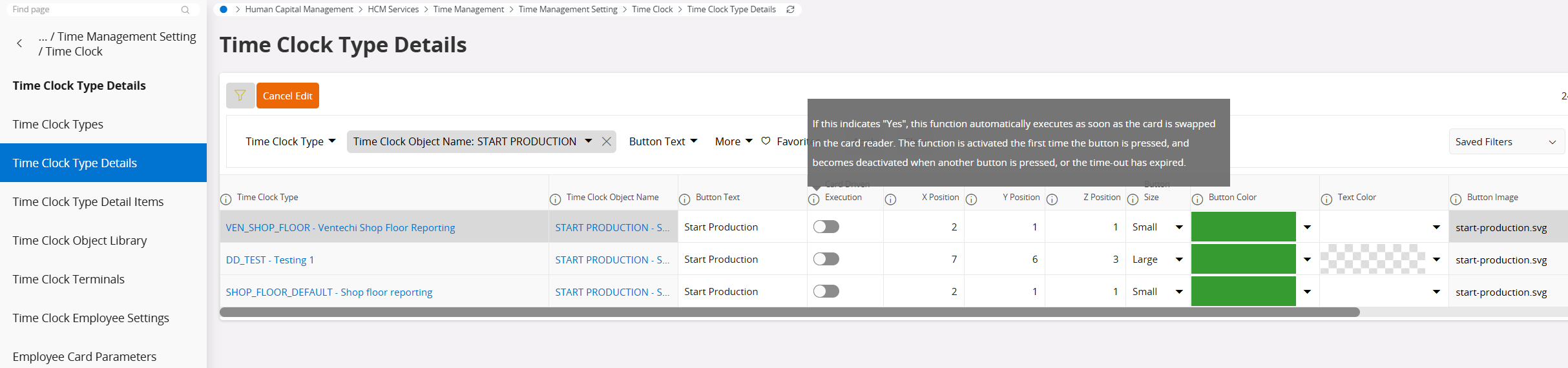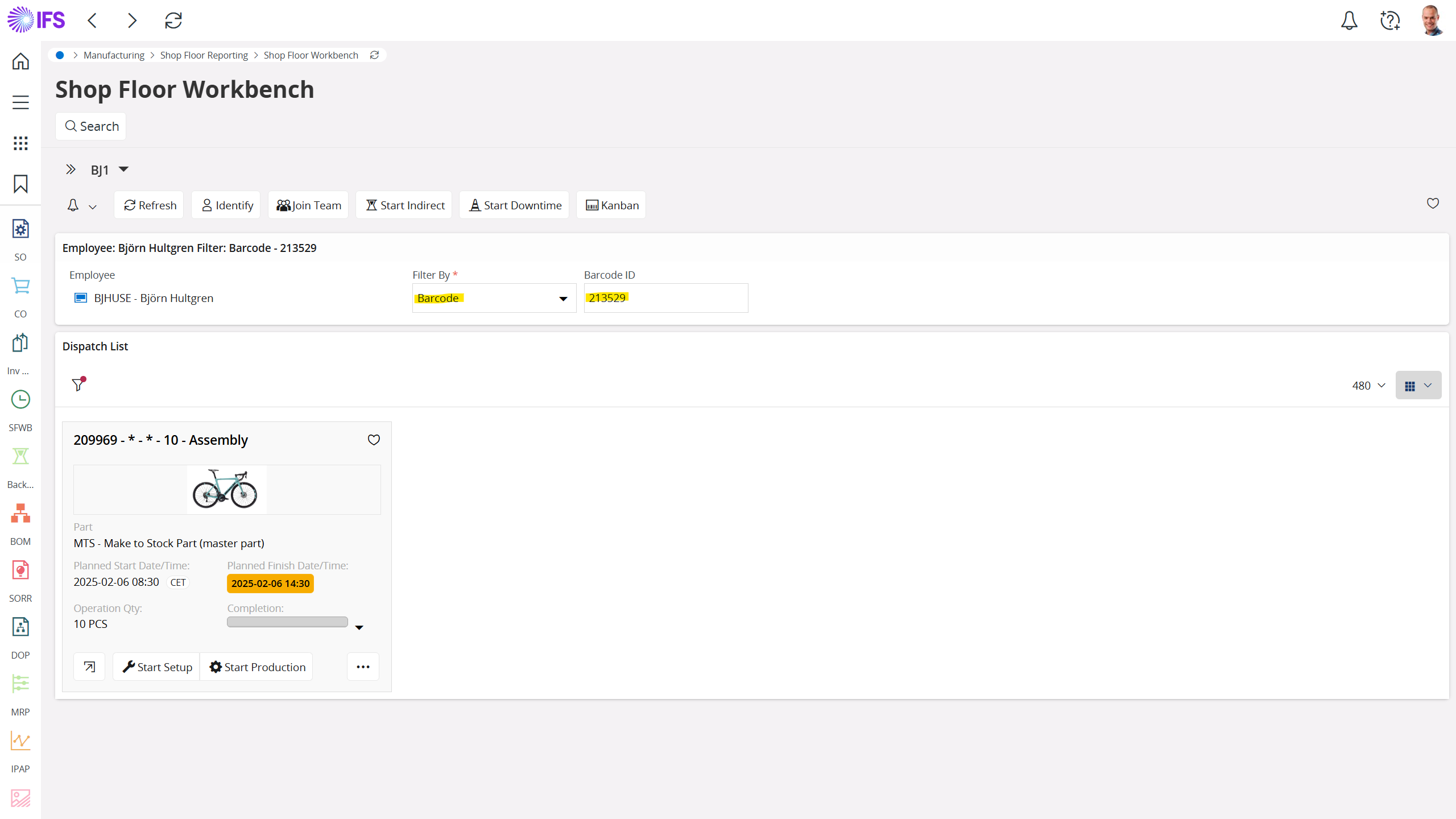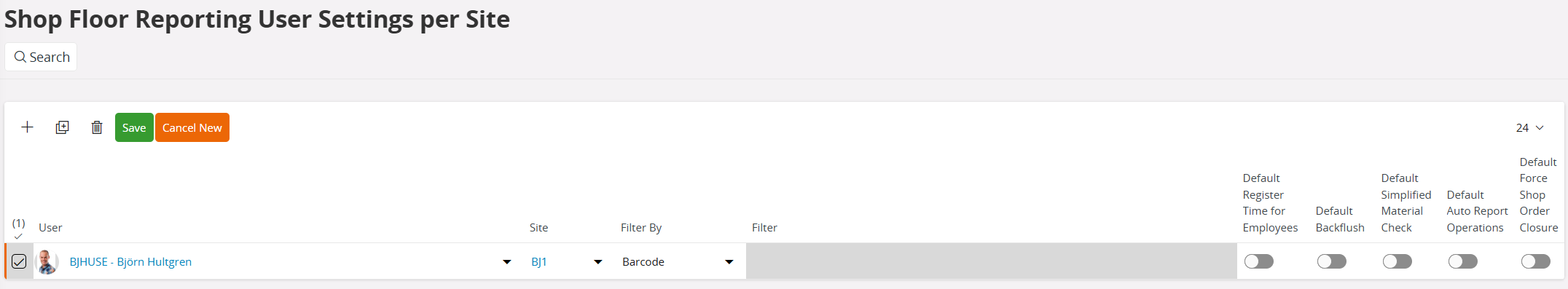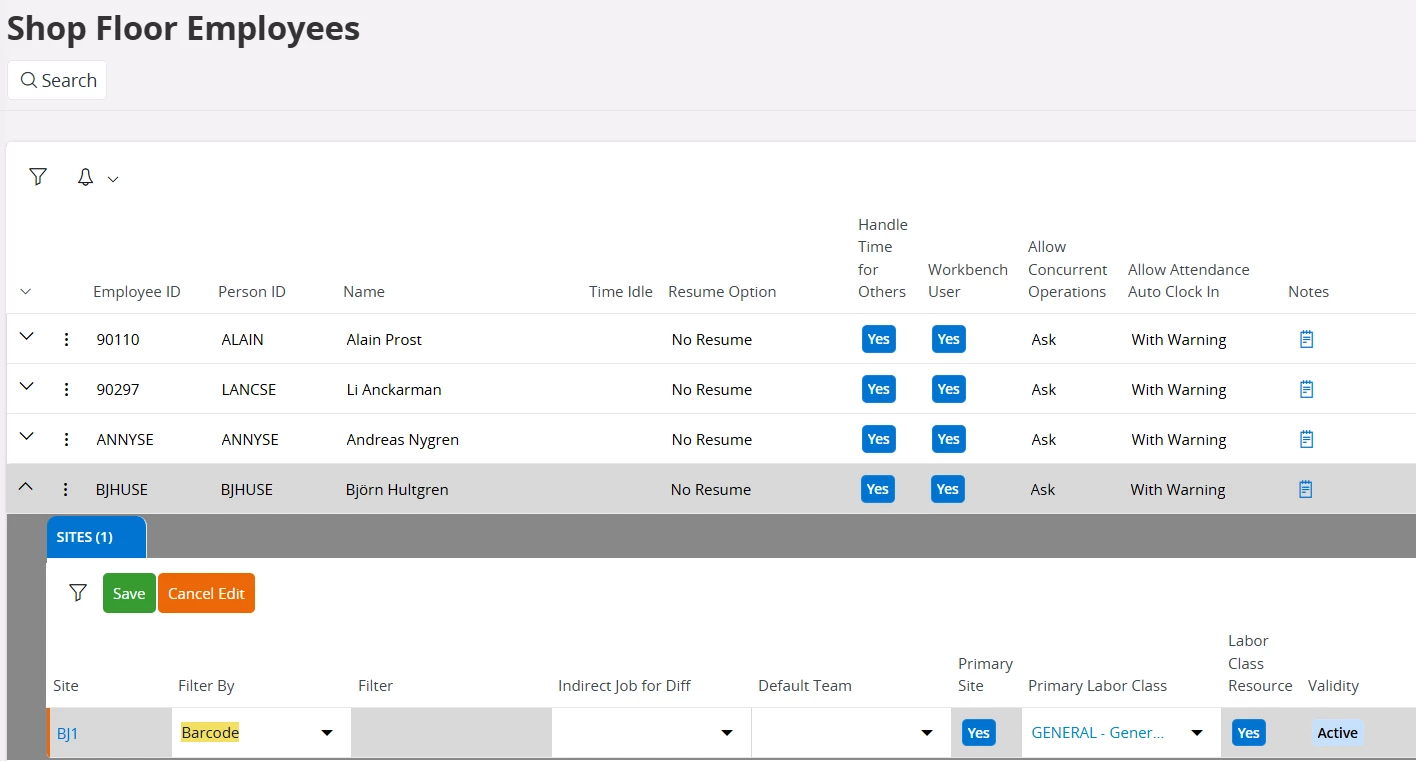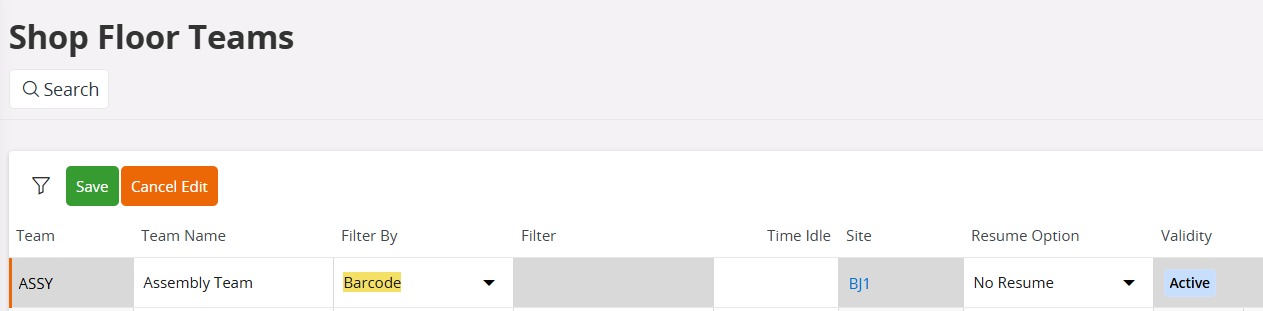Hi Team, Is the standard functionality available to use the Shop Floor Workbench through Bar code scanner. For example, starting the clocking or stopping the clocking using Bar code.
Reply
Enter your E-mail address. We'll send you an e-mail with instructions to reset your password.