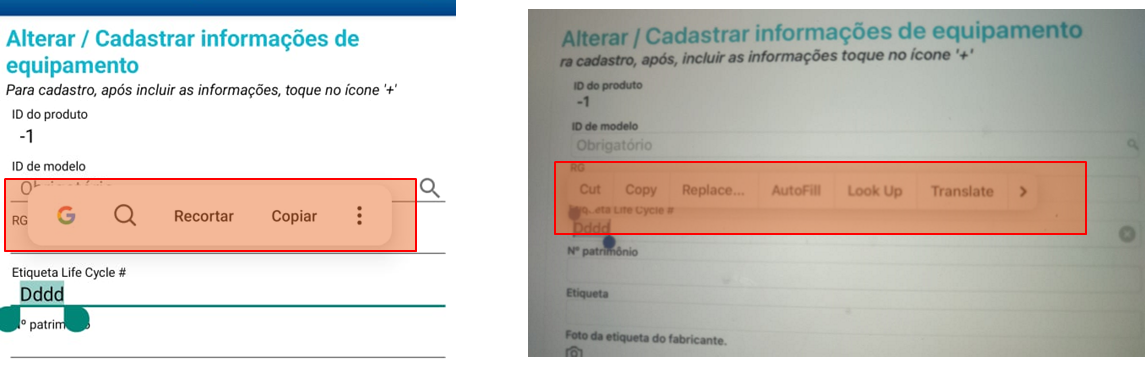Hello, can you help me with translations in FSM Mobile?
When you press and hold on a text field, the text options for the field are displayed.
We currently use the PT-BR language, both on devices and in the user profile.
On Android devices, the options are in the correct language, but on iOS devices they are displayed in English.
What should be done so that the behavior of iOS is the same as that of Android (text in PT-BR)?