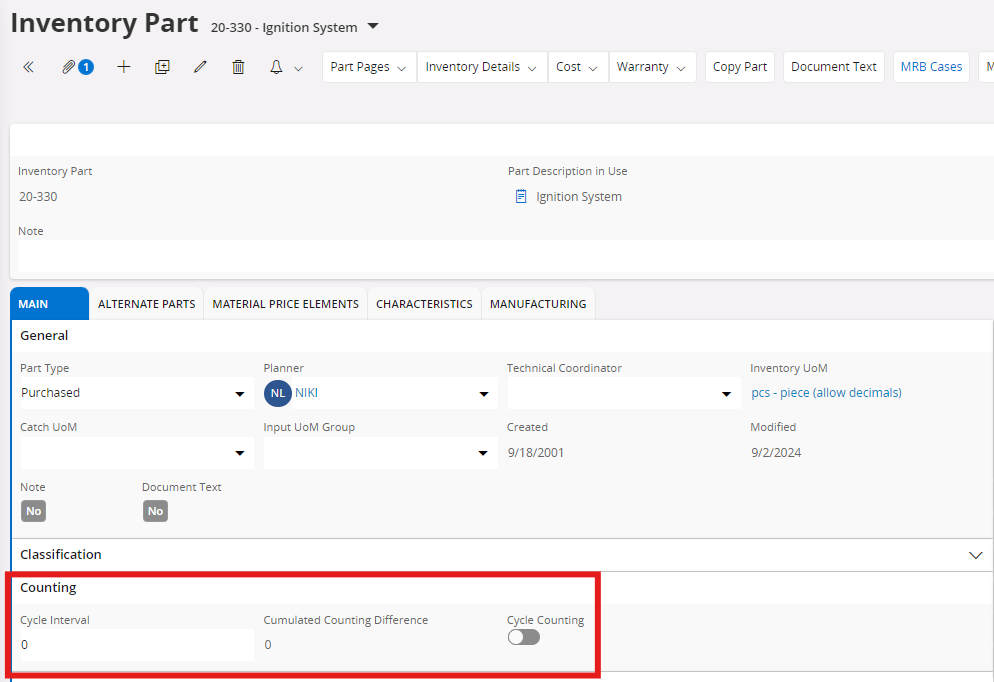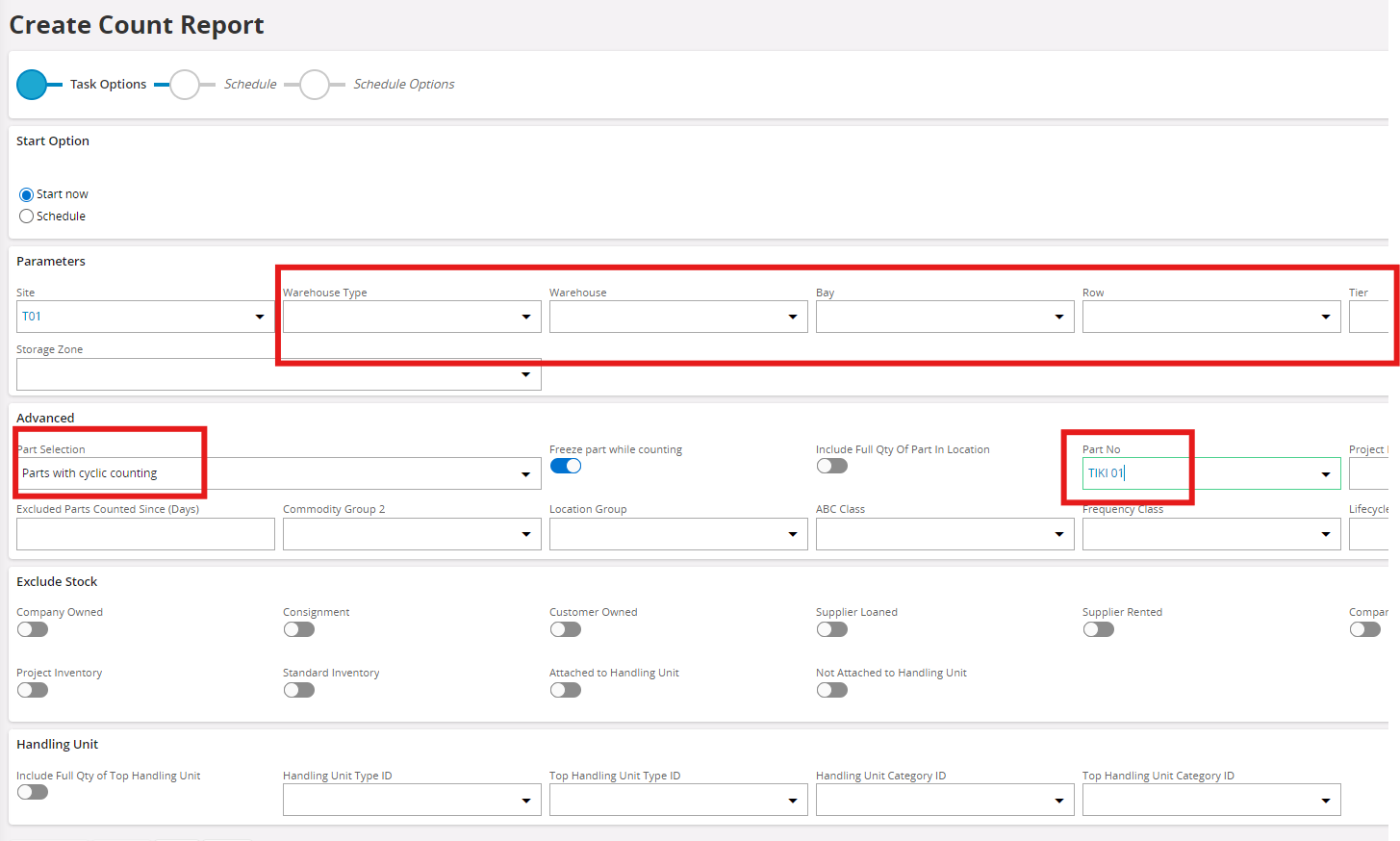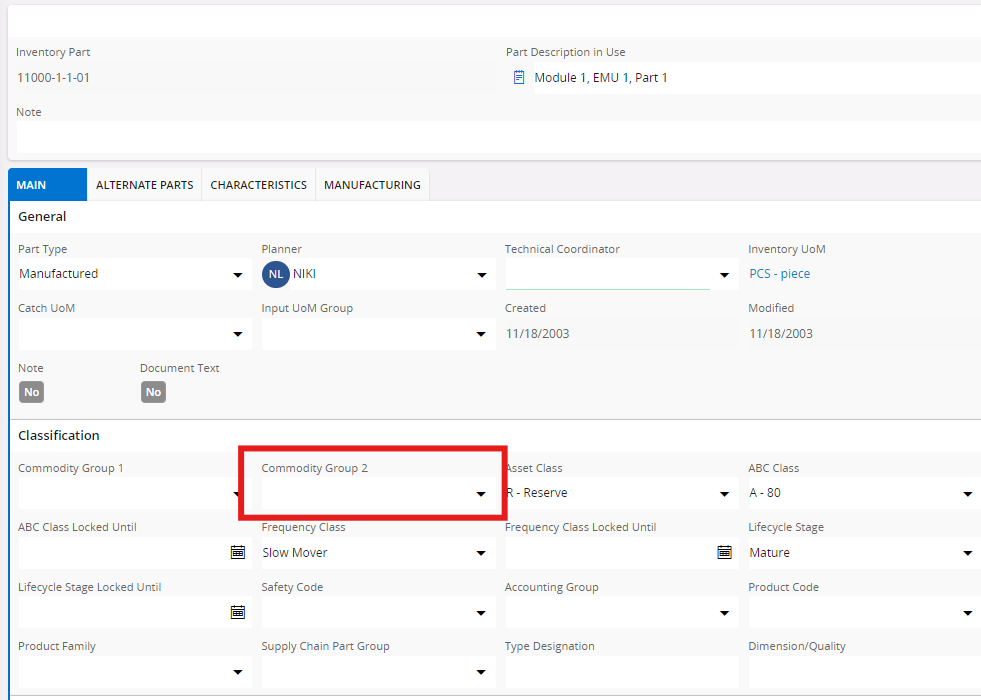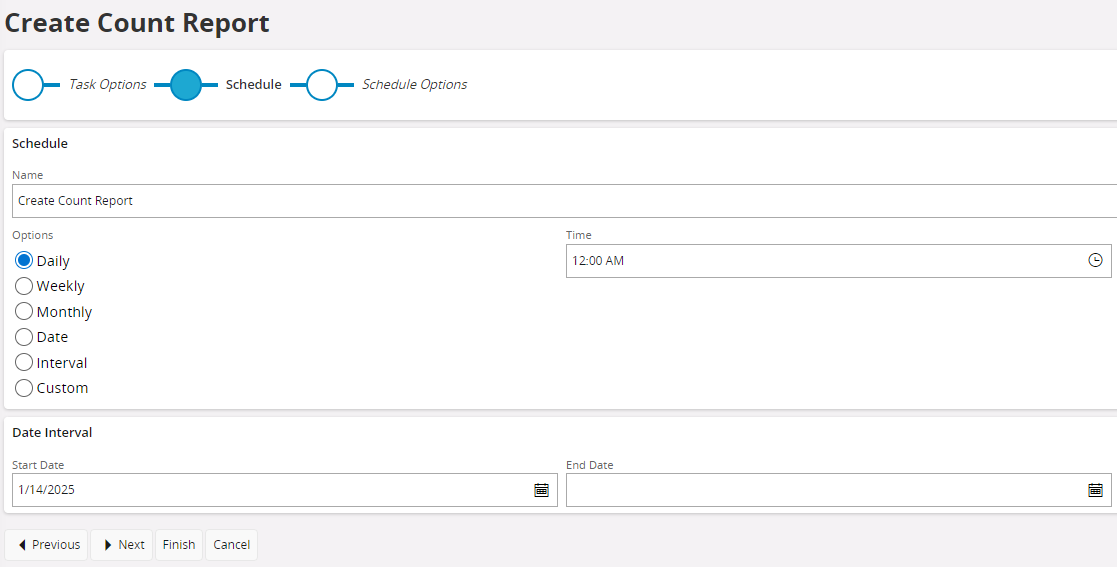Hello,
We are trying to establish a cycle counting procedure where the Inventory Part Cycle Count interval applies specifically to a Part Number, and not to the Part-Location combination.
Is there a way to adjust the cycle count/count report configuration to be able to count by part number, rather than by Part-Location combinations?
We do not place the same part number in the same location consistently.
Please let me know if you have any questions.
Thanks,
Kyle