Is there a way to have the “Action History” and “Links” panels on an assyst ticket expanded by default? Thanks!
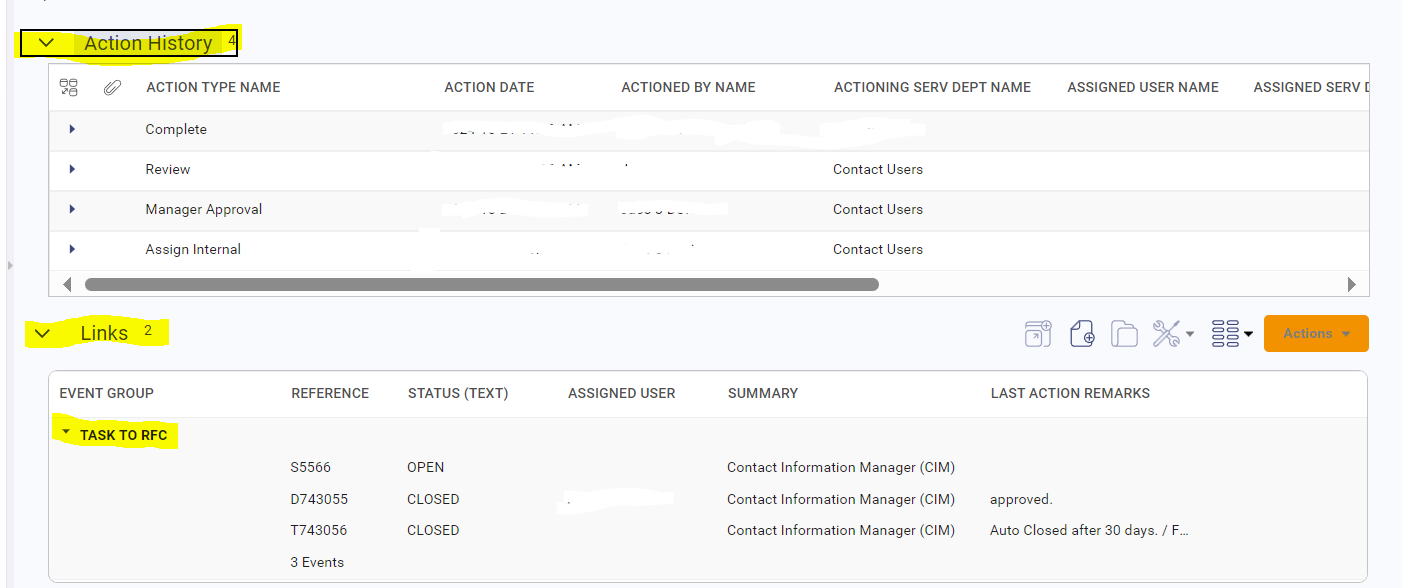
Is there a way to have the “Action History” and “Links” panels on an assyst ticket expanded by default? Thanks!
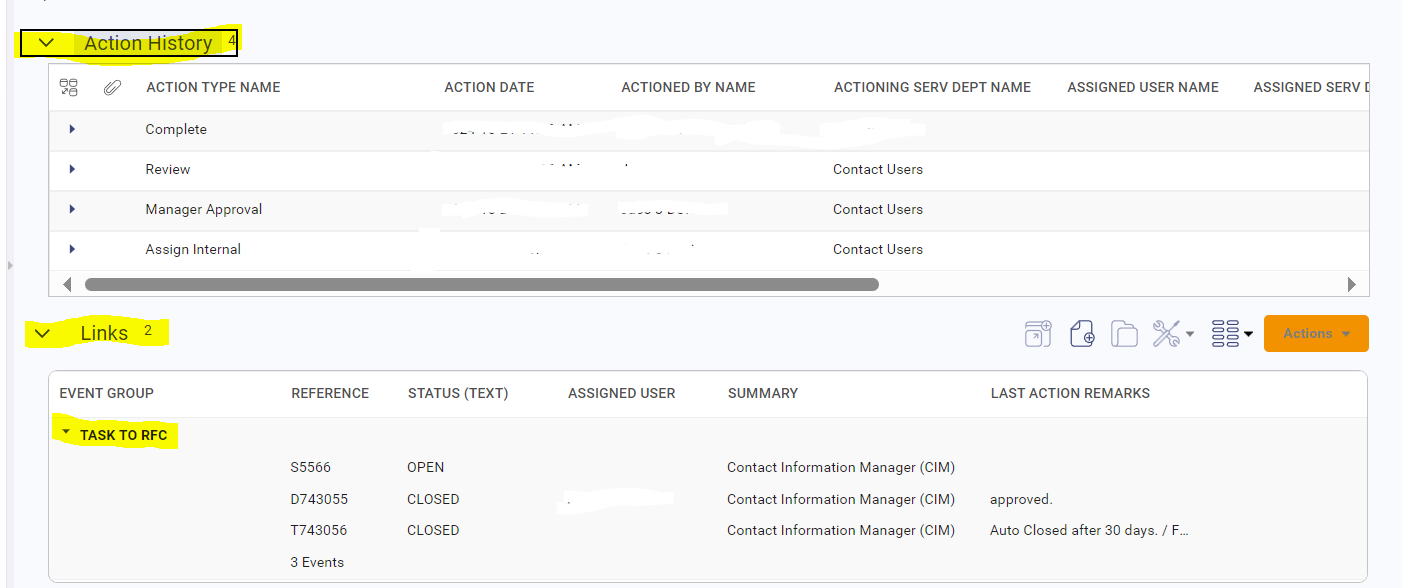
Best answer by Caroline Schaffner
Hello Jaco,
I you want to set any panel expanded per default on the Event details form, use the Open/Close All Panes icon > Default Panel Settings. This allows you to choose if an individual panel is initially expanded or collapsed on opening the form.
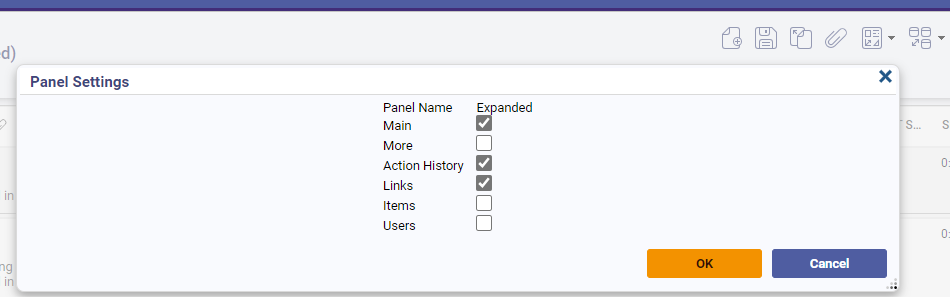
Event Toolbar - assyst24R2Wiki
Hope this helps
Caroline
Enter your E-mail address. We'll send you an e-mail with instructions to reset your password.