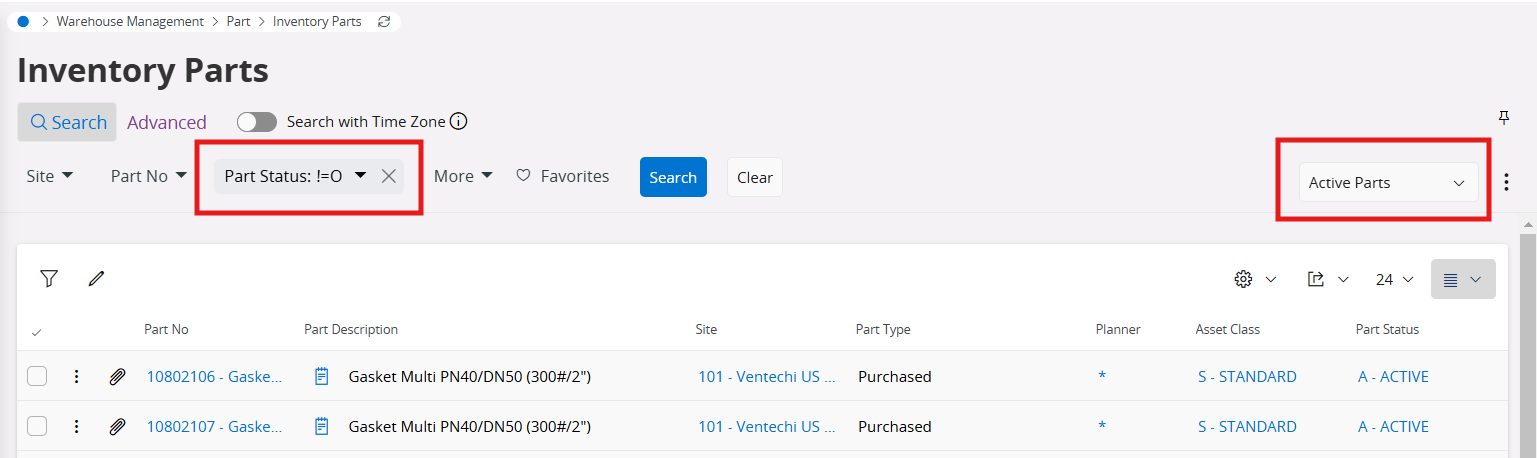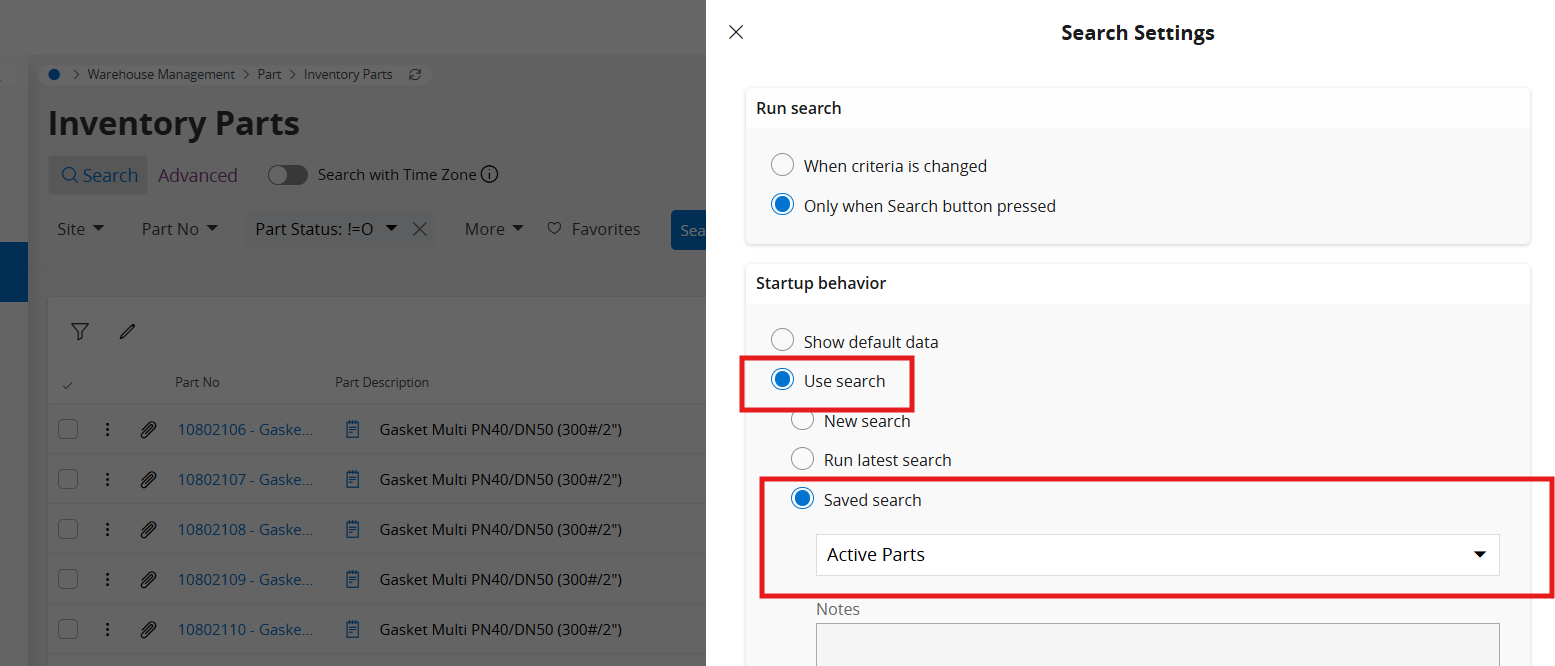We have a few thousand obsolete inventory parts (status = O - OBSOLETE). Is there a way to hide/archive these parts to stop coming up on Inventory Part searches? It is “cluttering” the screen and there is no reason for users to see these PNs.
In our old system we [in general] archived parts that had been obsoleted for at least 2 years. Once archived, it would not show up on standard inventory part searches. There was a special way to search for archived parts and it was possible to “unarchive”, but seldom did we ever have a need to do this.
Thanks