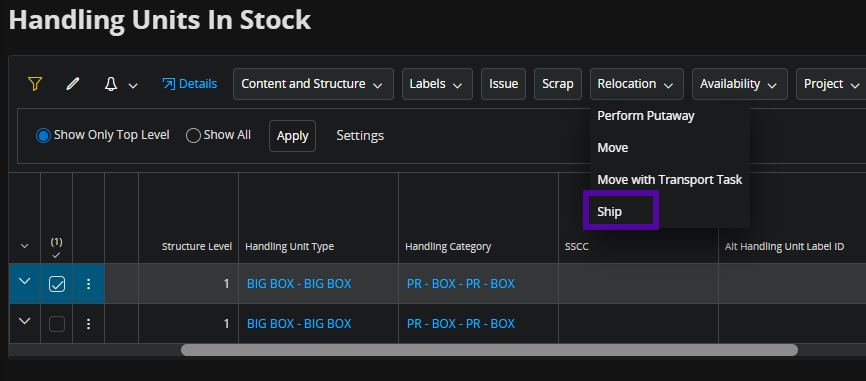The help documentation seems to suggest that a “Move With Shipment Order” activity should be available from pages ‘Inventory Parts in Stock’ and ‘Handling Units in Stock’, but in the application it doesn’t appear to be possible (nor hidden in page designer) like “Move with Transport Task” is.
Please assist with what I may be missing, thanks!
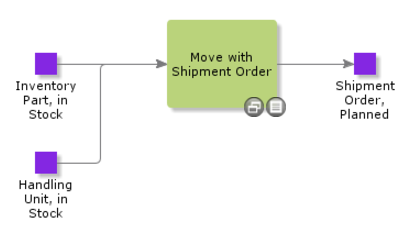
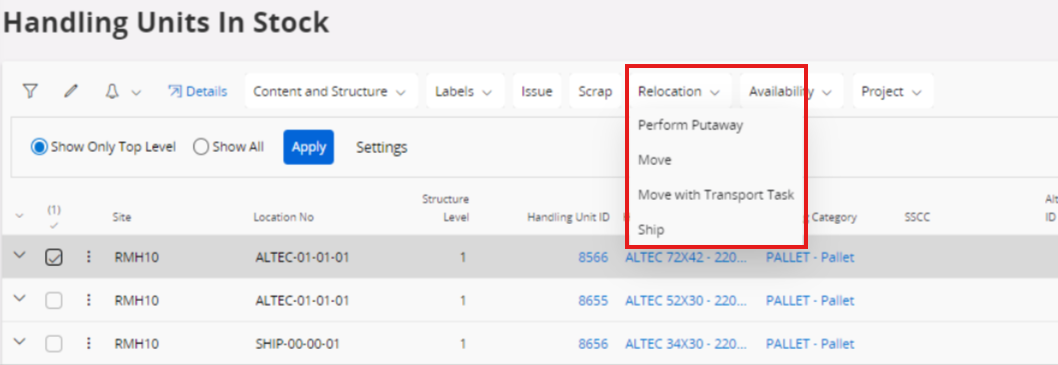
IFS Cloud Documentation - Move with Shipment Order
IFS Cloud Documentation - Change Inventory Location, Shipment Order