Hi,
How do you setup a “blocked reason” in IFS.
I am placing order on “block” and it brings up the below box, but there are no reasons setup for me to pick.
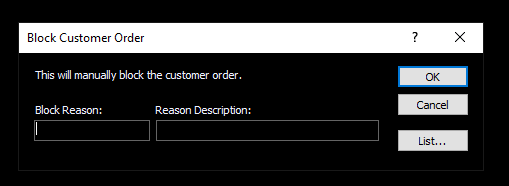
Hi,
How do you setup a “blocked reason” in IFS.
I am placing order on “block” and it brings up the below box, but there are no reasons setup for me to pick.
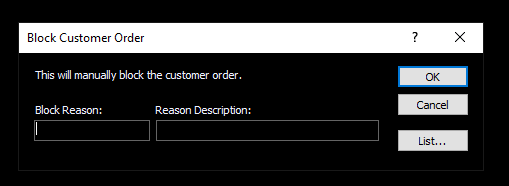
Enter your E-mail address. We'll send you an e-mail with instructions to reset your password.