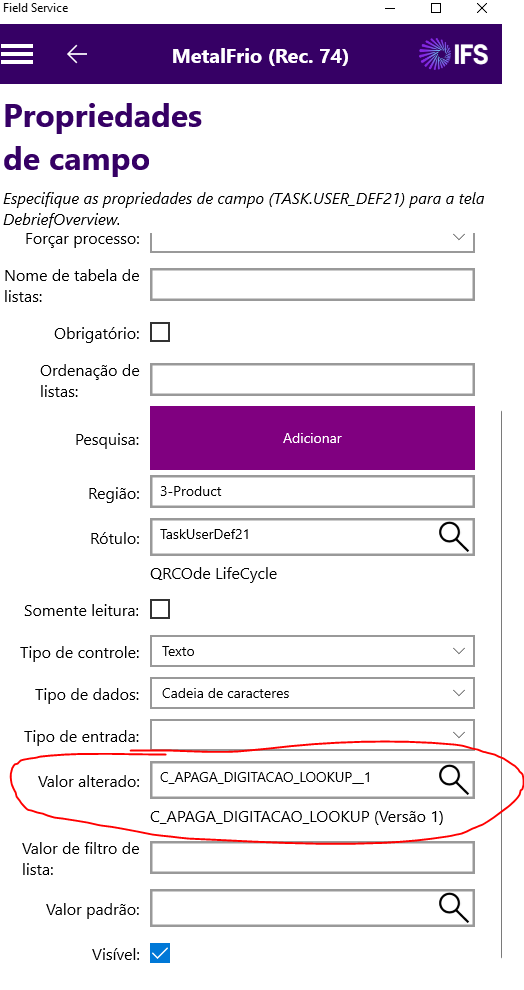On mobile, is it possible to stop typing in the lookup field and perhaps stop typing in a field for reading the qrcode? If it is possible via script, can you give an example?
block typing in lookup field
Best answer by IniNimesK
But you can restrict the inputs which are being entered directly to the actual field using a script like below.
As QR/Barcode scanner in latest FSM update returns the scanned text all at once you can differentiate the user input by checking the text size in ValueChanged action on the field (given that there are no barcodes which return only one character).
1var curVal = getControlValue("c_acme_shipping","place_id");23//Get Current Length4var curInputLength = curVal.length;56if(curInputLength == 1) {7 //Replace the current field value with a empty value8 setControlValue("c_acme_shipping","place_id", null);9 alert("Not Editable from User Input");10}
As a workaround (if the requirement is critical to the business) you can build a custom search screen using scripting/list screen and utilizing the cache functions in the client scripts. And trigger it once the user scanned the barcode to a field (or via a button).
Reply
Enter your E-mail address. We'll send you an e-mail with instructions to reset your password.