Hi,
Has anyone had the issue in Aurena apps 10 where if you change the Expense code you are assigning to the credit card transaction that it changes the reimbursable from No to Yes and then wont let you save the expense?
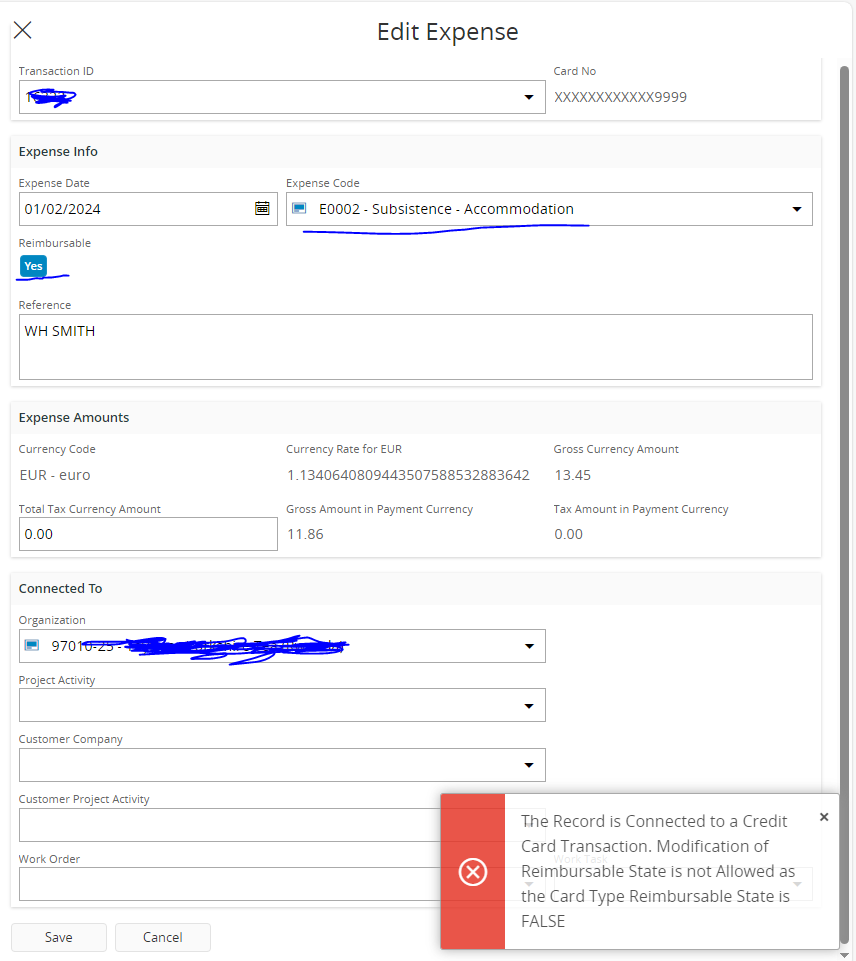
Thanks
Sarah
 +4
+4Hi,
Has anyone had the issue in Aurena apps 10 where if you change the Expense code you are assigning to the credit card transaction that it changes the reimbursable from No to Yes and then wont let you save the expense?
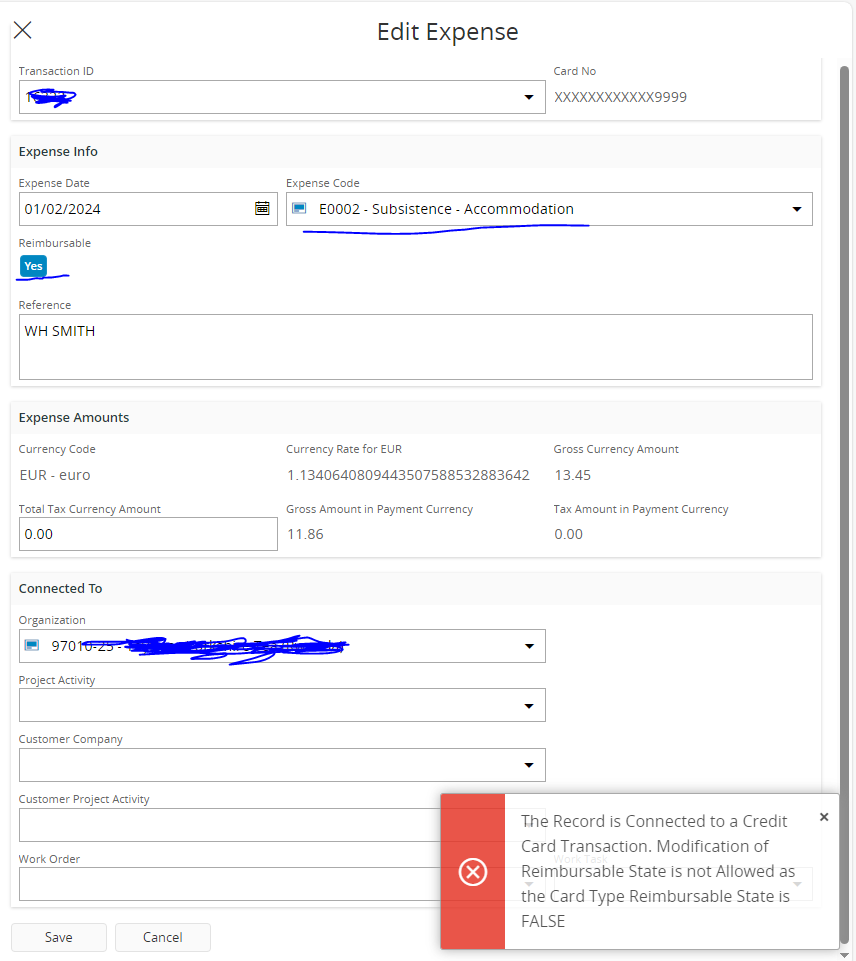
Thanks
Sarah
Enter your E-mail address. We'll send you an e-mail with instructions to reset your password.