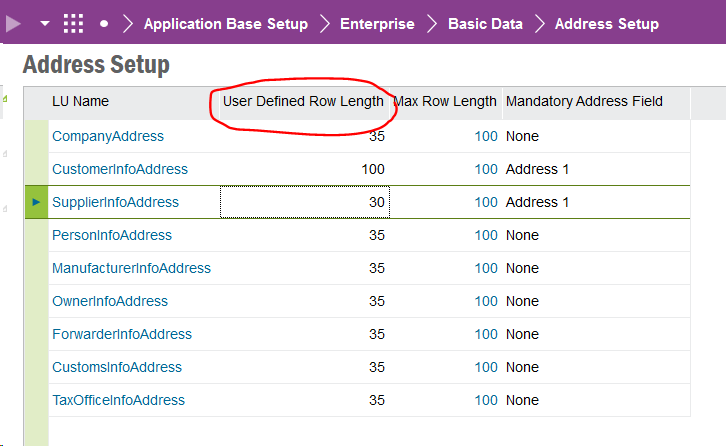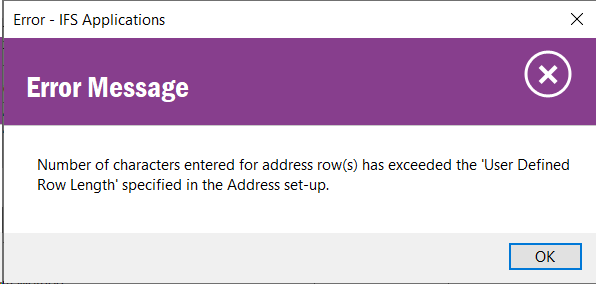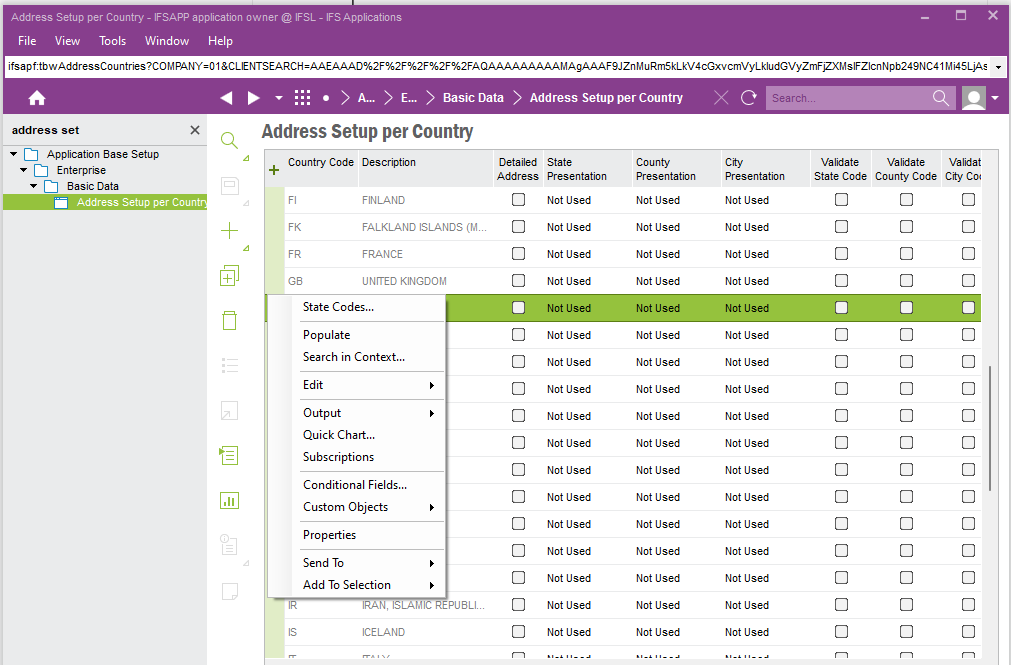Hi
I need to restrict the length of Address1 to 30 characters due to restriction when passing data to myTNT. I think this is possible by editing the address layout per country but cant find where. Address Presentation windows just changes the display size of the fields in the address popup but doesn’t change how many characters can be entered. The Address Setup per Country window also doesnt seem to offer this facility.
Is it possibe?
Many thanks!