Hello,
I am getting the following error when trying to set up a lobby element of type Power BI.
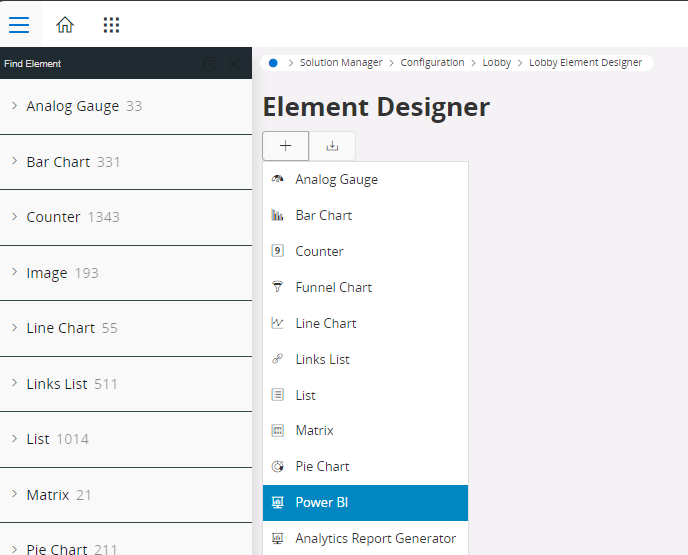
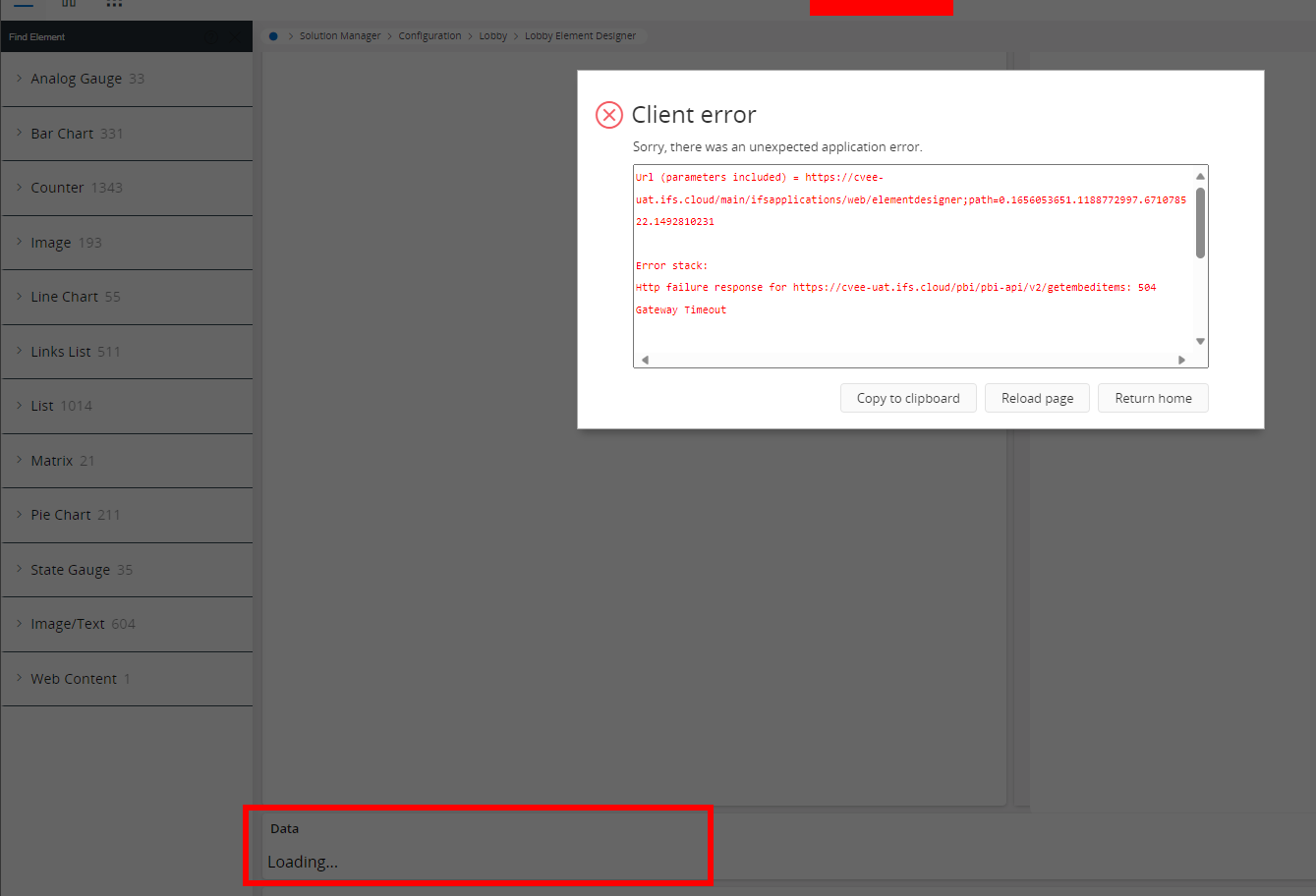
It seems that the Data group is having loading issues.
Also, we successfully set up a Power BI report through Report Manger.
It can be viewed via Power BI Reports without errors.
Help woul be really appreciated for this matter.
IFS Cloud version : 22R1SU17
Regards,
Trishen







