Hello,
I need to run a data load for the General Ledger . and i get the error below :
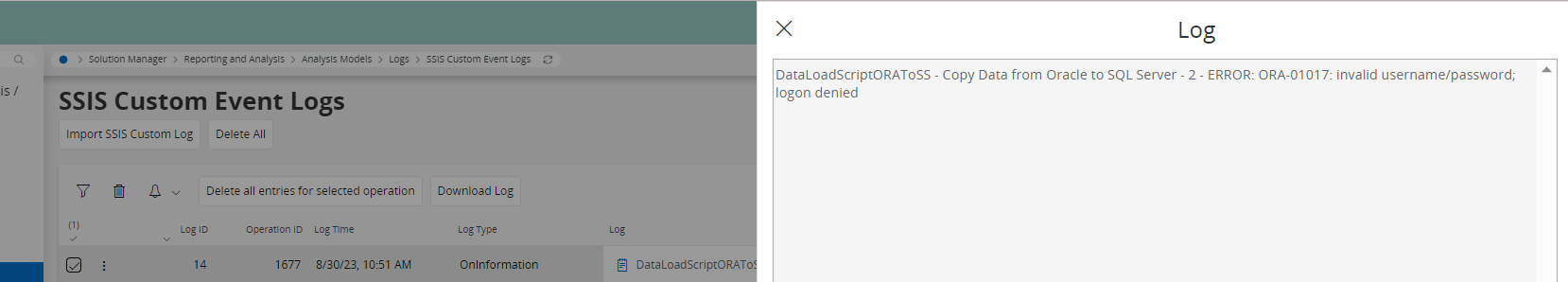
The AD user Mapping already addedd :
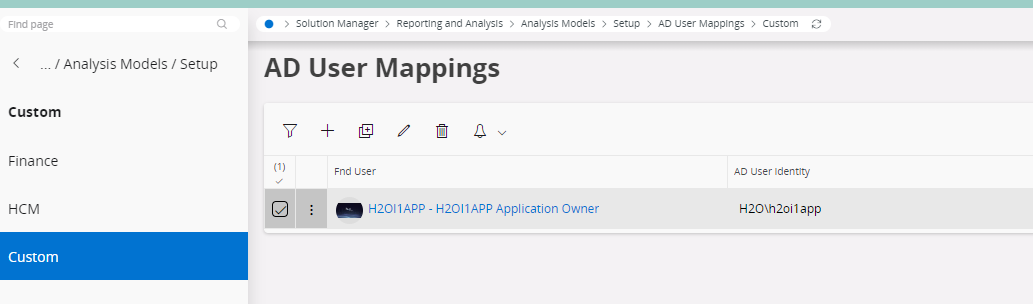
and i executed the environment Set up after addinf the AD user Mapping .But i still get the same Error .
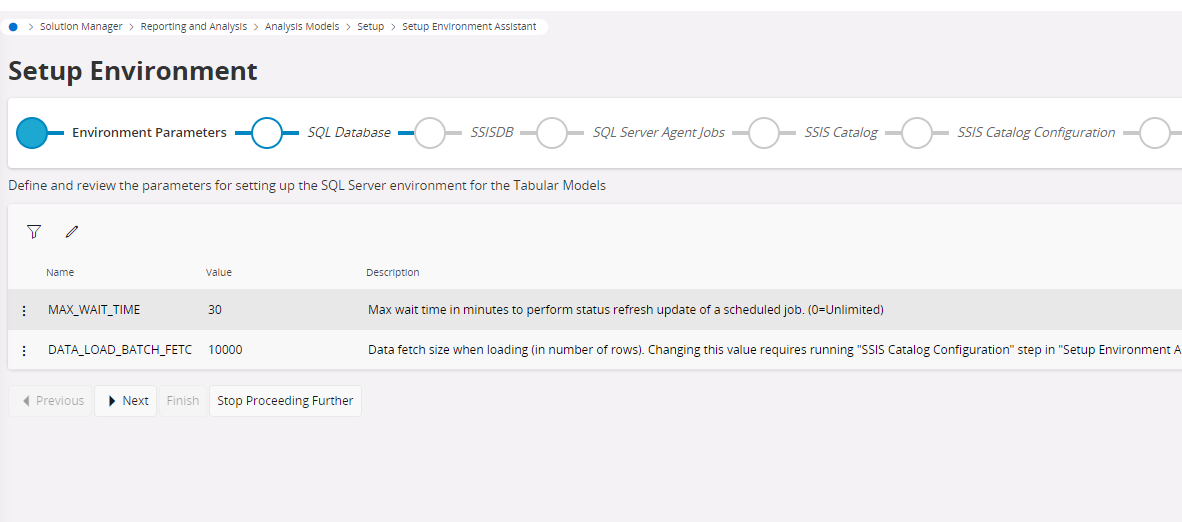
Need Help Please :)
Hello,
I need to run a data load for the General Ledger . and i get the error below :
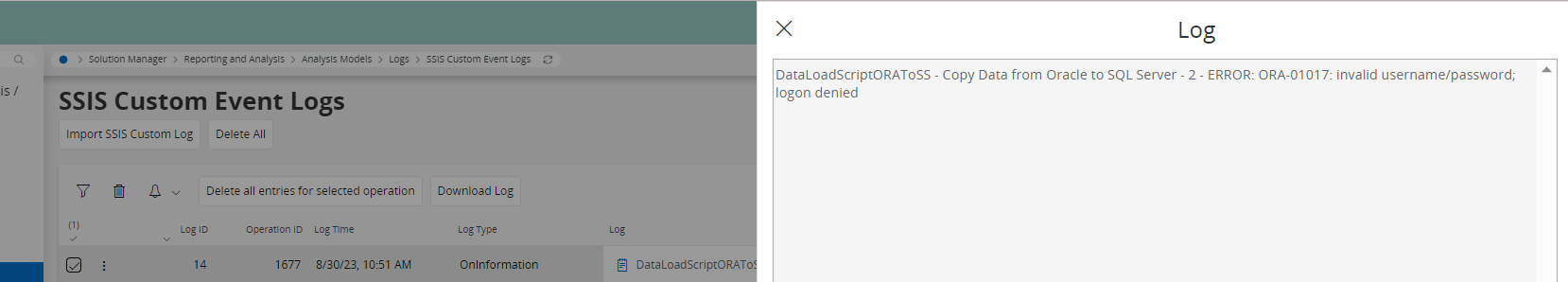
The AD user Mapping already addedd :
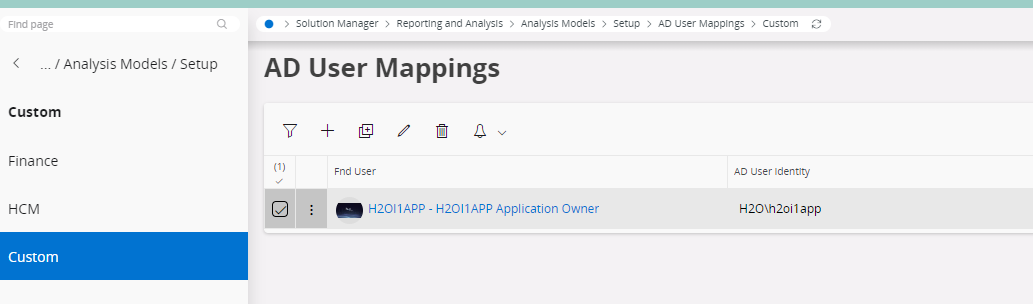
and i executed the environment Set up after addinf the AD user Mapping .But i still get the same Error .
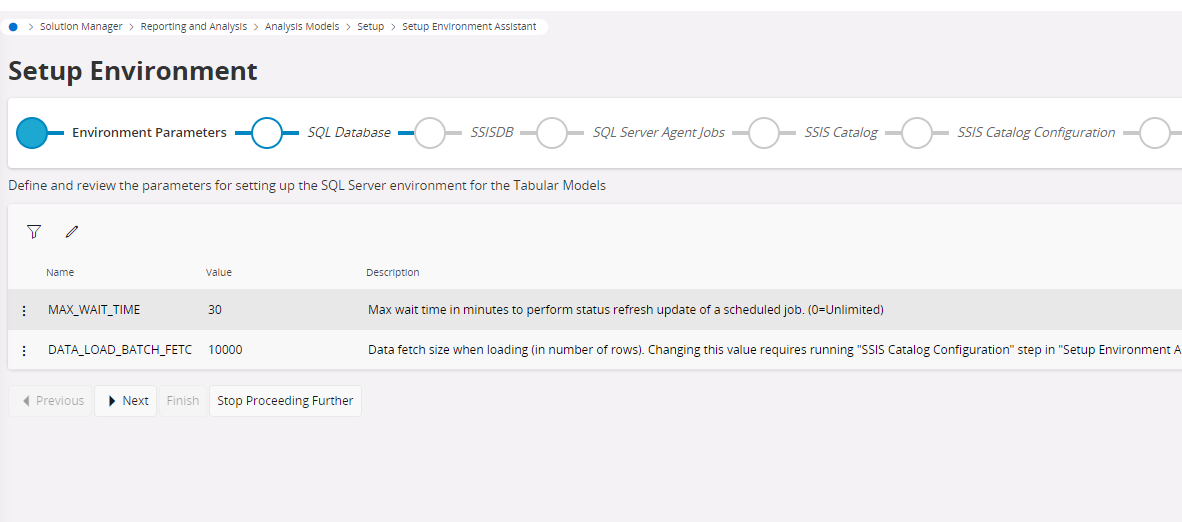
Need Help Please :)
Best answer by jzouaoui
Hello ,
the issue is resolved :)
When i run the setup environment i should deploy sqlServer first and tbular and then create a new dataLoad to Run .
i was running the old DataLoad .
Thank you for the reply :)
Enter your E-mail address. We'll send you an e-mail with instructions to reset your password.