Hi all,
is it possible, to translate a Navigator node entry?
After adding a custom page as an Navigator entry it is saved in english (User language = en). After access with same user in german (User language = de) the Navigator entry is still in english and not in german.
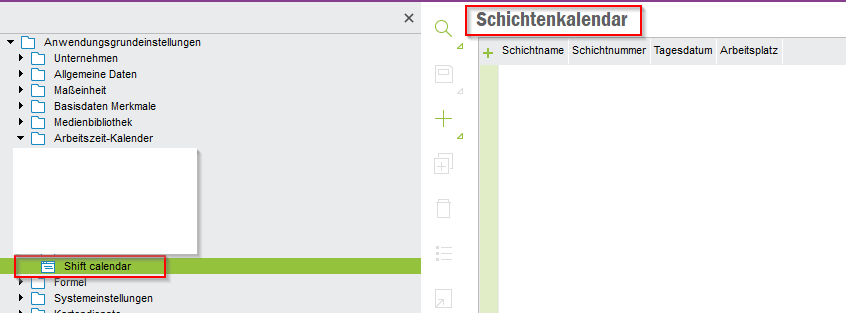
The view on the right side is translated correctly, the Navigator entry not.
Is there any other way than using two basic profiles (de, en) to make the right setting/translation?
Looking forward for a feedback.
Br,
Jan





