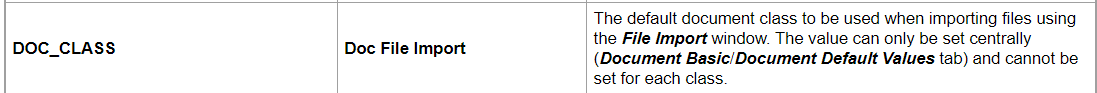The "Default Document Class" field on the "File Import" screen is blank when the screen is opened, but is it possible to set a default value?
We know it is possible by setting "DOC_CLASS" in the "Document Default" setting, but this will set the same value for all users.
We want to set the value for each user.
Question
Default value of Default Document Class
Reply
Enter your E-mail address. We'll send you an e-mail with instructions to reset your password.