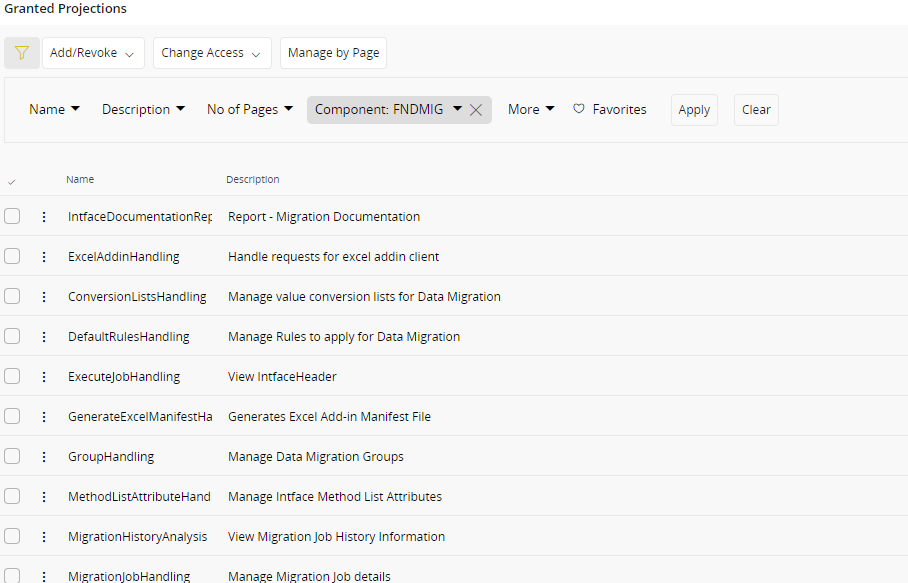We’ve just deployed our first IFS Cloud environment and we’re struggling with some features… One of them is regarding Data Migration Jobs. Do you guys know which exact permission (projection) a user must have in order to be able to create new Data Migration Jobs? He’s already been granted Update Allowed permission in Authorized Users screen, but I believe that will work just for the existing jobs already granted for his account, right?
Hope you can help me with this.