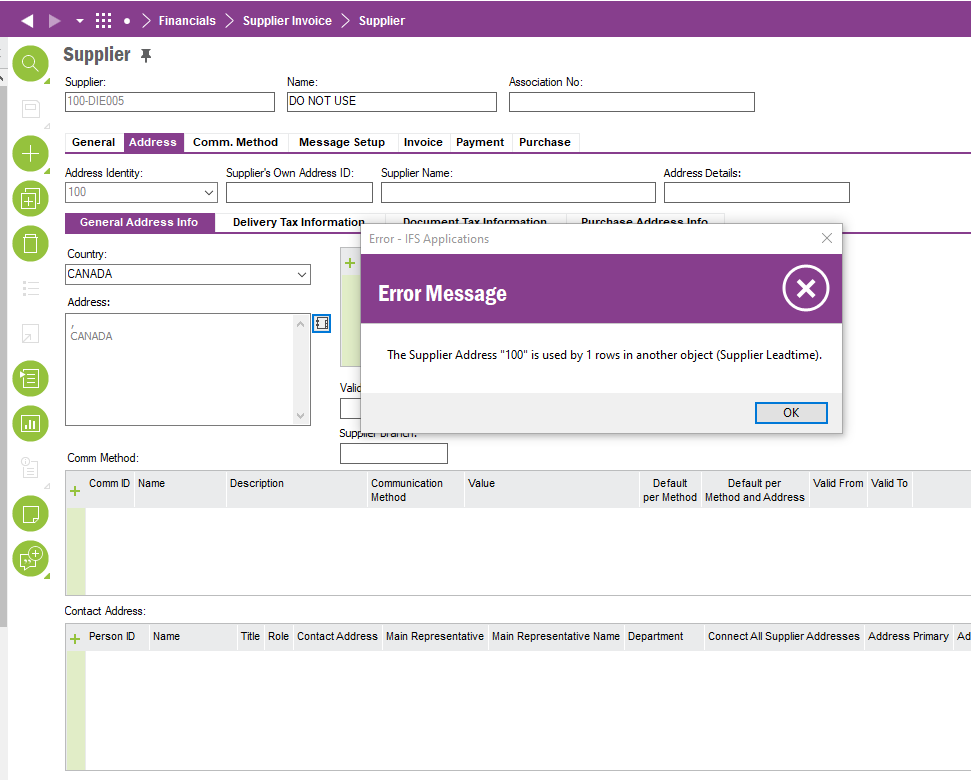We created a new supplier by mistake and cannot delete it. There are not transactions or purchase parts associated to the supplier but when we try to delete we get an error that the “supplier is used by 1 rows in another object”
Does anyone know how to delete a supplier that has never been used.?
thanks