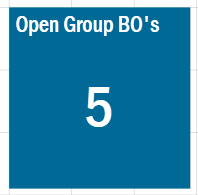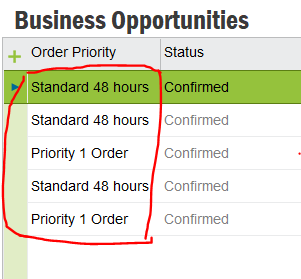Hi,
I created a lobby data source and set the data source to order by a ‘Order Priority’ custom field
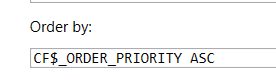
data source displays the data in the correct order
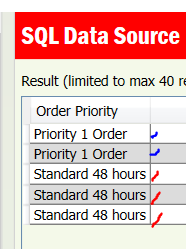
Created Lobby element set navigation ‘Use data source order by’ to checked
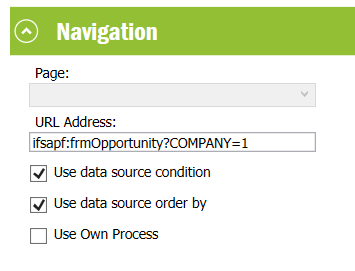
but when every a user clicks on the element the business opportunities screen does not filer by order priority