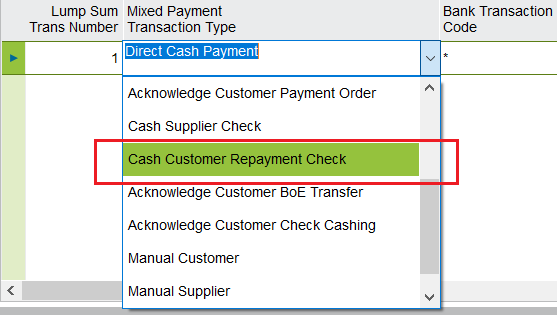How can I CASH a Credit Card Refund that shows up in Customer Repayment Check? There is no RMB to Cash the payment. The payment is currently in a Printed Status. There is no help how to do this for Credit Card Refunds.
Solved
Cash Customer Repayment Check for Credit Card Refunds
Best answer by Shehan Almeida
Hi Janai,
Cashing option is available for customer re-payment checks depending on how you have configured the payment documents for customer re-payment checks.
For payment document ‘Customer Repayment Check’ you have to select the check box ‘use Interim cash account..’ then it will enable the cash option.
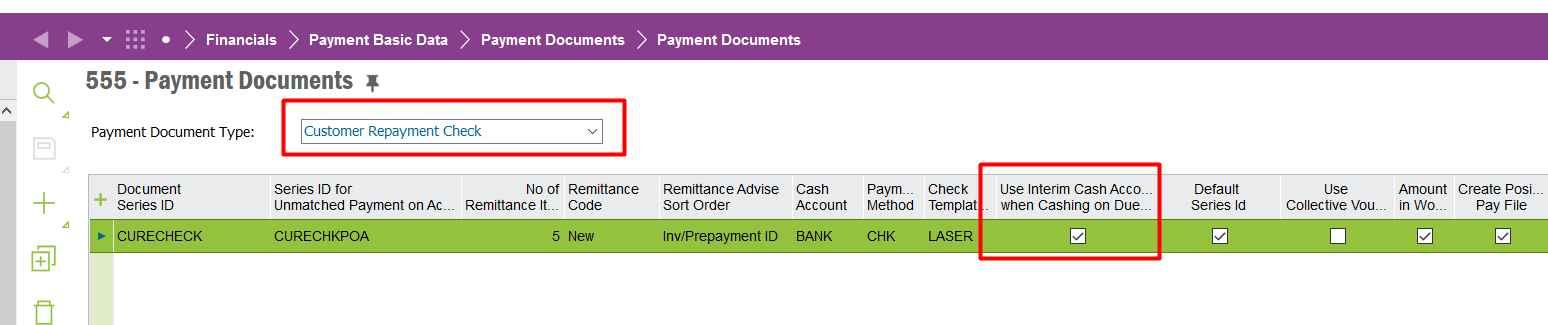
See the below example from core..
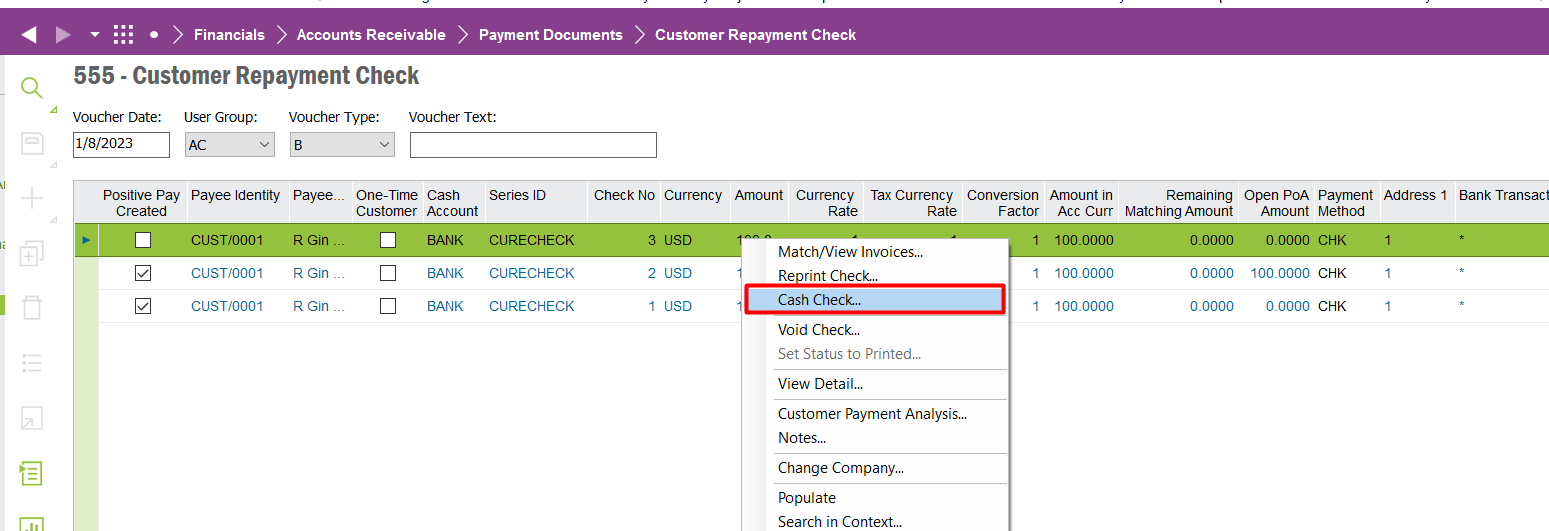
Hope this helps.
Shehan Almeida,
Reply
Enter your E-mail address. We'll send you an e-mail with instructions to reset your password.