Hi Team,
I am not able to create a new permission set by clicking on duplicate option. I am not able to copy existing permission and create a new one getting below error while doing so.
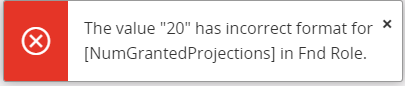
 +2
+2Hi Team,
I am not able to create a new permission set by clicking on duplicate option. I am not able to copy existing permission and create a new one getting below error while doing so.
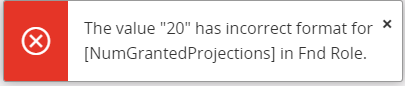
Enter your E-mail address. We'll send you an e-mail with instructions to reset your password.