Hi,
where can I set the directory path for currency rate in input?
Thanks
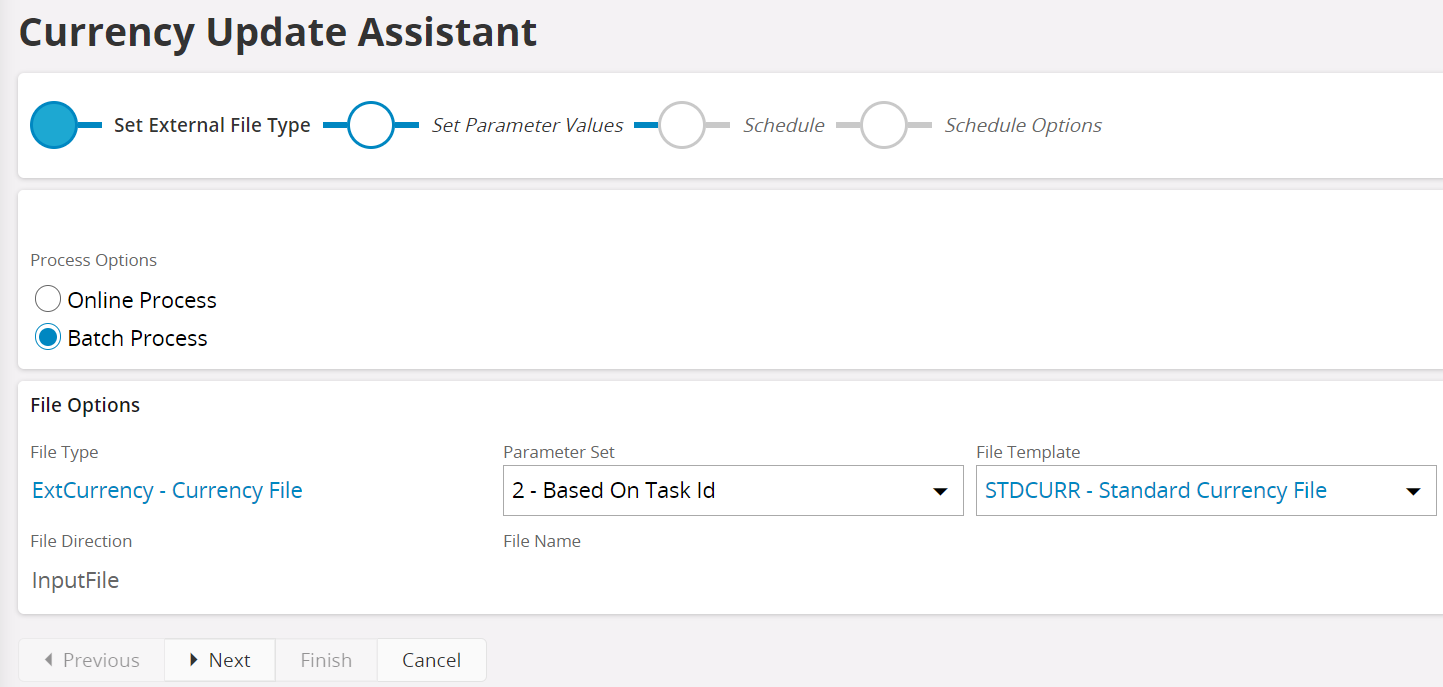
Hi,
where can I set the directory path for currency rate in input?
Thanks
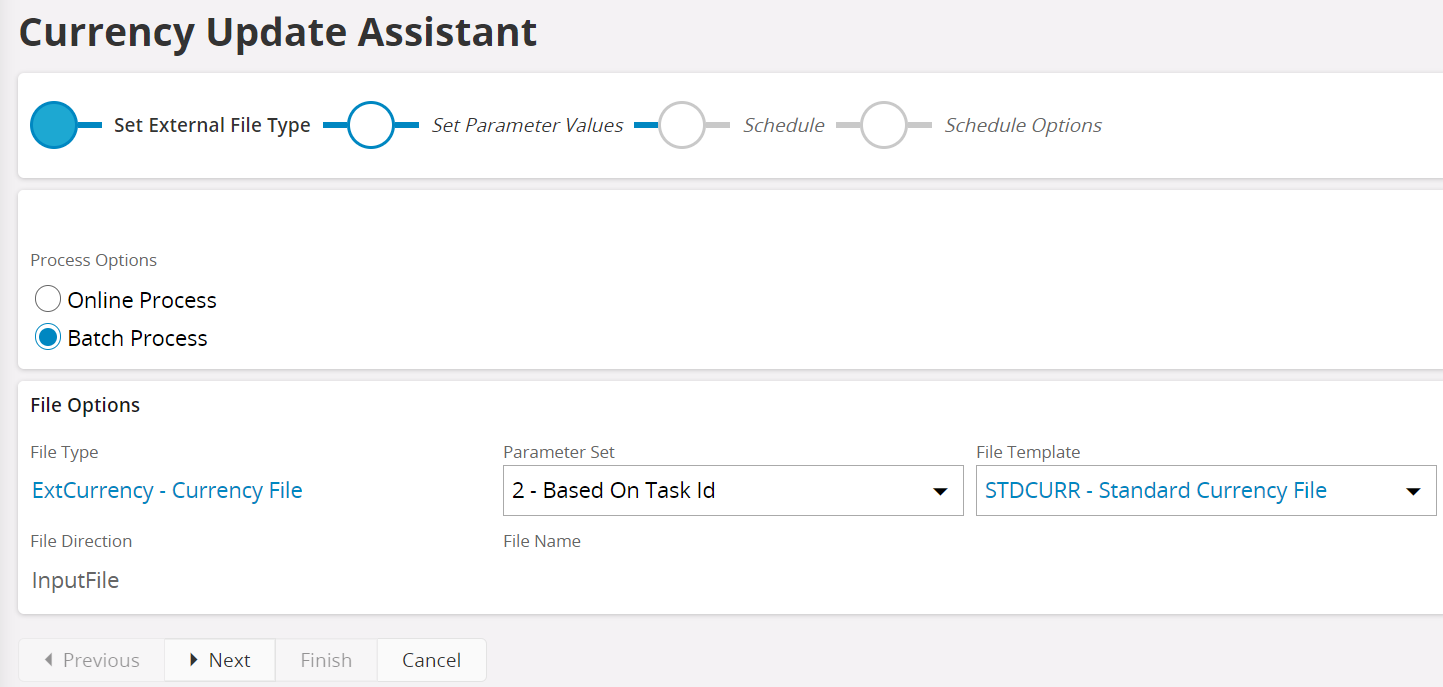
Best answer by Link
Hi
I see. Then the approach must be different in IFS Cloud.
In Aurena 10 the input field is also there. Maybe there is something in basic data.
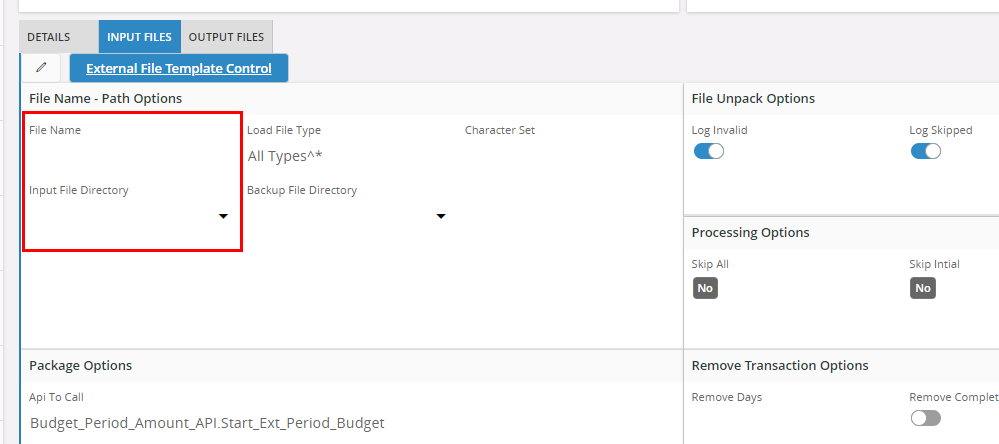
Enter your E-mail address. We'll send you an e-mail with instructions to reset your password.