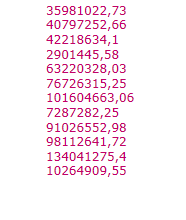
- The screenshot above is of a column in a lobby. How can I get the numbers in this column to be italicized to the right?
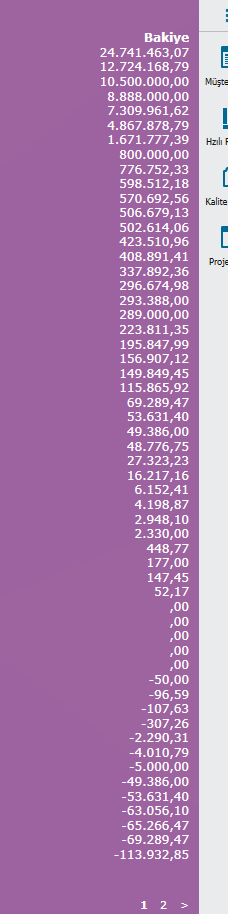
- For example, I want the numbers to be italicized to the right, as in the screenshot I shared above. How can I do that?
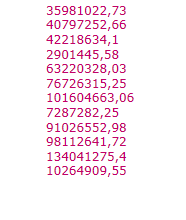
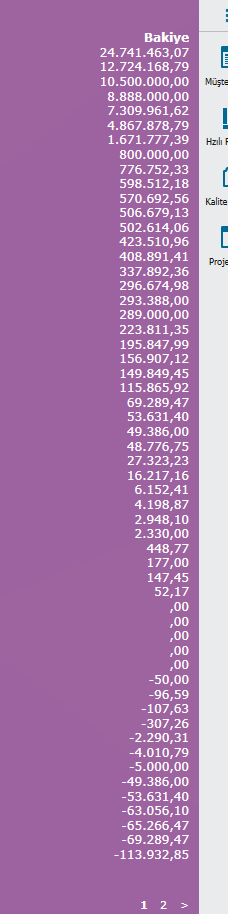
Best answer by MiLeNL
In the data source, make sure you format the data as a currency. In the element design, format the column to be printed italic.
Enter your E-mail address. We'll send you an e-mail with instructions to reset your password.