The view GEN_LED_VOUCHER_ROW_UNION_QRY, used in a Custom Lobby Data source has a special condition who use a specific Business role.
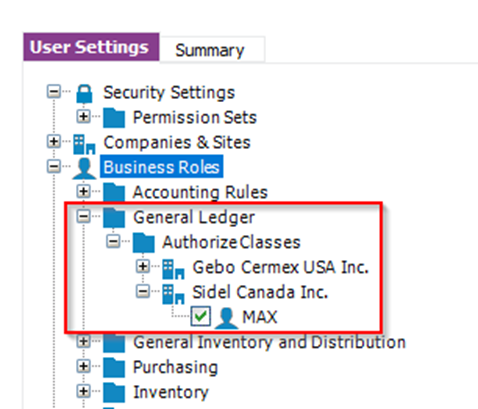
- In the view, the condition below limits the access for a user who doesn’t have this Business role:

What is the global impact to give this Business role to a specific (NOT FINANCIAL) user?





