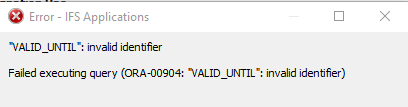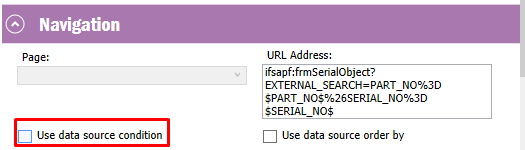Hello!
I hit a rock wall (again) and I was hoping to get some advice. I have a data source that is a subtable in “Object Serial” looking at the Warranties table. IFS9 by the way
View: &AO.OBJECT_CUST_WARRANTY_UIV
WARRANTY_SYMPTOM_STATUS = 'Active' and Valid_until > (sysdate - 180) and &AO.CUST_ORD_CUSTOMER_API.get_salesman_code(&AO.Part_serial_catalog_api.Get_owning_customer_no(part_no,serial_no)) = '$Salesman$'
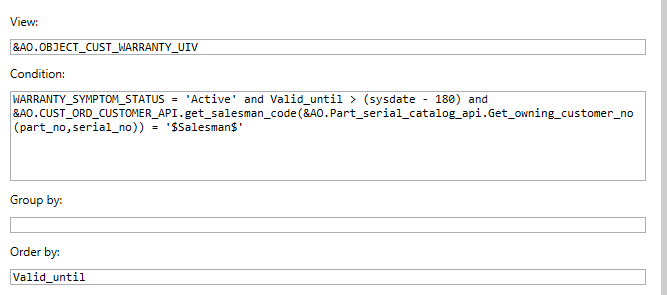
And the element URL points to
ifsapf:frmSerialObject?$filter=Part_no eq $[Part_no] and Serial_no eq $[serial_no]
However, when you click on the element, you get an error regarding Valid_until, which is a not a value in Serial Object (it’s from the Warranties subtab). I’m sure there’s a way to bypass the need to use a identifier. Any help?