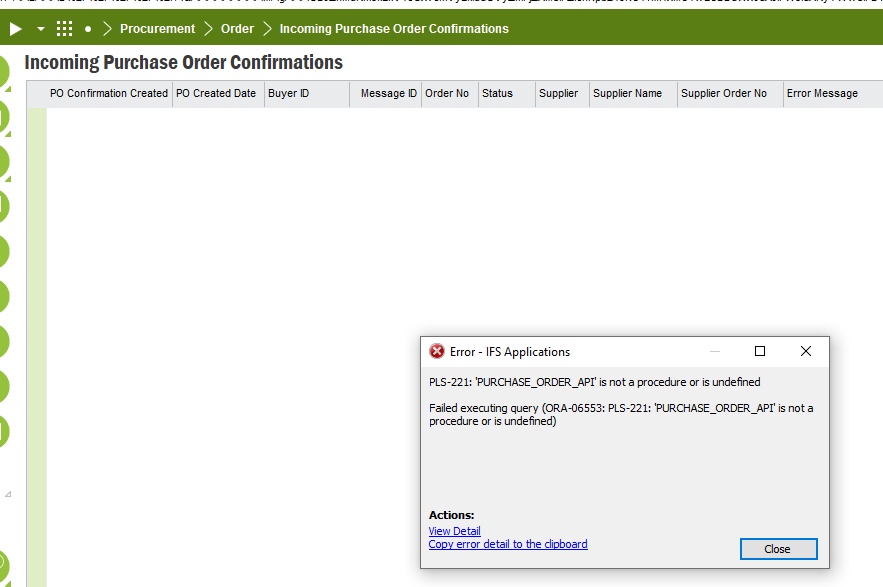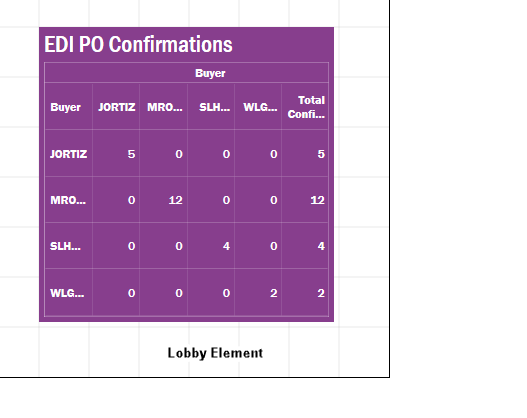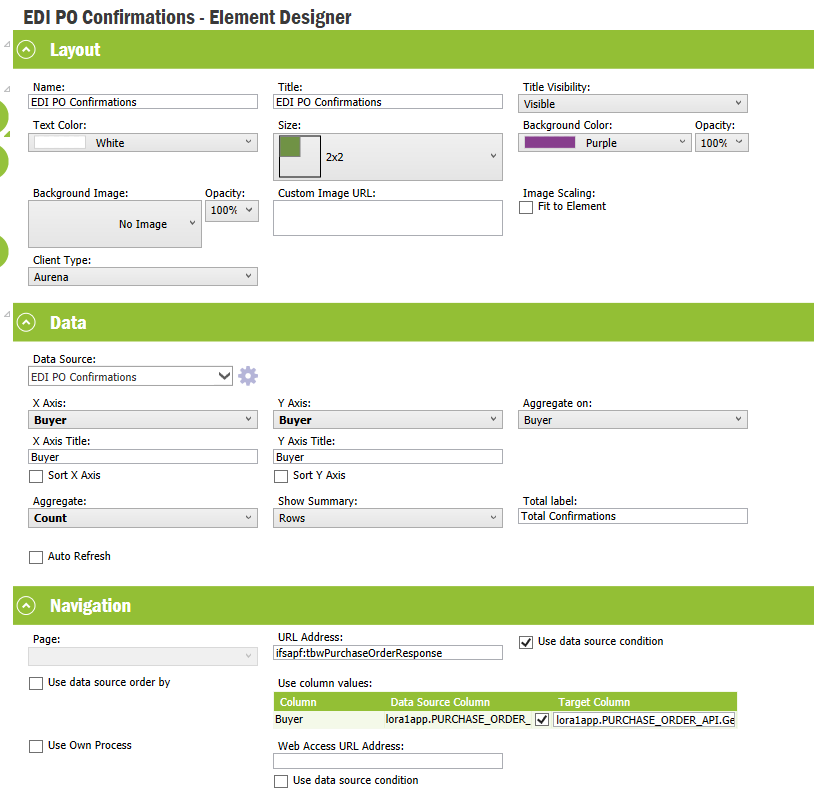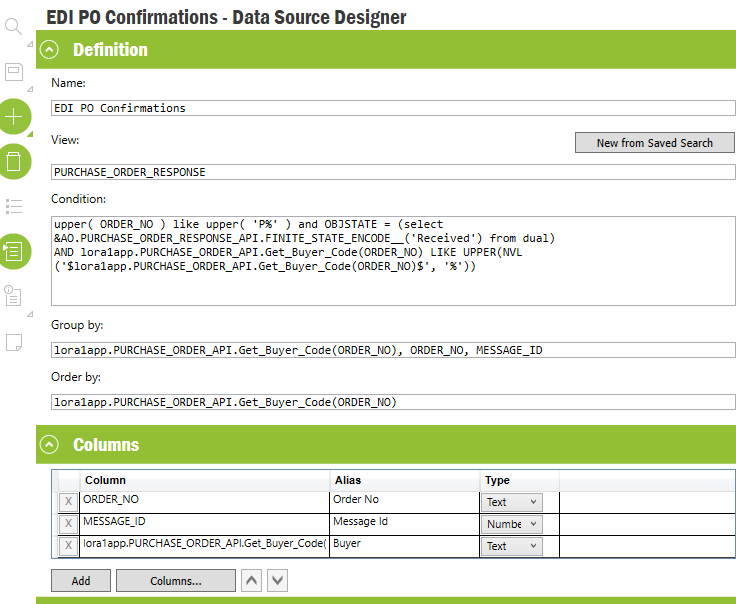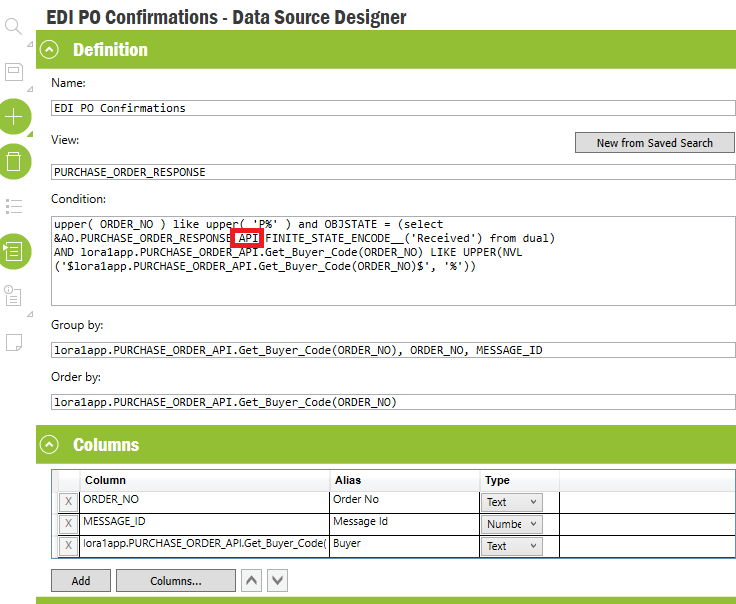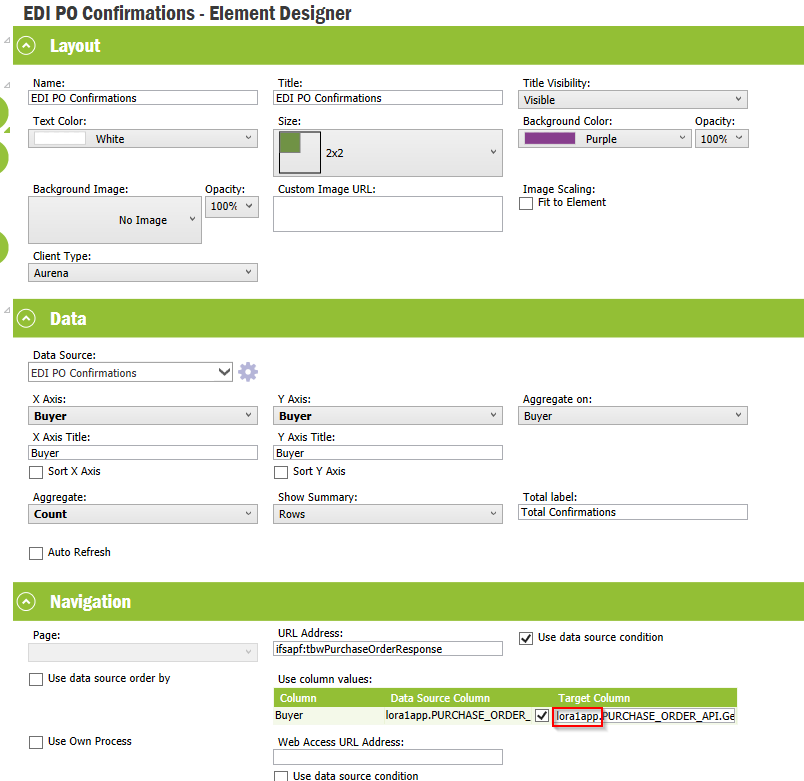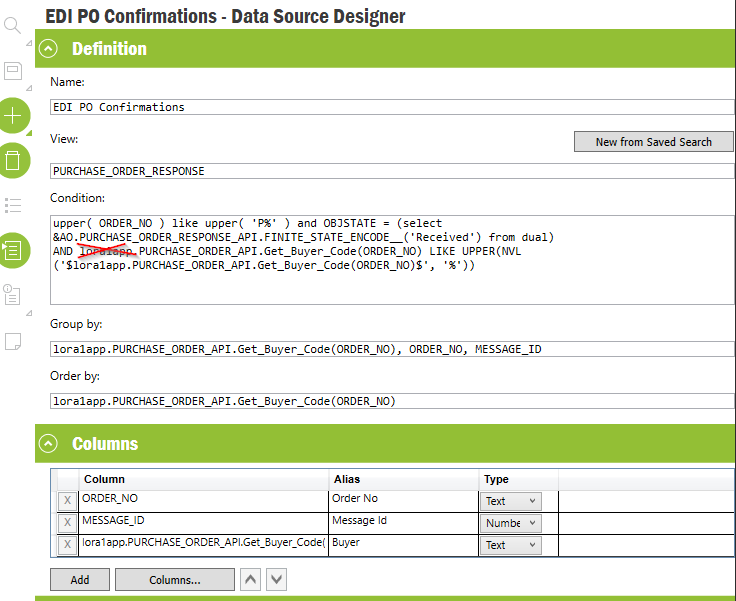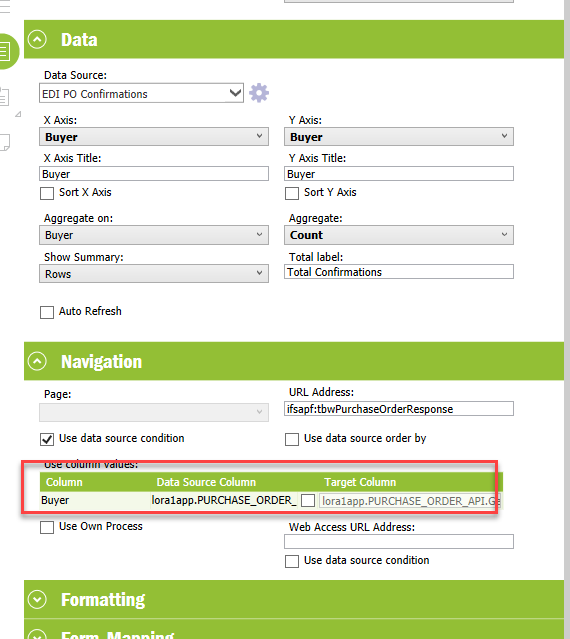Hello,
Can someone please help with the Error: “ PURCHASE_ORDER_API is not a procedure or is undefined”.
I have created a lobby data source and lobby element and everything works fine but when I click in the element to populate data (based on data source condition), it generates error “ PURCHASE_ORDER_API is not a procedure or is undefined”. See attached screenshot.