Dear All,
Appreciate it if anyone could explain the ‘Customer check’ external file upload template. i.e. which records are needed to upload as per the template?
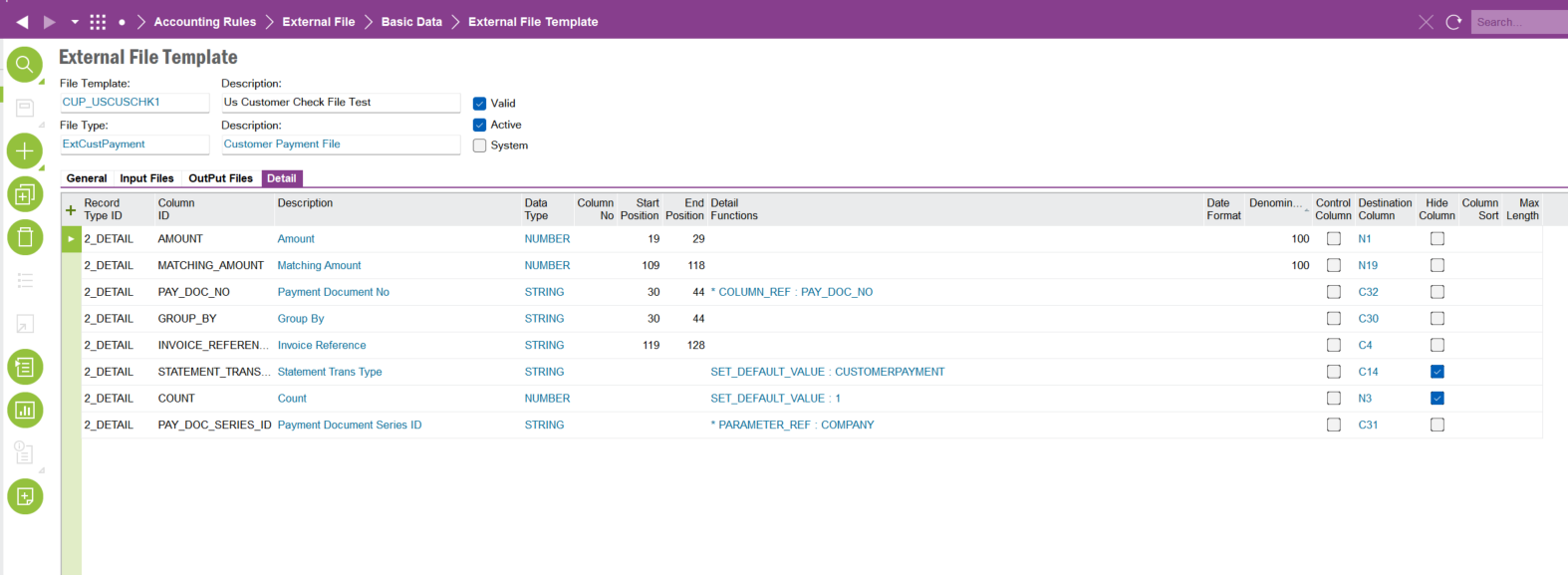
Dear All,
Appreciate it if anyone could explain the ‘Customer check’ external file upload template. i.e. which records are needed to upload as per the template?
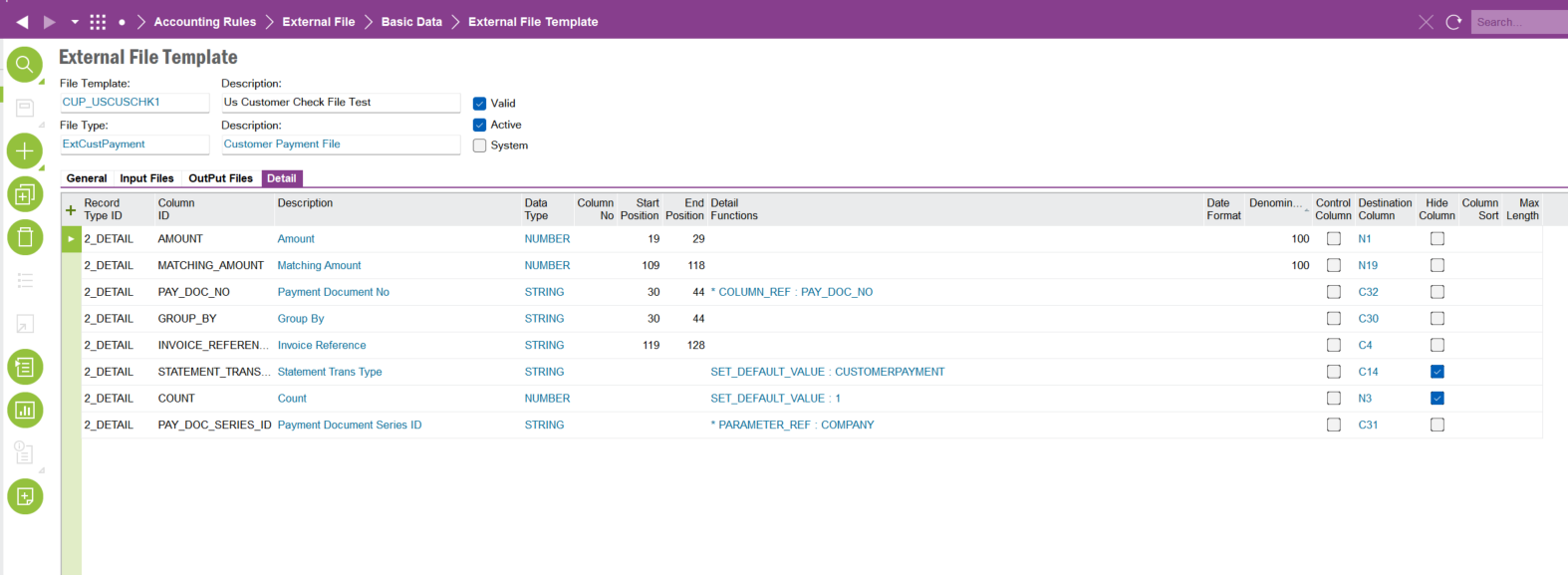
Enter your E-mail address. We'll send you an e-mail with instructions to reset your password.