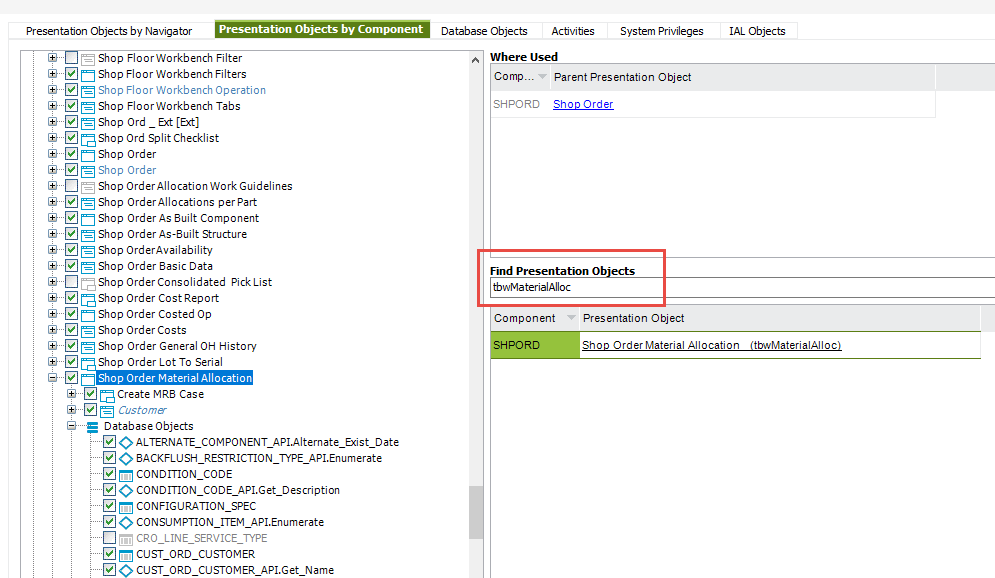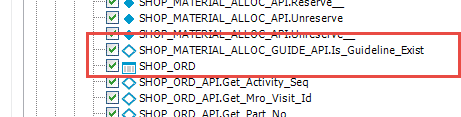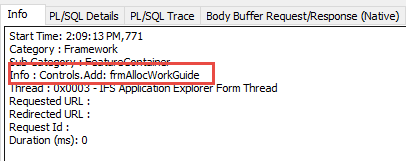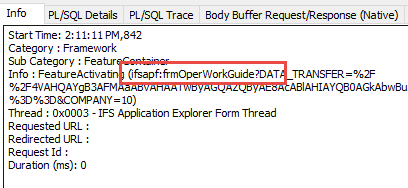A user has access to Manufacturing > Shop Order > Order > Shop Order, tabs "Material" and "Operation". He also has access to the Manufacturing > Shop Order > Operation Analysis > Shop Order Work Guidelines screen. If he does a RMB on a line item in the first screen’s “Material” tab, there is an item “Work Guidelines ...” to make it easy to navigate between the two screens. For him, it’s grayed (ghosted) out, so he can’t select it. The same is true for the “Operation” tab: the RMB item is there, but grayed out. This is NOT a custom RMB, so there isn’t a presentation object to grant permission to. Is it possible to grant permission to use an IFS native RMB menu item? If so, how? Please note that he can see and use both the source and destination screens, so the problem is with the button itself.
Reply
Enter your E-mail address. We'll send you an e-mail with instructions to reset your password.