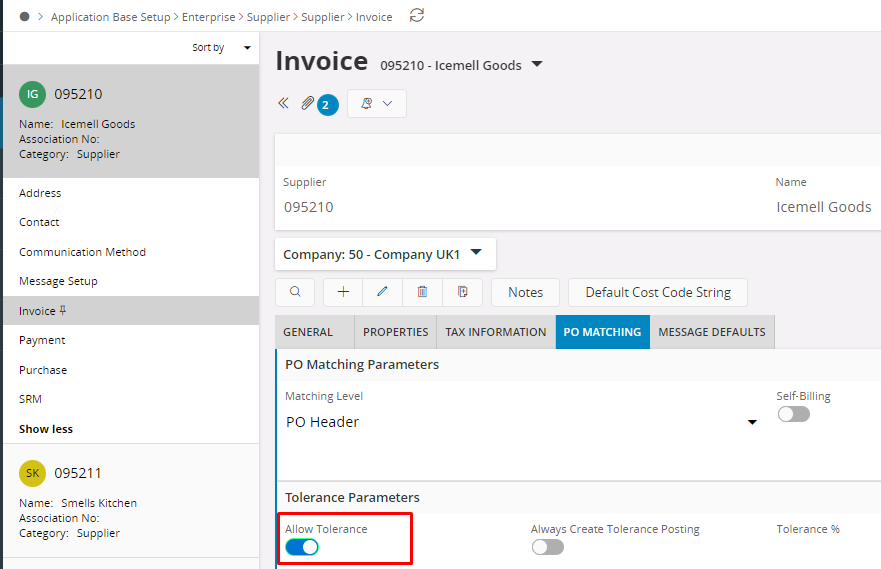Hi @Chathurika Wijeratne ,
Tolerance can be calculated as a % or as a numeric value. If values are entered in both fields, the values giving the smallest tolerance will be used by the system. This basic date is defined in Supplier window>Invoice Tab> PO matching sub tab, under the ‘Tolerance Parameters’ section. Tolerance check will not be enabled when the supplier is enabled for Self-Billings.
Tolerance check compares Invoiced amount and Purchase order amount when creating Postings for Tolerance checks.
If a Tolerance amount is has entered, the maximum amount of tolerance accepted for each matched line, i.e., the invoiced amount compared to the purchase order amount will be checked. If no tolerance amount or percentage is specified for the supplier, the value(s), if any, specified on the Company/Invoice/PO Matching tab are used.
If a Tolerance percentage is has entered, the maximum percentage of tolerance accepted for each matched line, i.e., the invoiced amount compared to the purchase order amount will be checked. If no tolerance amount or percentage is specified for the supplier, the value(s), if any, specified on the Company/Invoice tab are used.
Now with regard to how this work, when the Invoiced amount is higher than the PO value, M19 posting line will be created, whereas in the opposite scenario M20 posting line will be created.
Hope this helps.
Kind regards,
Shanuka.