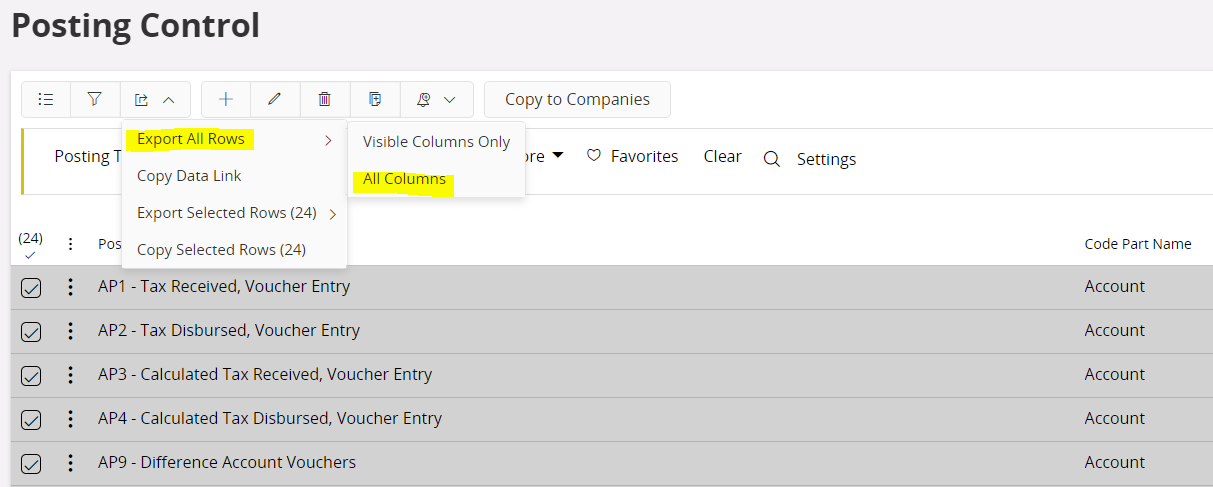Hi,
I’d like to select all the lines but when I click on the button below, it only selects the default displayed lines (24). There are many other lines that I’d like to select in order to copy and paste somewhere else. I have like hundrers of lines so I would prefer to avoid pressing in select more line in the bottom of the screen until reaching my number as it can take many many clicks to get tot the end
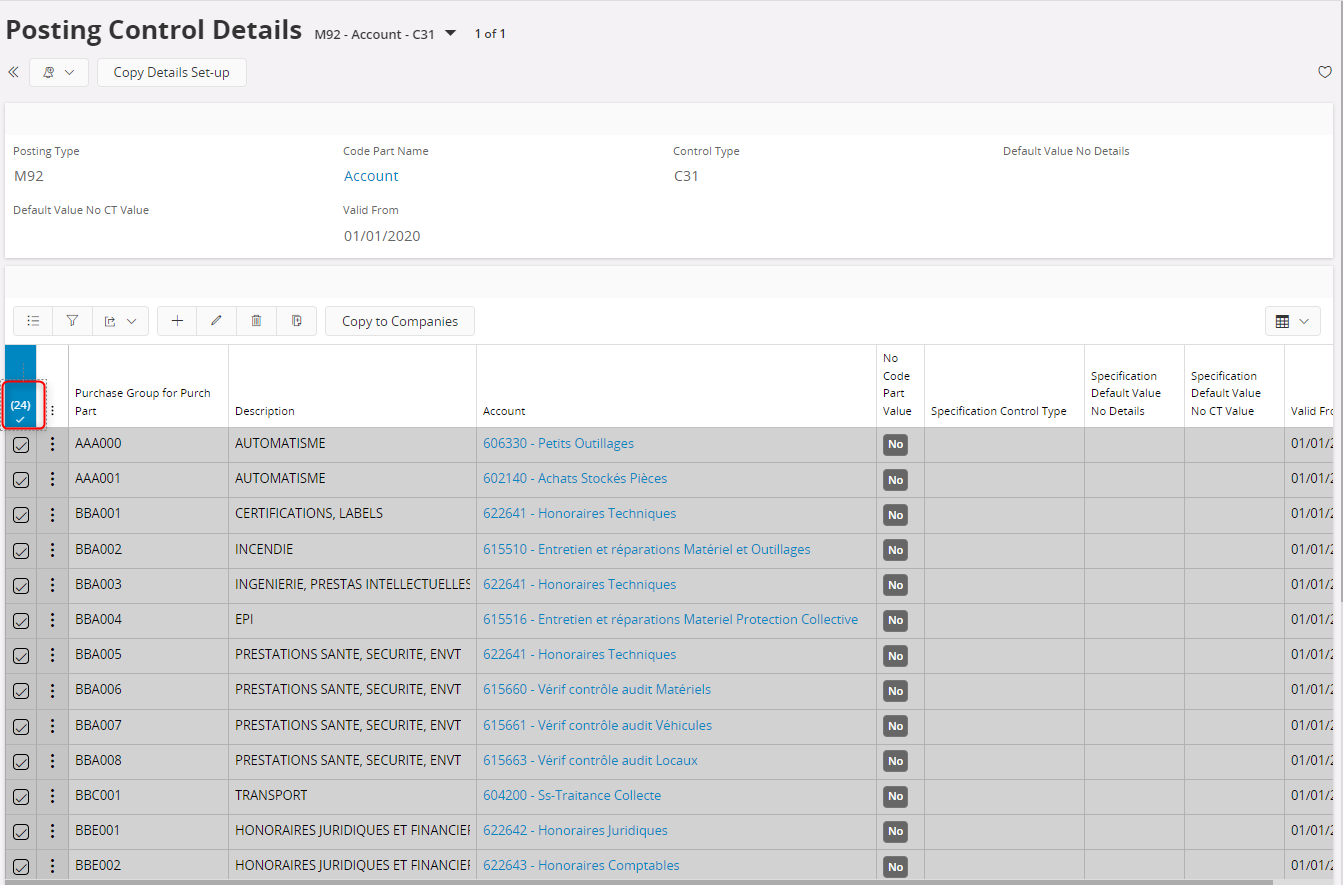
thanks for the help
ghita