I have a lobby element that counts overdue items. There is currently no “Overdue” indicator on the record, rather the count is based on a due date being less than today.
On the page, you can filter a date/time column using #TODAY# (or other similar options) but that value gets converted in the URL to a literal string (2022-01-12T00:00:00Z for example).
When setting the navigation URL for the Lobby Element, I’m trying to pass a querystring value that will filter the page results appropriately. How can I do this? Using something like ;$filter=DateToFilterOn lt #TODAY# just throws an error.
Below is a screenshot of the page filtered manually, and the (cleaned up) querystring for the page, showing #YESTERDAY# converted to a literal value.
;$filter=Objstate eq IfsApp.CroExchangesHandling.CroExchangeLineState'InExchange' and Contract eq '90' and PlannedReceiptDate le 2022-01-12T00:00:00Z
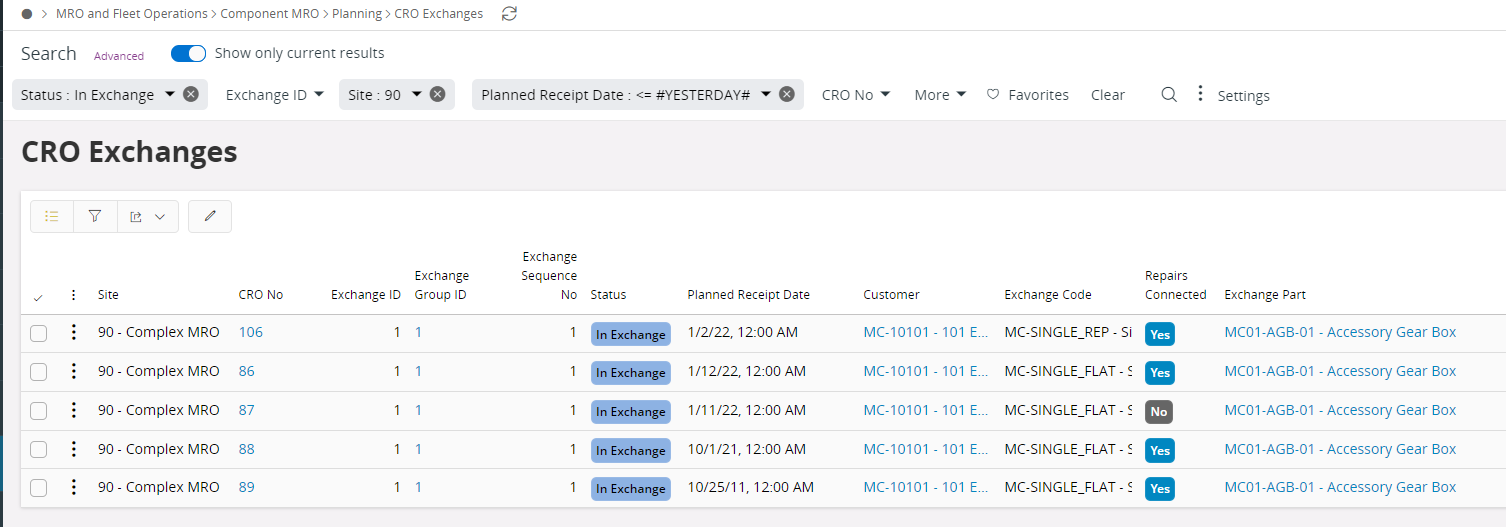
How can I link from a Lobby Element to a page, and have the page filter a date column using a relative date value or range?






