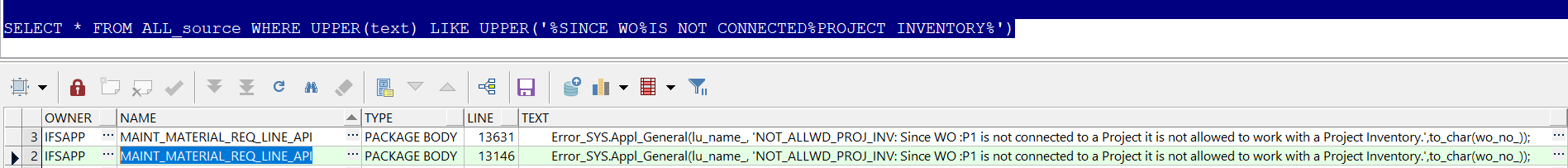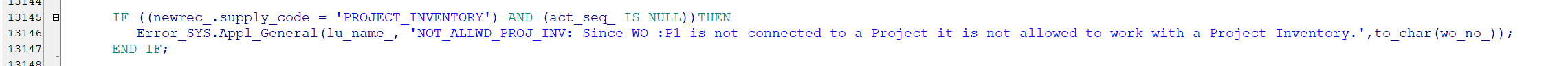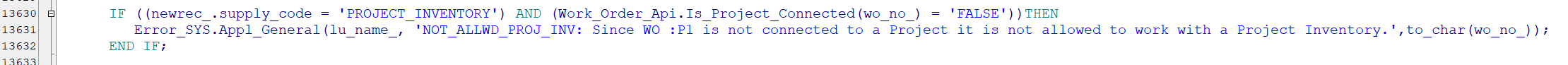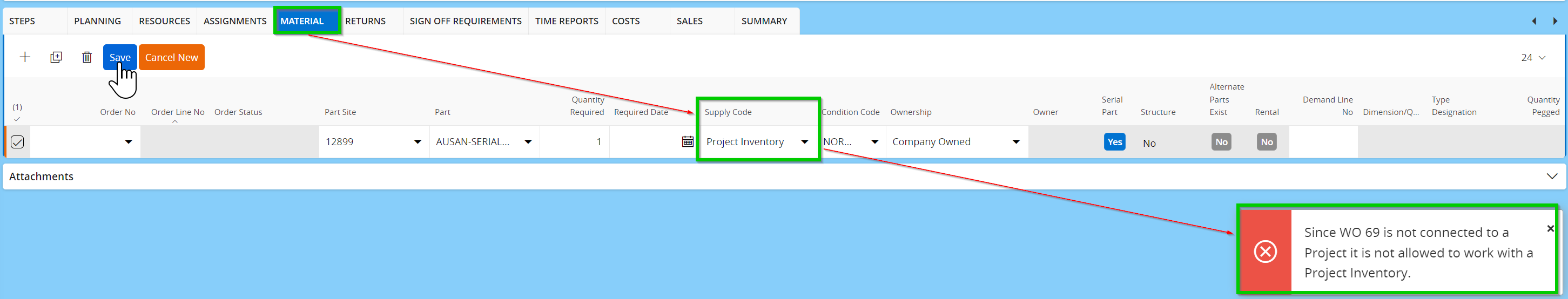Hello All,
I am working for a US based client and IFS CLOUD version is 22R1.
I am getting the below error (attached screenshot) when I am trying to close the work Task.
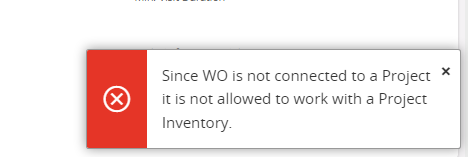
NOTE: In this error message the WO number is also passed but it is null in the error message.
The Problem is WO is already connected to the Project.
I am trying to debug it but I don't have backend Admin IFSAPP access (I have IFSINFO user access, but I cannot see the implementation of database objects), as this is not a Build place environment and also not able to replicate in build place.
I have requested IFS also to provide the admin access of that environment so that I can debug the error and correct the data from back end (if not from front end) but IFS declined the request as it is IFS managed cloud environment.
I have the trace for the error but not able to find the actual root cause.
Please Advise….