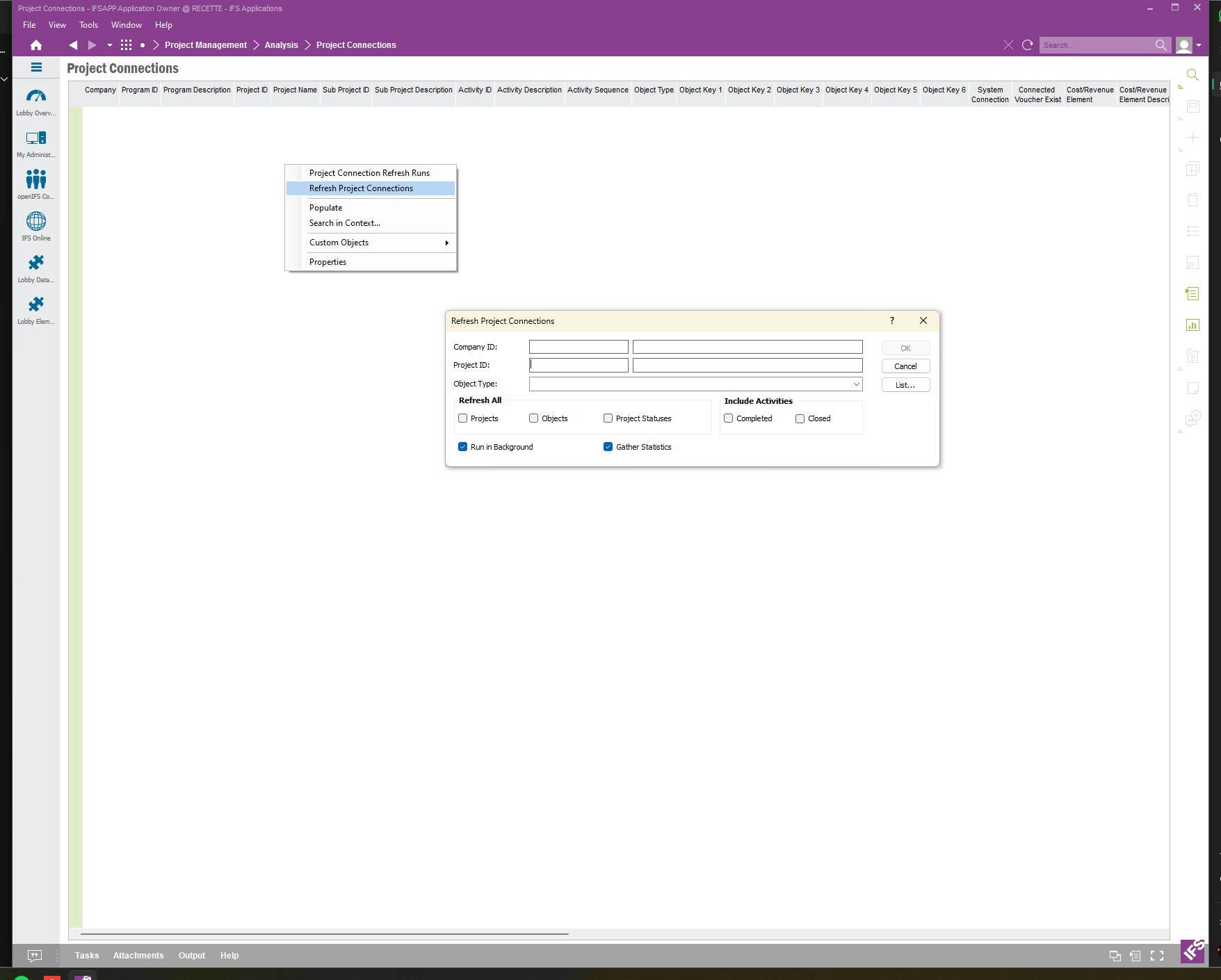Hello,
The project connection refresh will collect the cost elements, costs, hours and revenues again and updates to the project. So, if this makes a change it would mean that there are some changes happened from the moment the transactions originally happened and now. I am not exactly sure the reasons, but it may be due to cost elements mapping changes, erroneous transactions that were corrected later on, a fail in the background job that update from projects costs from a temporary table to the main table (this is how the performance improvements are handled related to project cost updates) etc.
Earlier on (before Apps10) the project connection refresh was introduced to be run after an upgrade to update project costs. But this was changed later on, due to large upgrade times it required to refresh all project connections. However, the functionality was kept and added various filter so that it is possible to refresh a limited number of project connections if needed.