While analyzing project performance, i stumbled across these metrics..
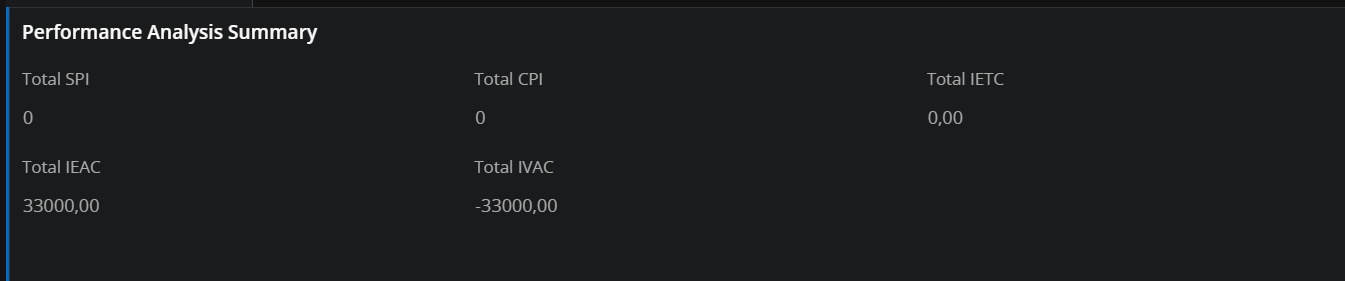
 +3
+3While analyzing project performance, i stumbled across these metrics..
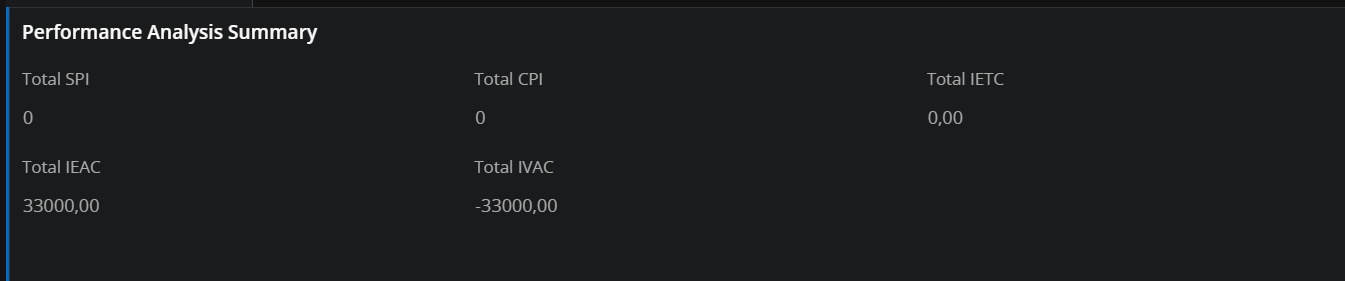
Best answer by Johan Lagerström
Hi
If you click your user at the top right of the page, there is an option for ‘Field description’ on the menu that opens:
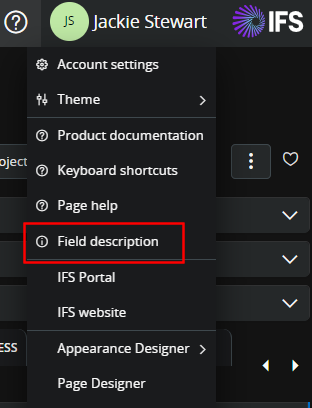
If you click this, you will get an icon next to the fields which will show a definition when you click it:
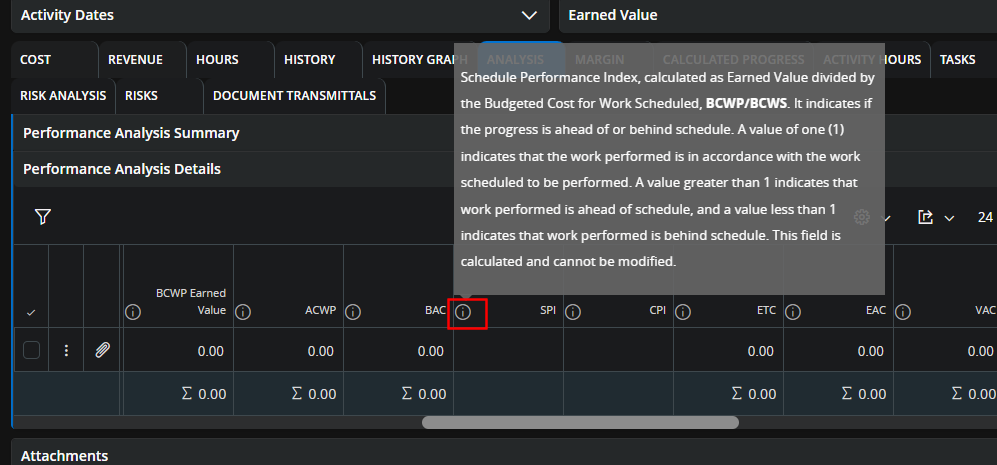
Hope this helps,
Kind regards,
Johan
Enter your E-mail address. We'll send you an e-mail with instructions to reset your password.