Hello,
How and where can i found the technical name of menu : example “set Invoiceable”
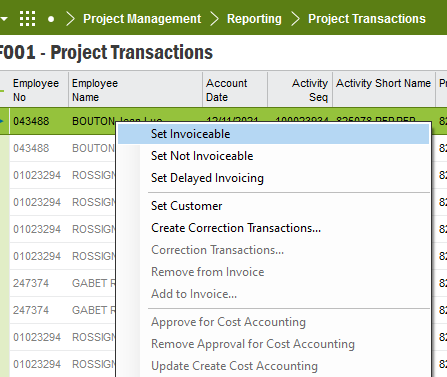
Think you
Hello,
How and where can i found the technical name of menu : example “set Invoiceable”
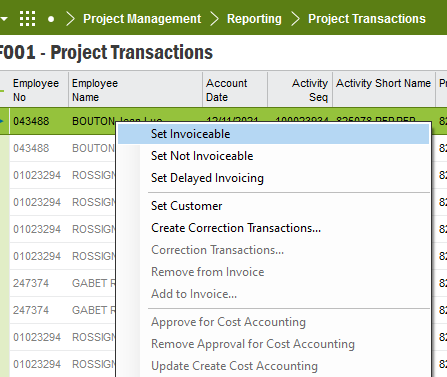
Think you
Enter your E-mail address. We'll send you an e-mail with instructions to reset your password.