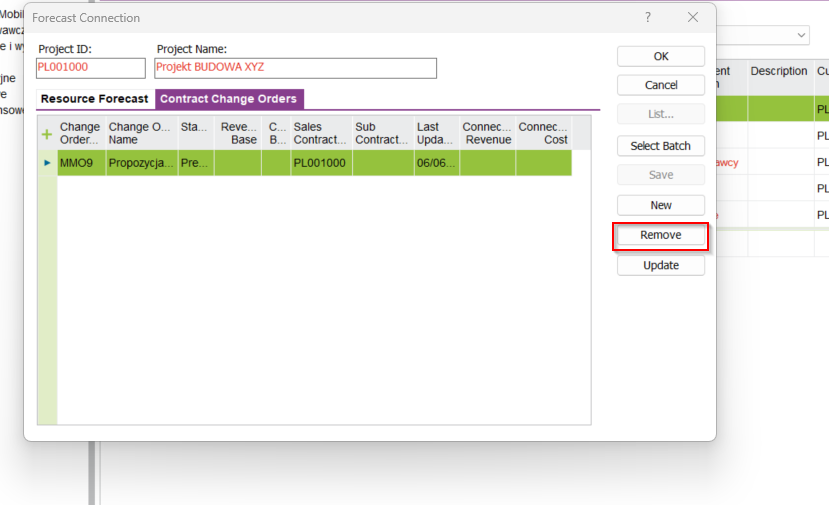Is there a way in core functionality to have the completed Contract Change Orders be excluded from appearing in new Project Forecasts?
Customer concern (APPS10):
“When a contract change order is completed, we would no longer want to see the contract values in the new forecasts. For some reason, these old CCO's are still showing values in the forecast and are muddying to numbers in the forecast reports. Can you please inform us how we can overcome this issue?”