Community,
below shipment Deliver error, does anyone understand it and how to handle it? This is a project deliverables shipment.
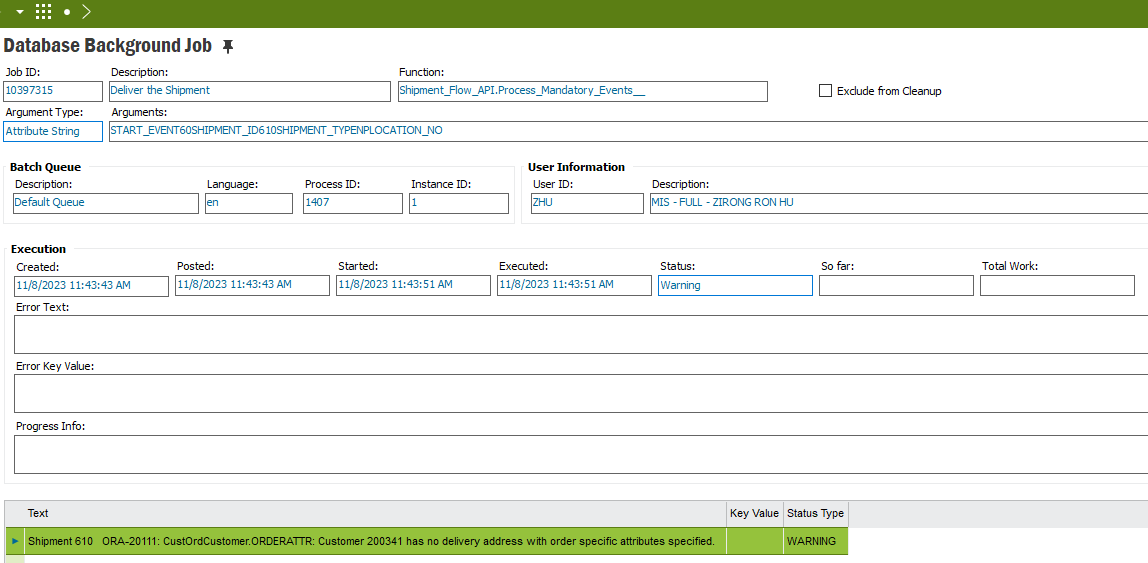
Community,
below shipment Deliver error, does anyone understand it and how to handle it? This is a project deliverables shipment.
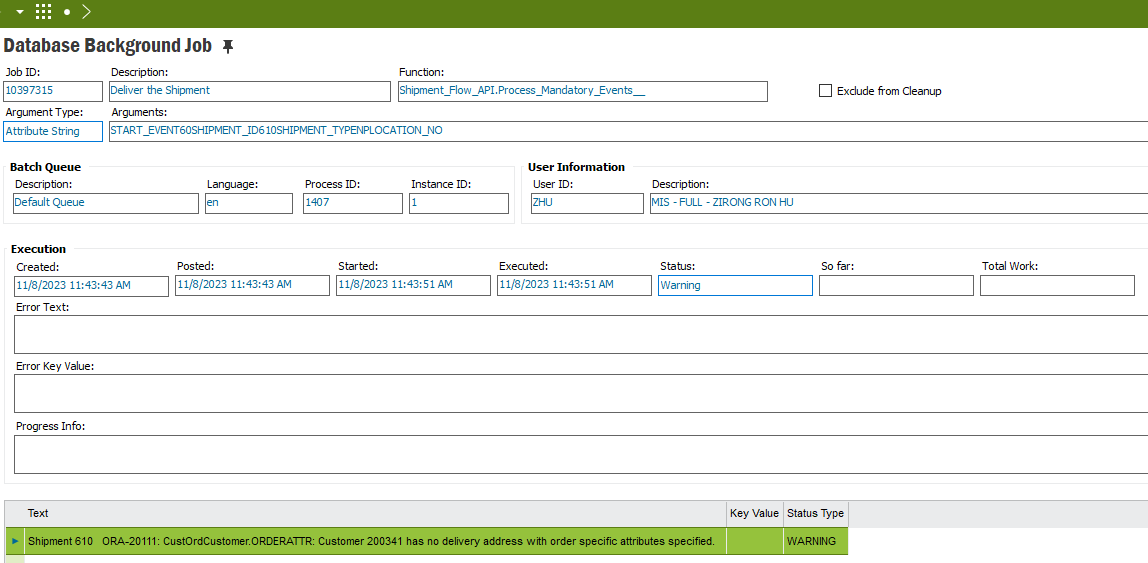
Enter your E-mail address. We'll send you an e-mail with instructions to reset your password.