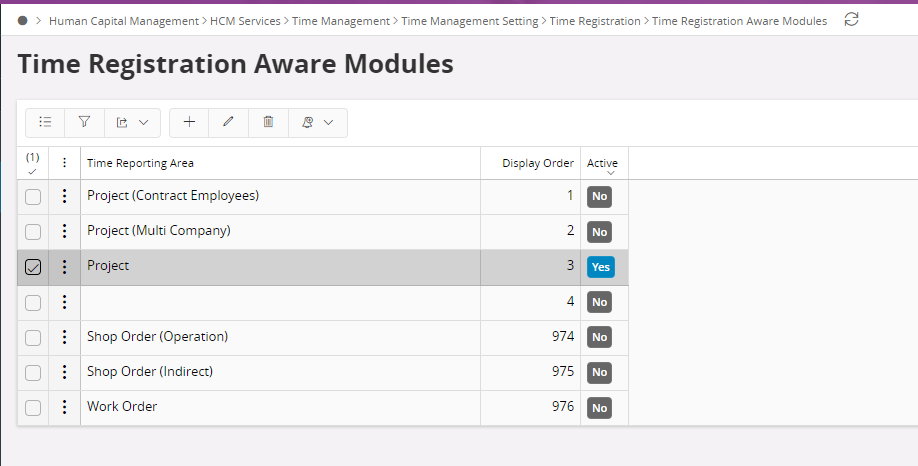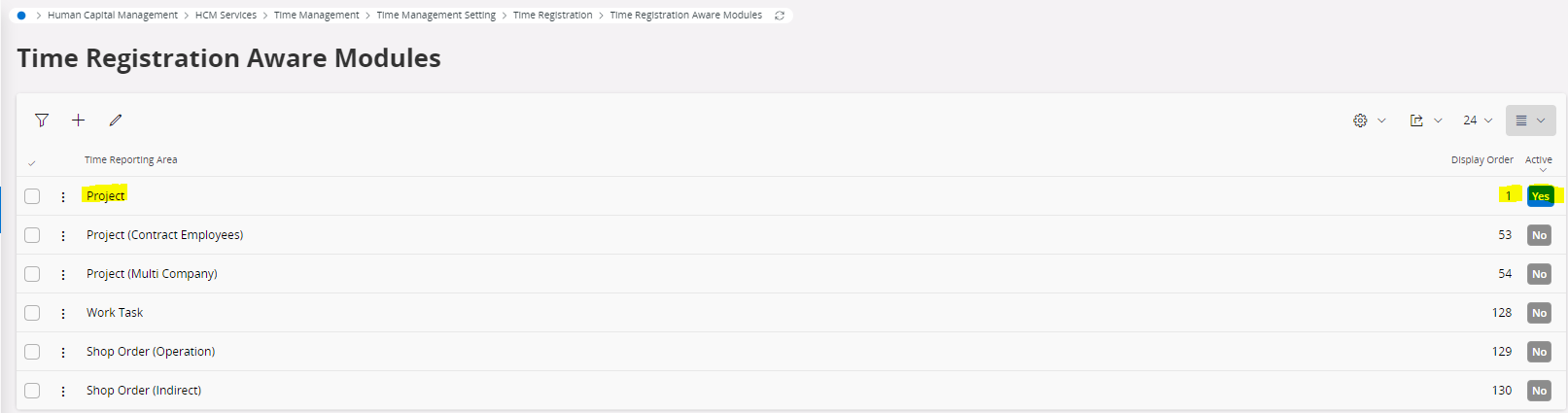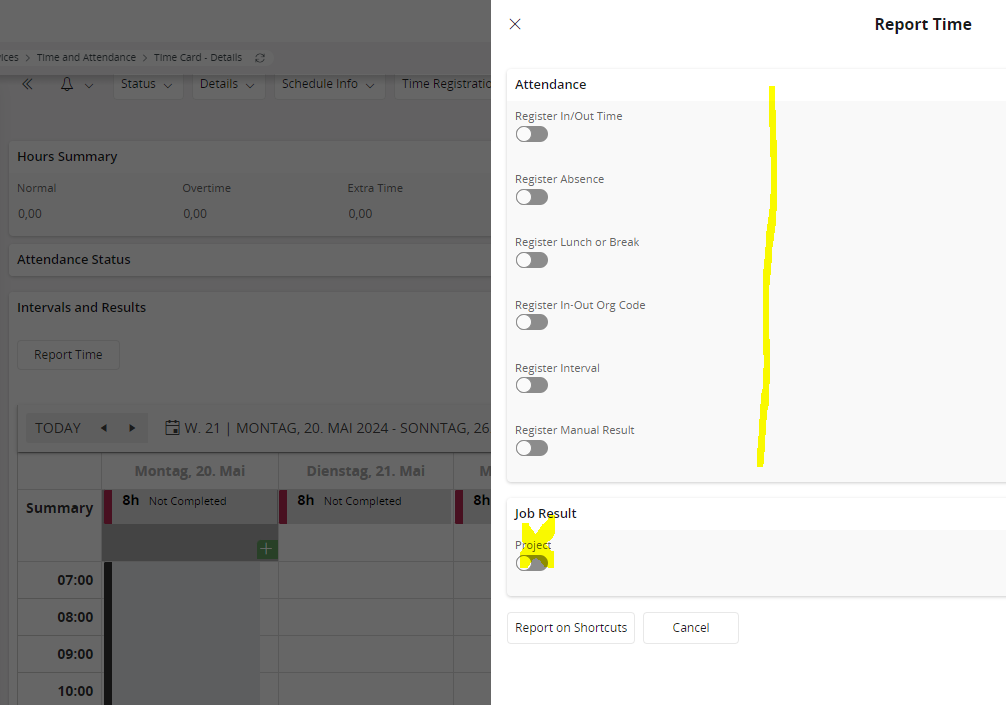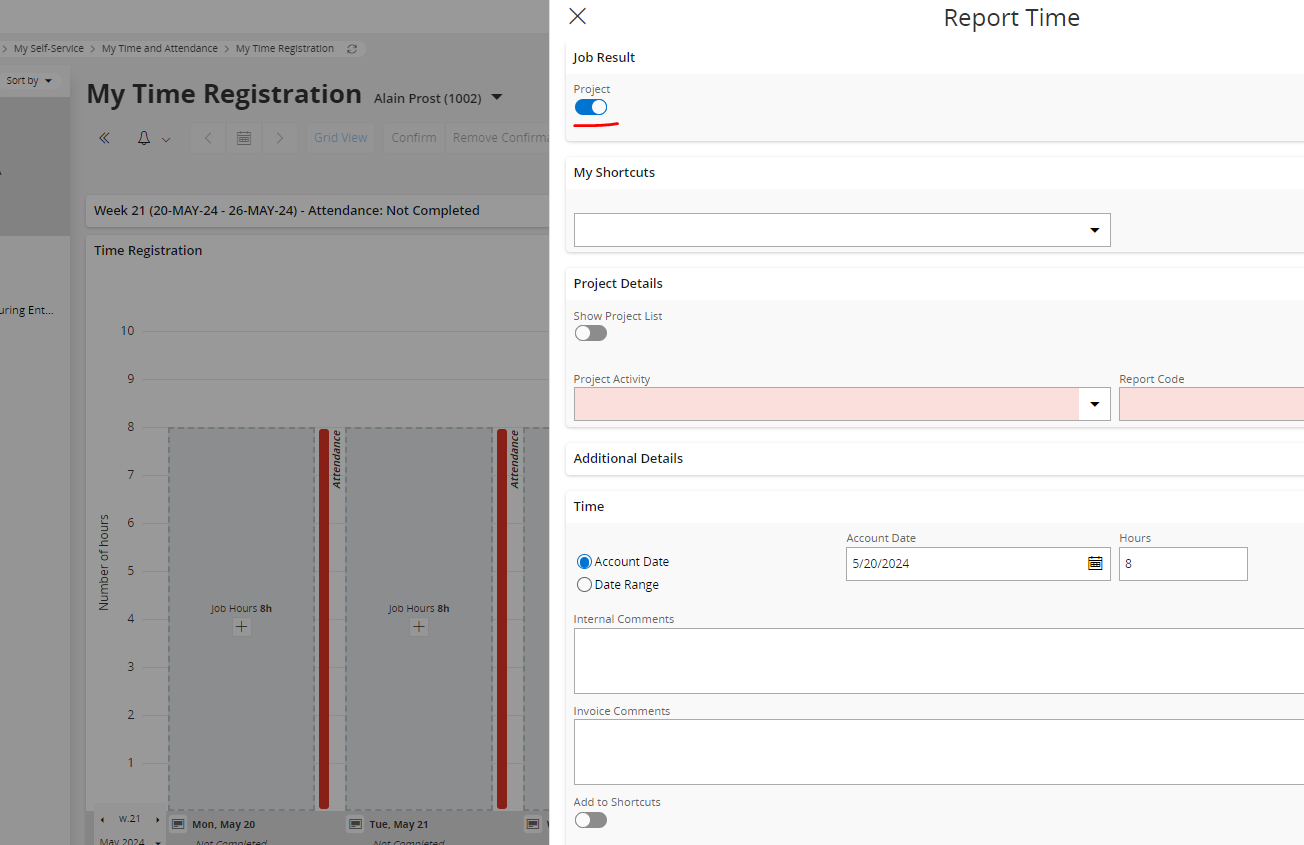Hello together,
when I report time on a project by the Time Card, the dialog with the switches “Project”, “Shop Order” and “Indirect” pops up. All the three switches are st on inactive. When I turn on of these on active, I can report time.
My question is now: is it possible to set the switch “Project” on active by default, so that (ideally) that dialog is skipped and IFS leads me direct to the Time Reporting of the Project, see screenshot? Perhaps by page designer?
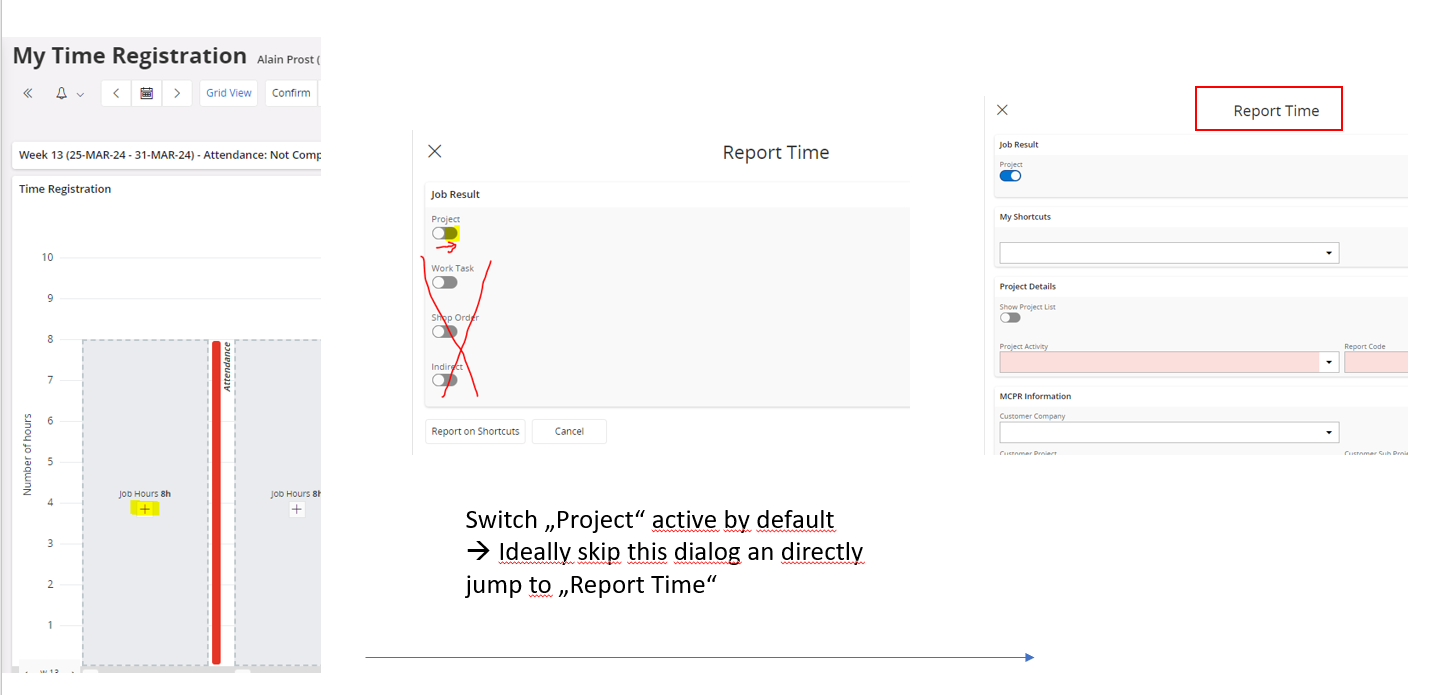
Thx and regards Markus