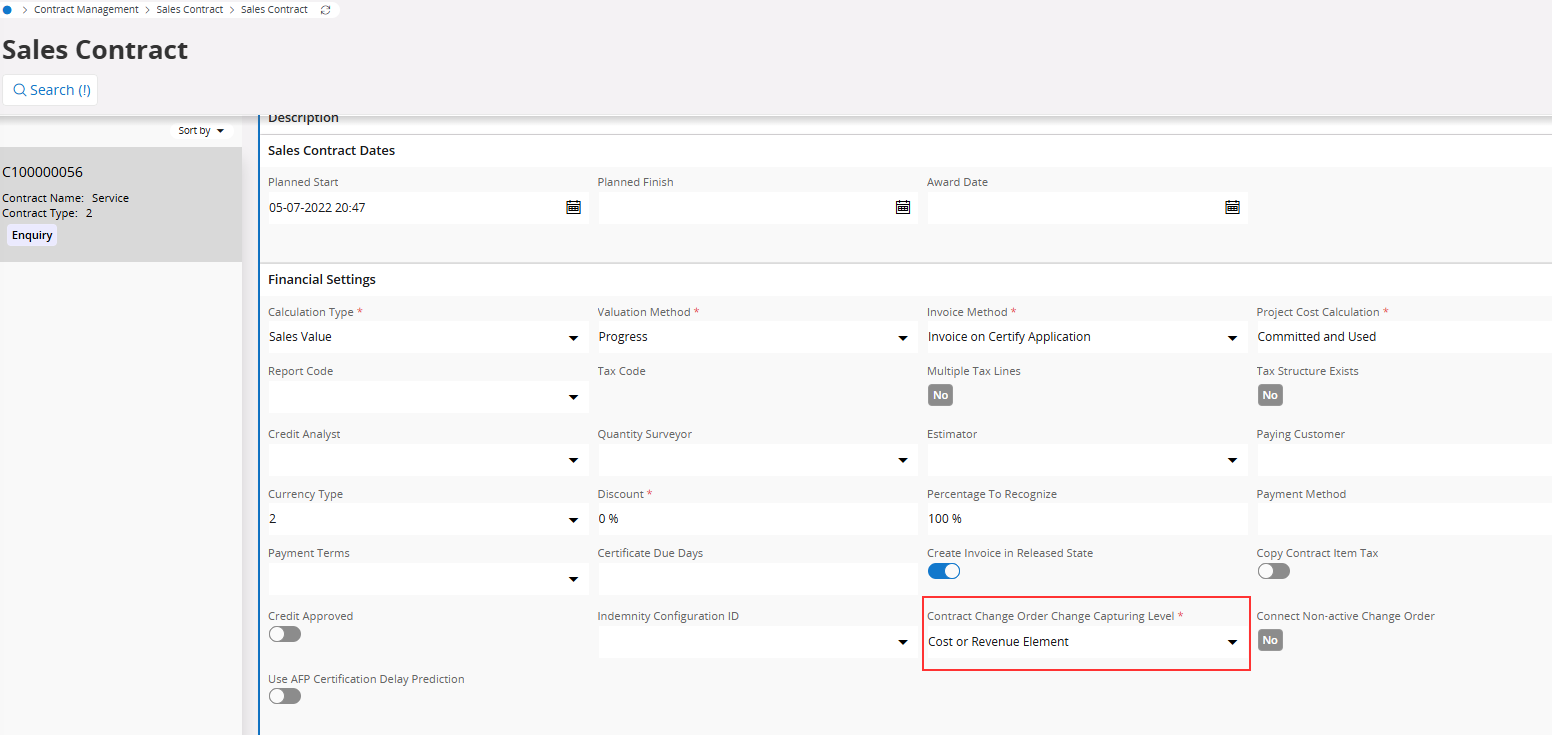Hello,
I’m in the Sales Contract and have Audit Enabled with Change Comment Required. I have not problem creating a new revision but when I save after adding a new item the system barks at me with the message Change Comment is required since Audit Trail is enable with Change Comment Required.
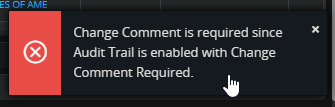
But the problem I have is that the field labelled Change Order Comment is disabled:
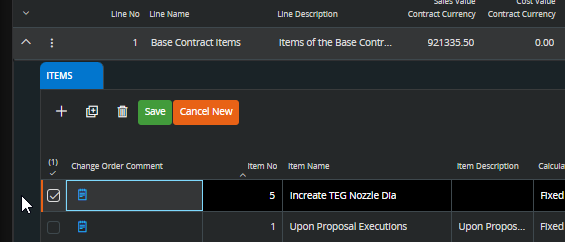
I don’t see another field in which I could put a Change Comment.