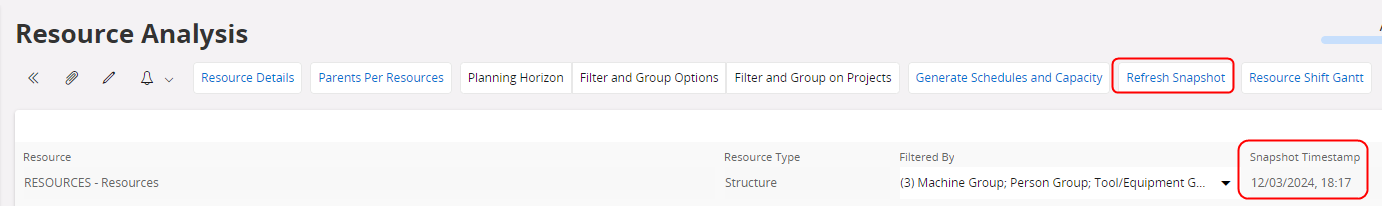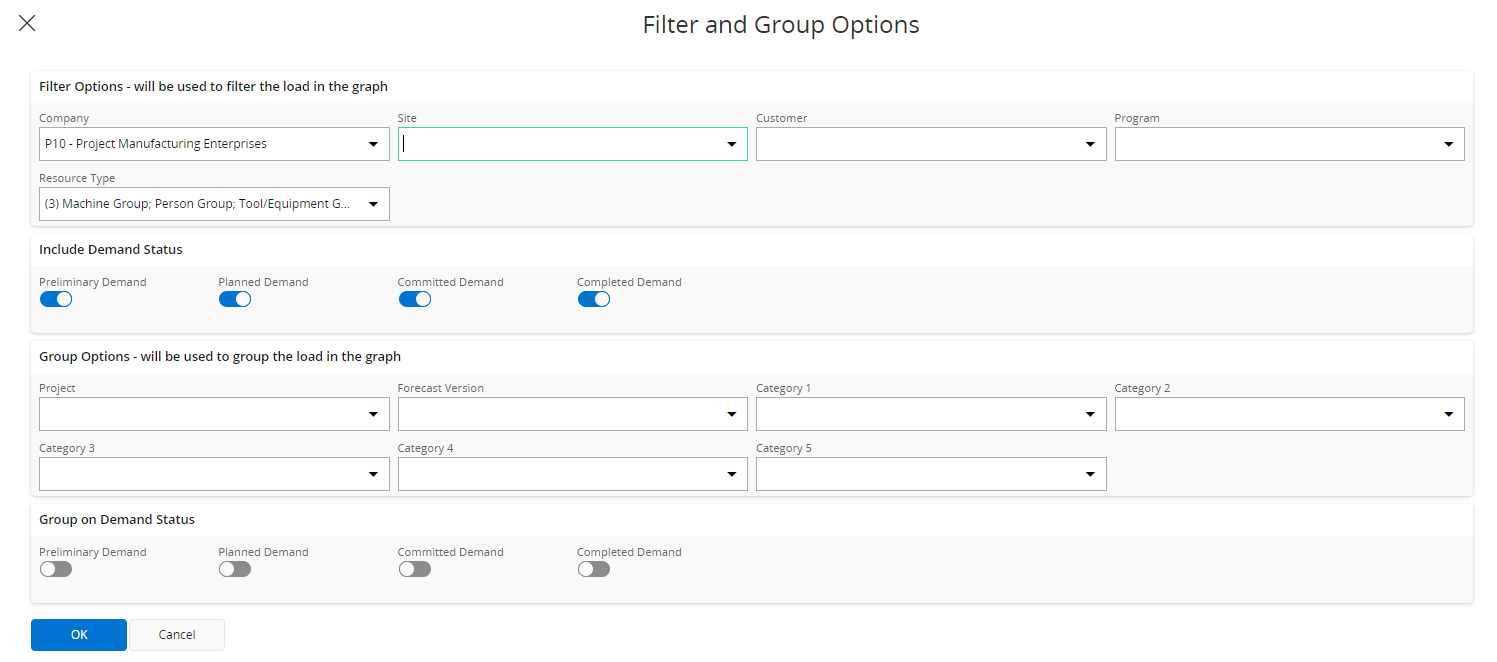Hello,
I’m using the old-school resource allocation in Projects. I’ve got my resource assigned and was checking some data, particularly the Resource Analysis and Resource Activity Load Detail. The graph nor the detail show any results. But if I look at the Resource Activity Load, I see what I was looking for.
Any ideas whey I would see numbers in one screen vs another? Maybe it’s tied to the fact that my Resource Analysis doesn’t show any data in the Graph?
Thank you.
Patrick
PS: If anyone wants to point me toward help documentation or training material in this section, I’m all ears and eyes.