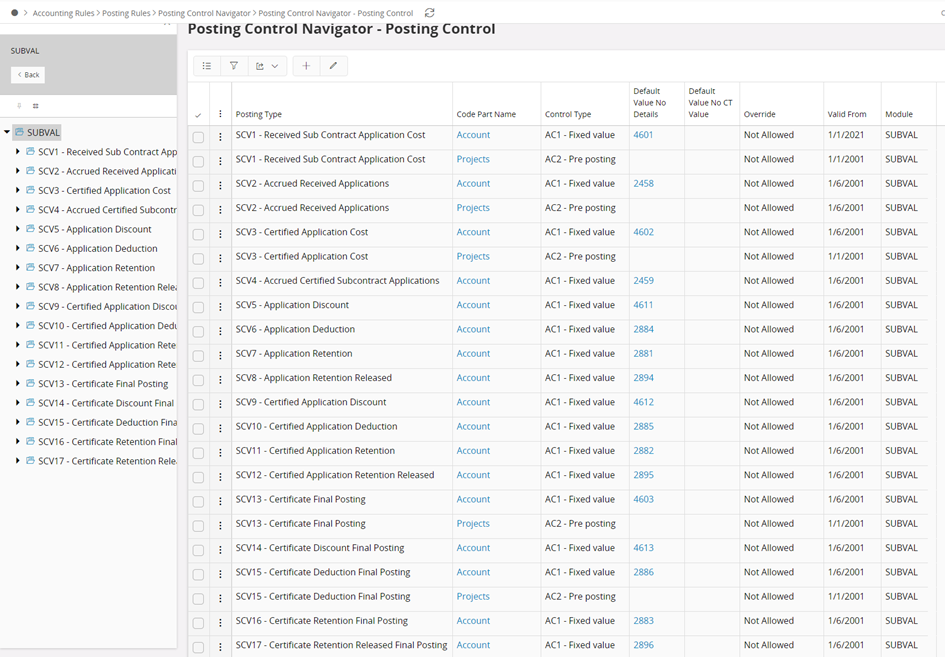Hello,
I created new Sub Contract with one line and one item. This item is connected to project activity. How do I transfer the planned costs from the line to the project activity? The button “Update planned costs” doesnt work for me. I guess there is necessary to set up under which cost element it should be visible in the planned costs/revenue on the project activity monitoring? How should I do that?
Thank you in advance.
Jakub