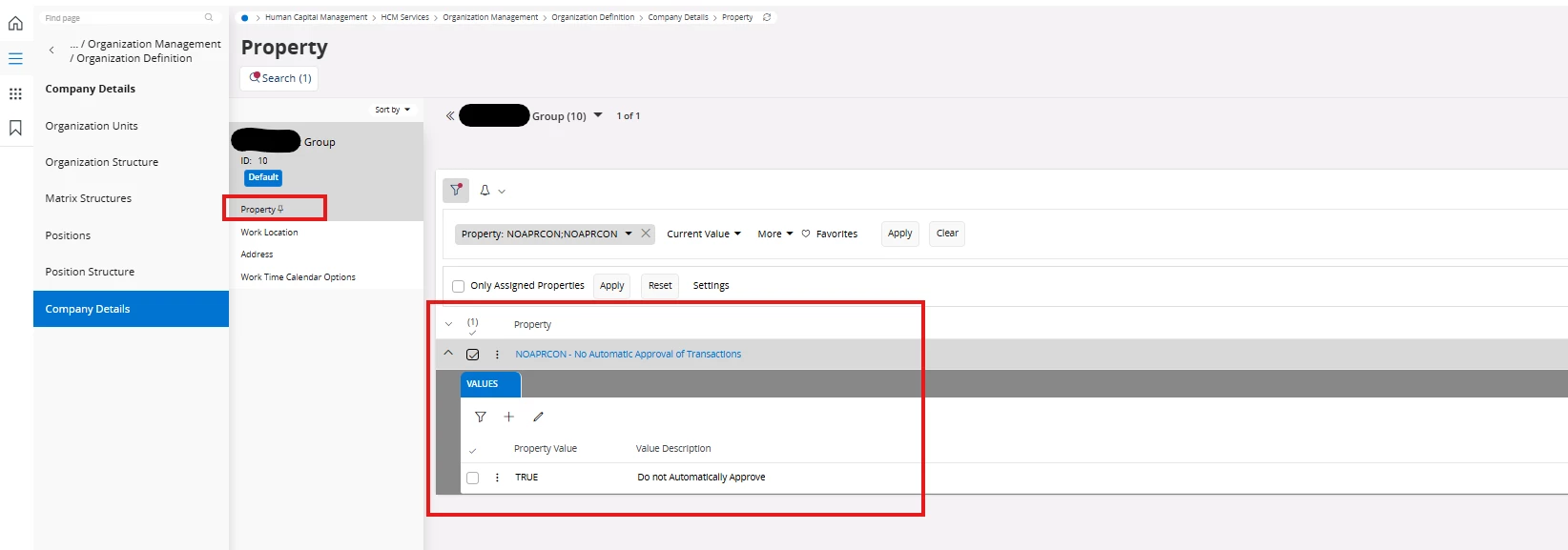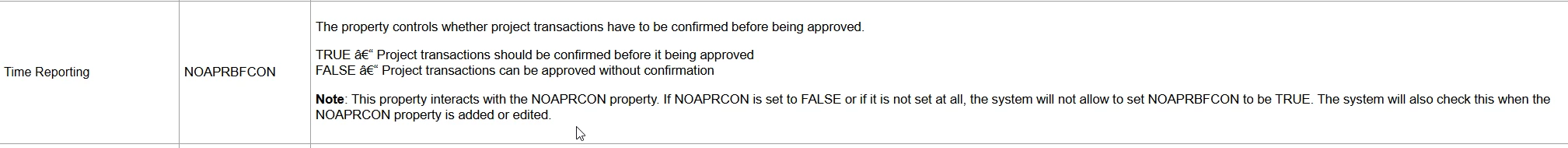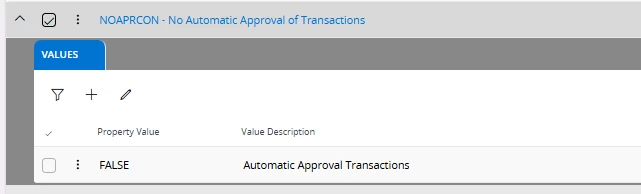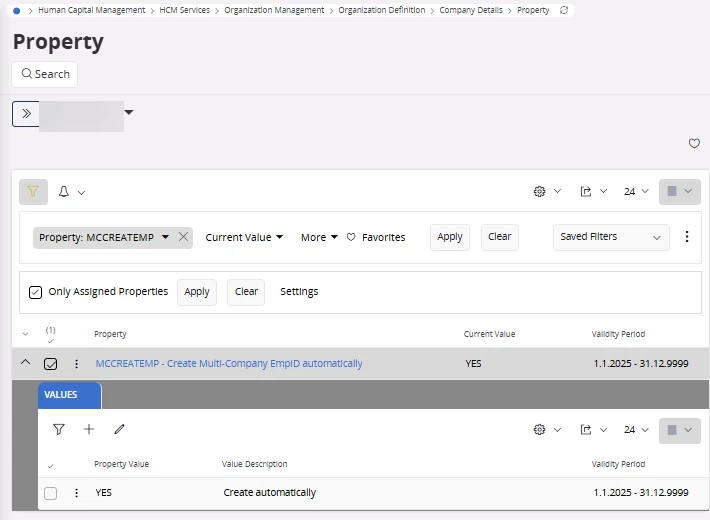Hi Community
In all of our companies, the following property under the company details is null.
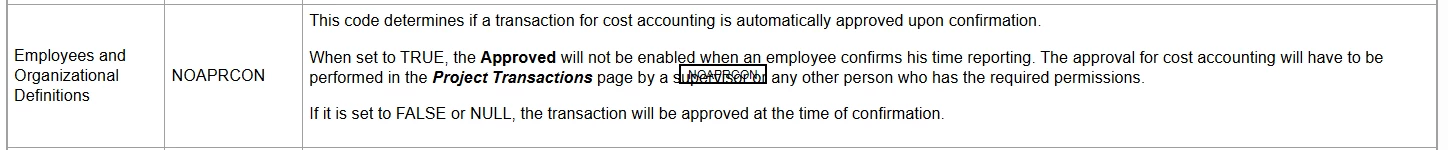
That means, when the multi company employee confirms the time, the Project Manager need not approve for cost accounting right?
But only for 2 companies it works as expected. For the rest, the PM needs to approve. How come the behavior is different for 2 companies only? Is there another setting that I am missing here?
This is 24.1.9
Thanks,
Asela