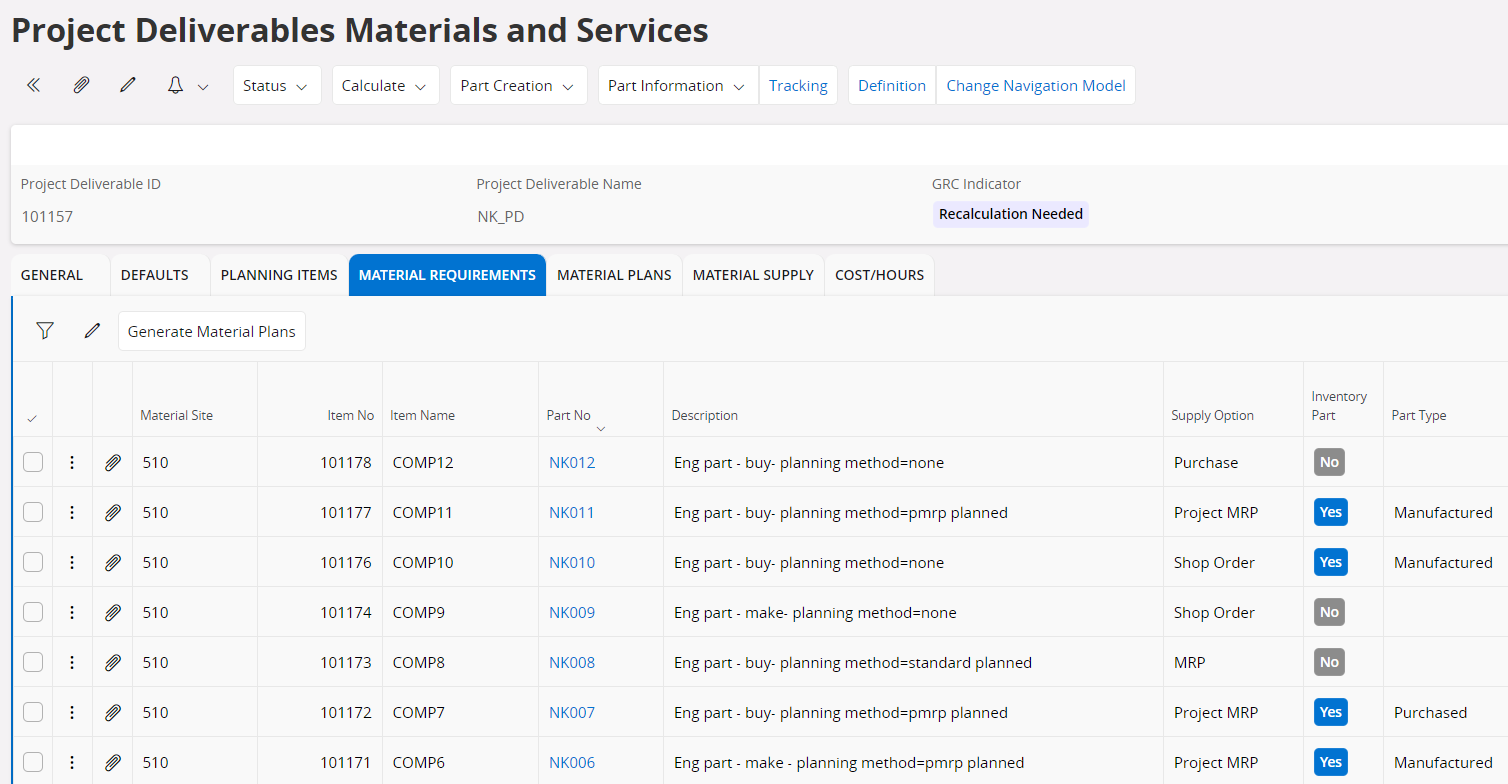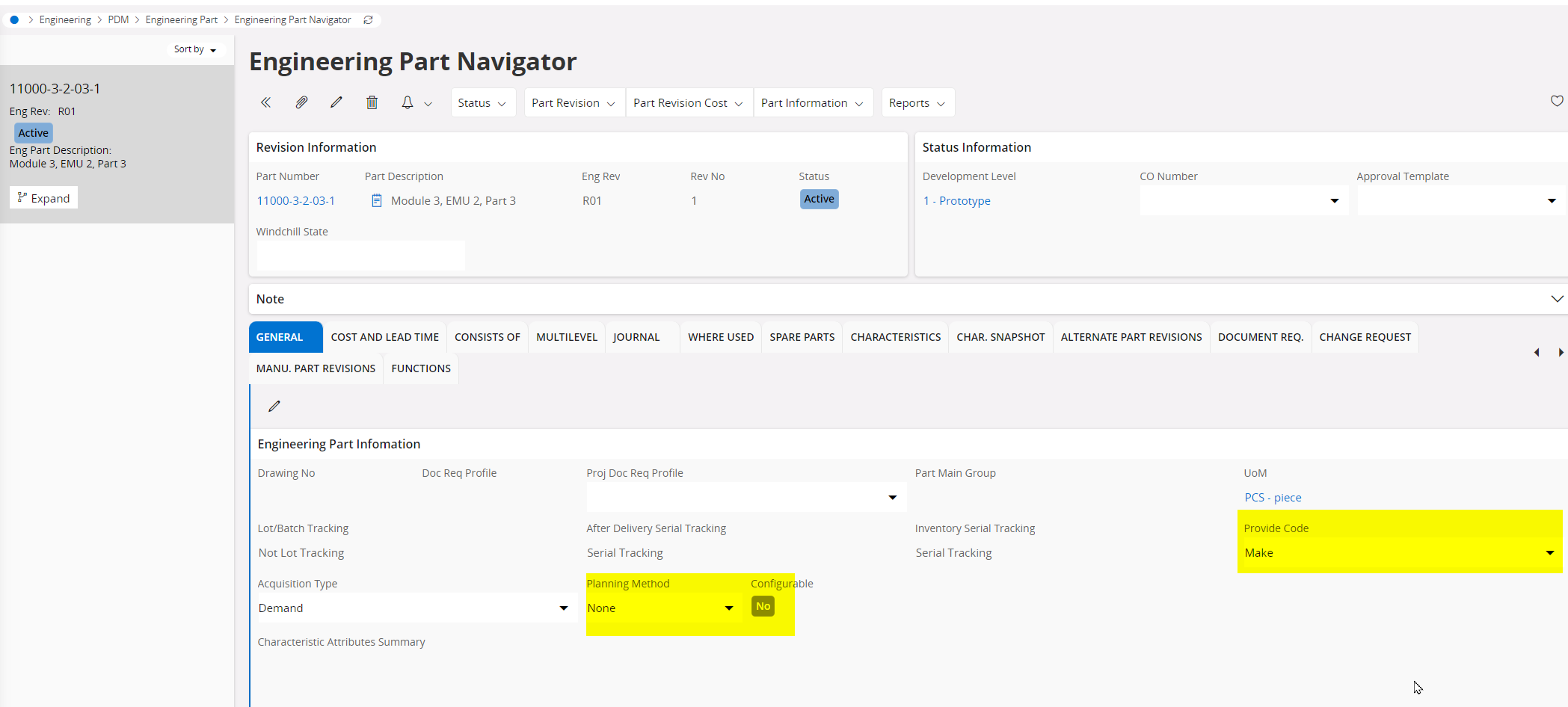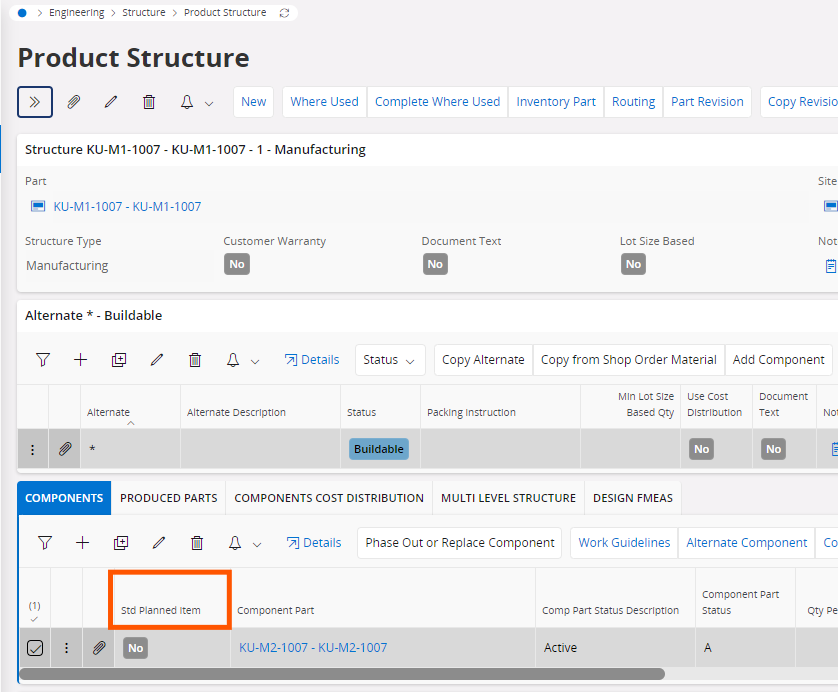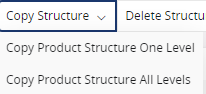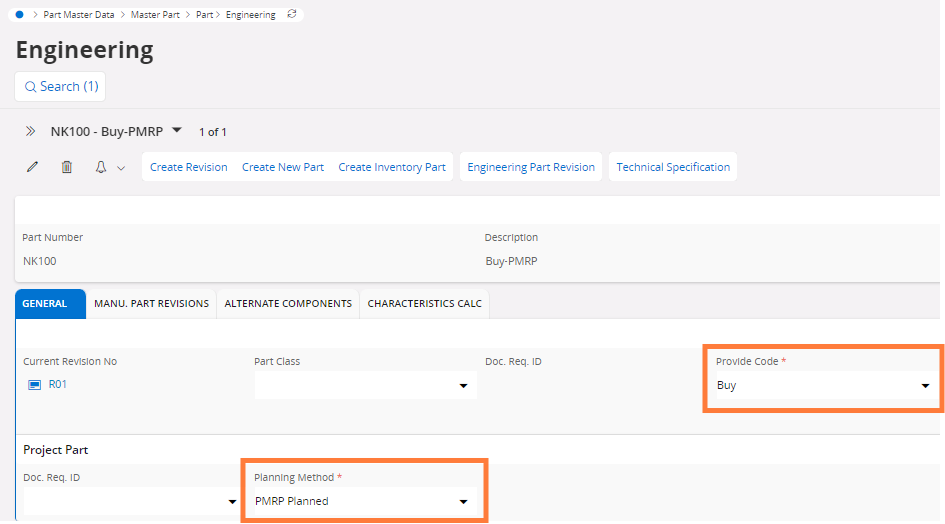Hi Community,
I’m looking for the way to set default value for “supply option” on project deliverables.
When I generate project deliverbile, default value of supply option (e.g. purhcase/MRP) is set to components. Does anyone know how this default vaule of supply option is set?
Best,
Kohei Okigami