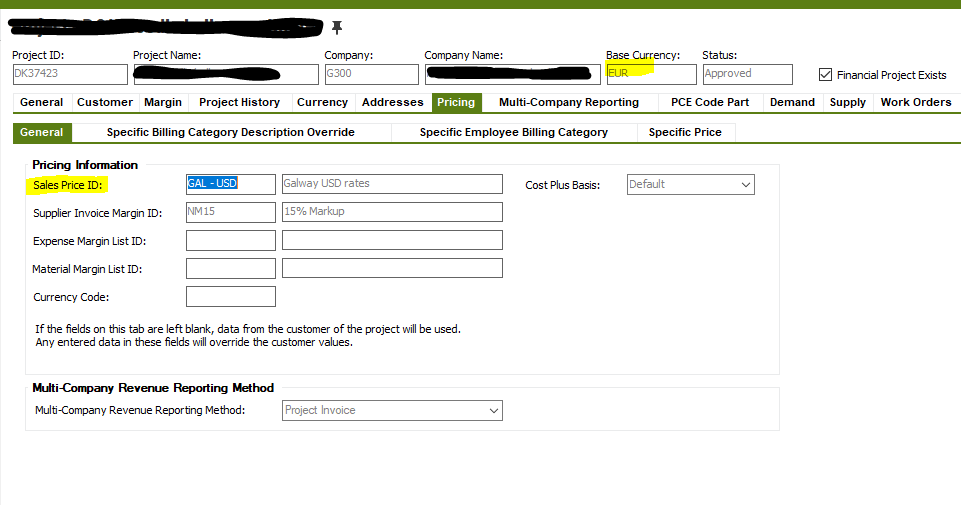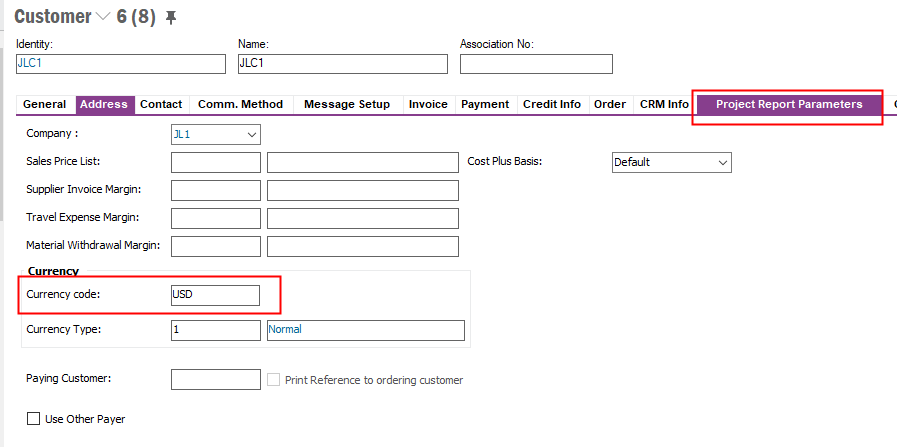When creating a Project, the currency rate that applies is based on the company; however, we need transactions to occur based on the Customer’s currency code. We have entered the pricing for USD rates, but transactions on the Project Transaction screen is still showing as EUR. Is there a field that allows us to change the currency rate so all transactions occur in USD?