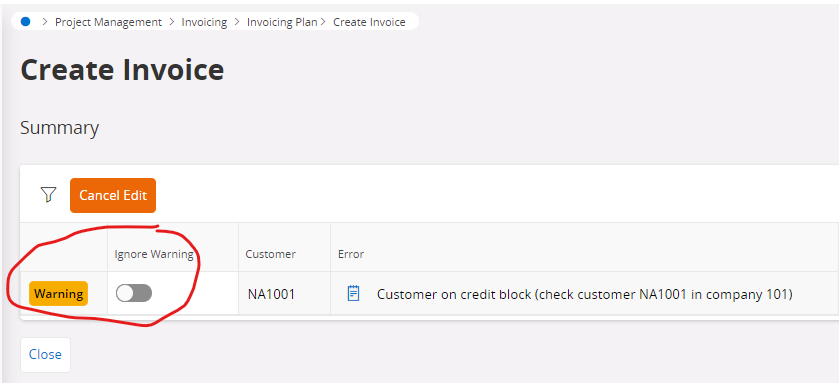When creating a Project Invoice from an Invoice Plan in Cloud 23R1, there is a selector in dialogue box “Ignore Customers Credit Info validations”. Can anyone explain what this selector does?
We are not seeing any difference with it selected or unselected. I have experimented with Customer Credit limit so it’s exceeded, and put the Customer on Credit Block. I see no difference in the users steps with this selected or unselected. I assume perhaps it is intended to auto-select the “Ignore Warning” option on the final dialogue box so user does not have select the pencil to go to edit mode, select Ignore Warning, select Done, then select Create Invoice. But that is not happening. Might this be a bug?
First dialog box, with selector.
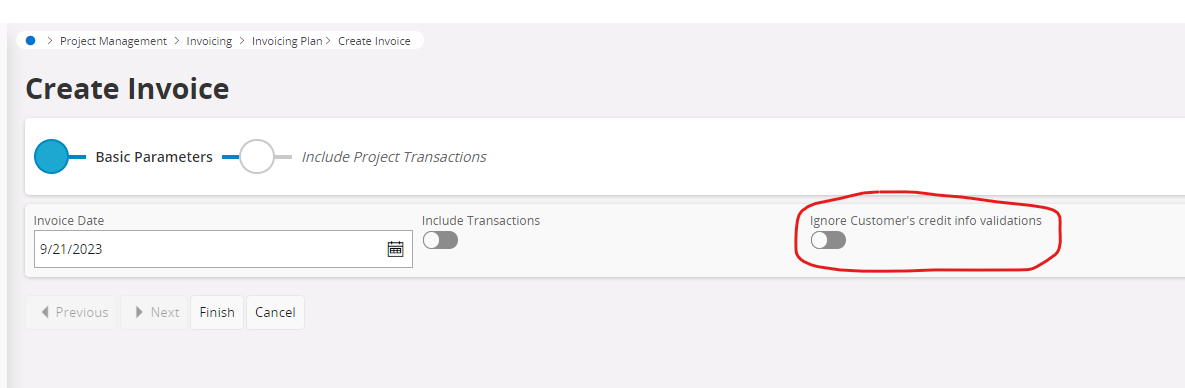
Next dialogue box, where user can edit the line and select Ignore Warning to proceed with Invoice.