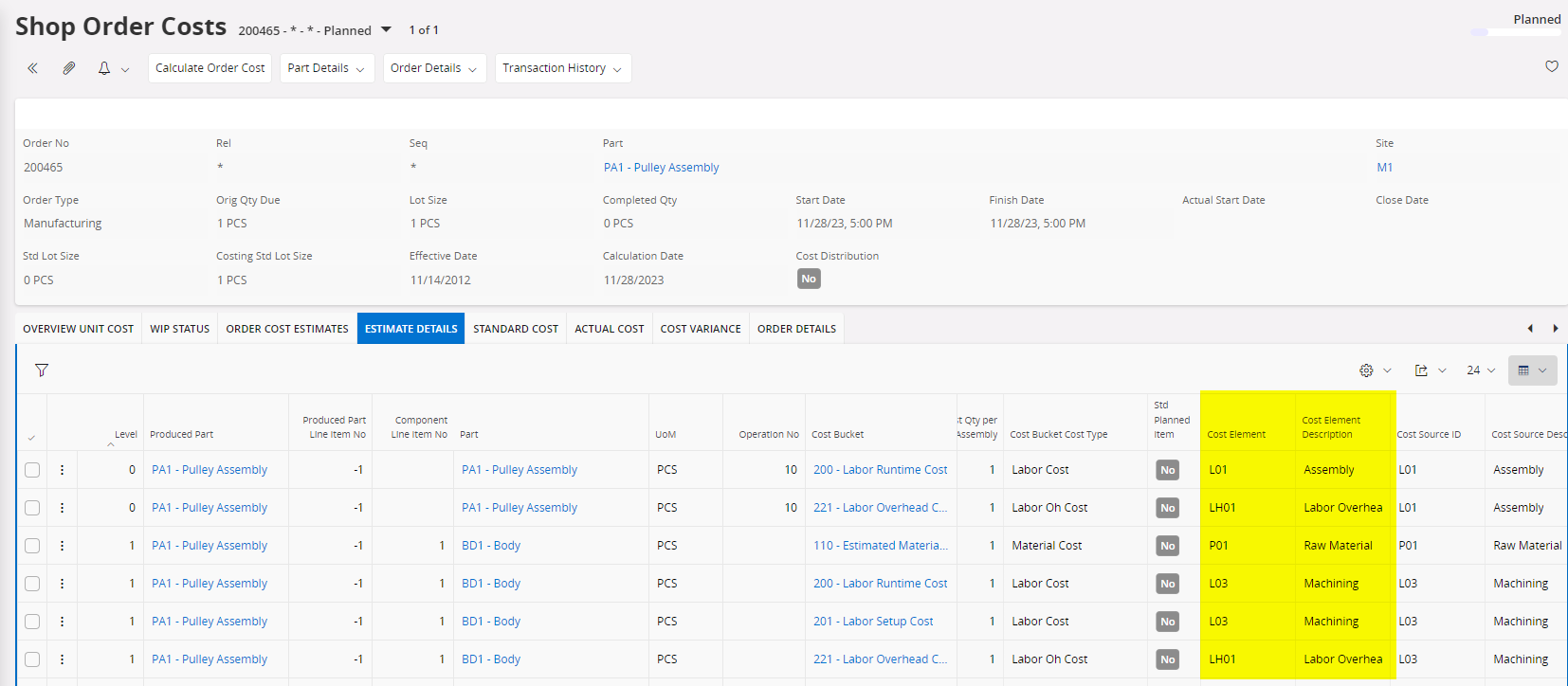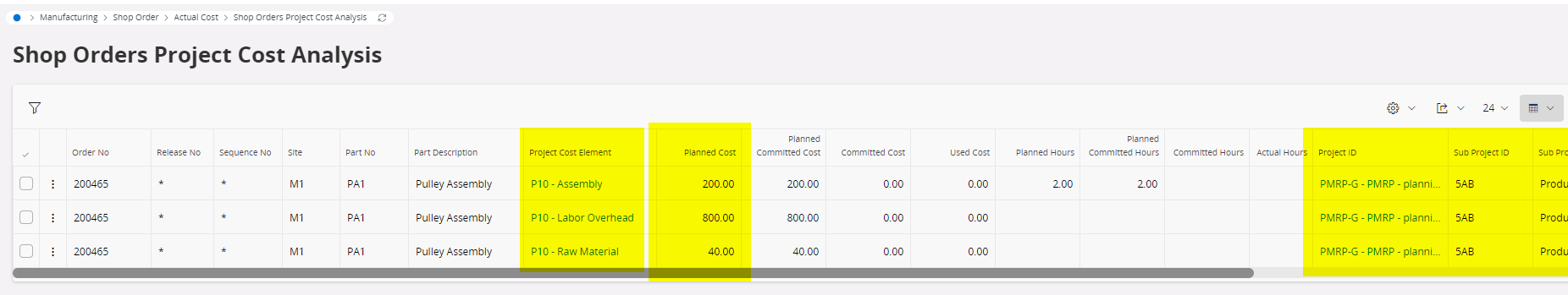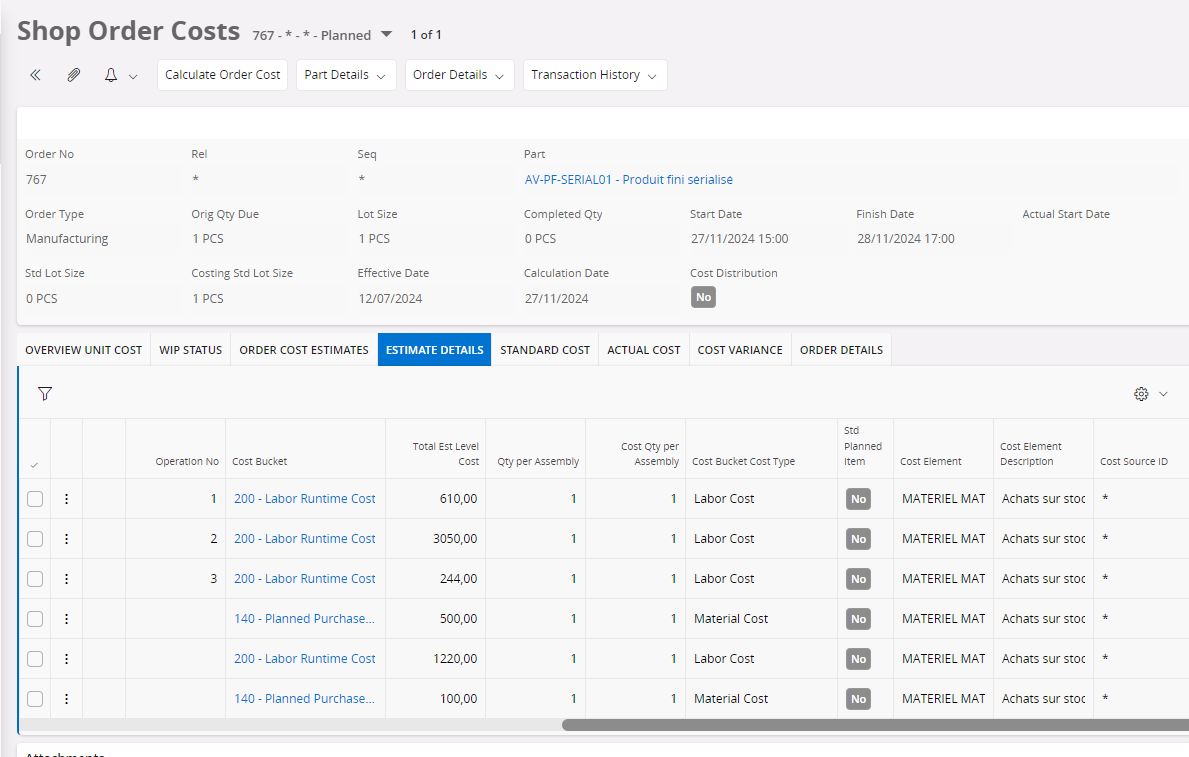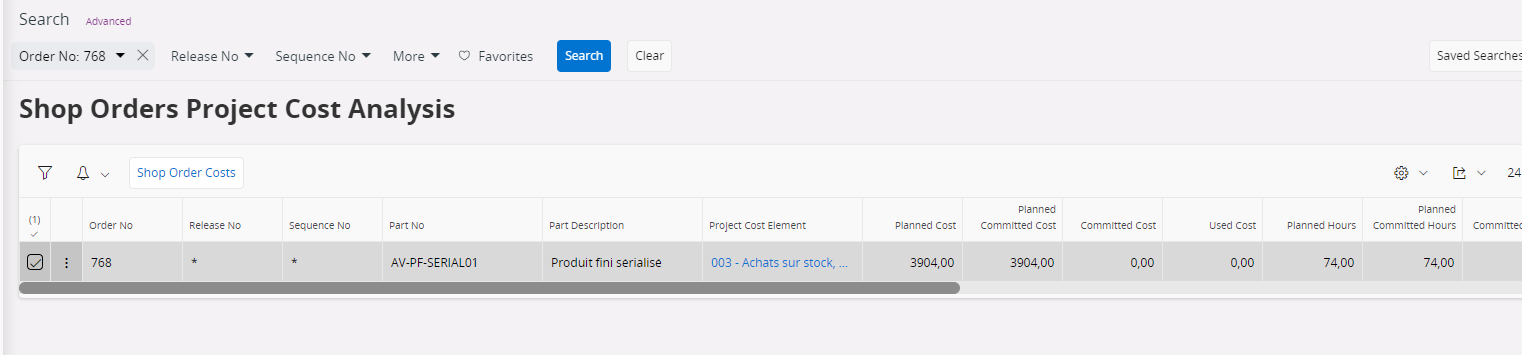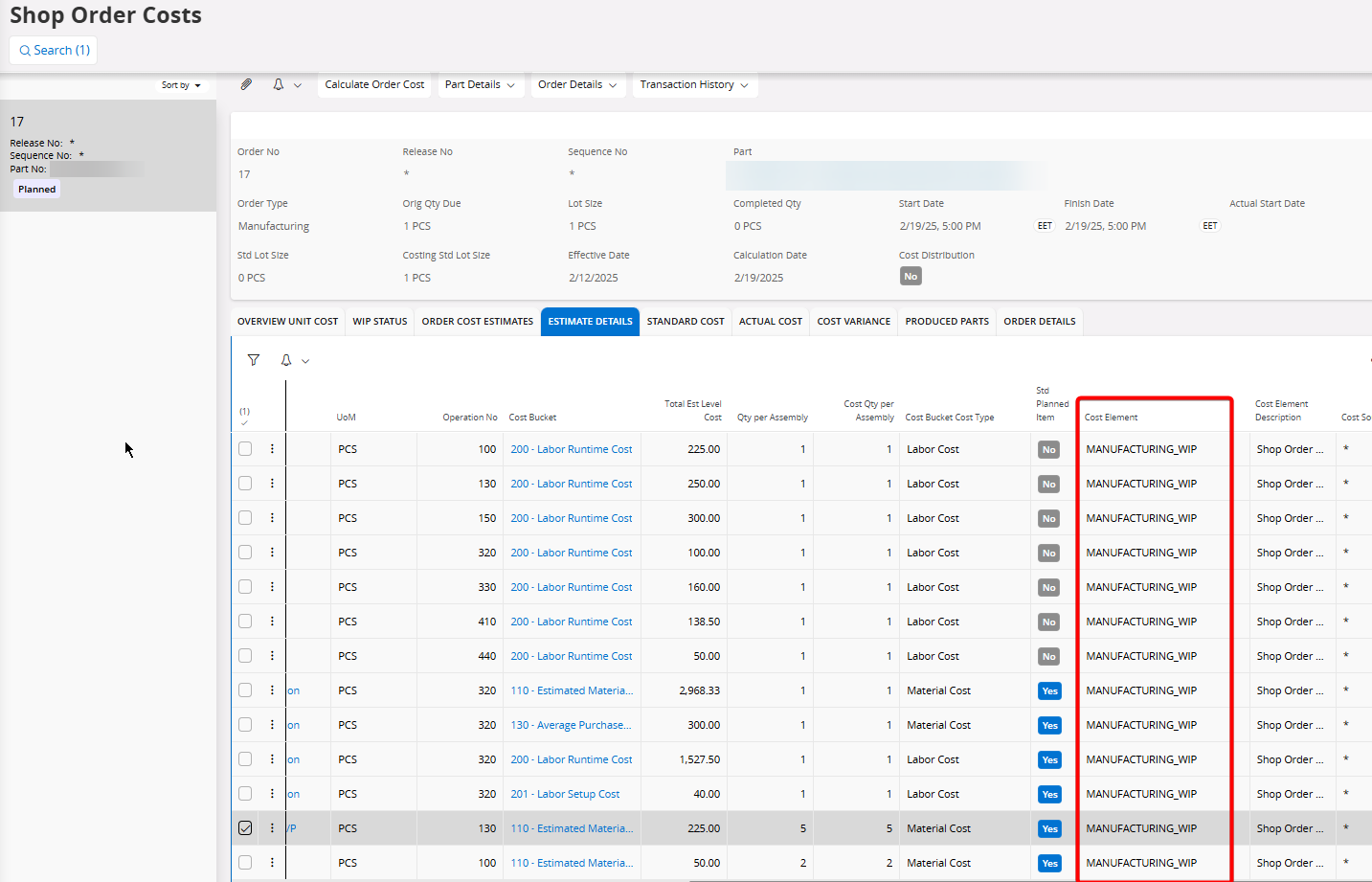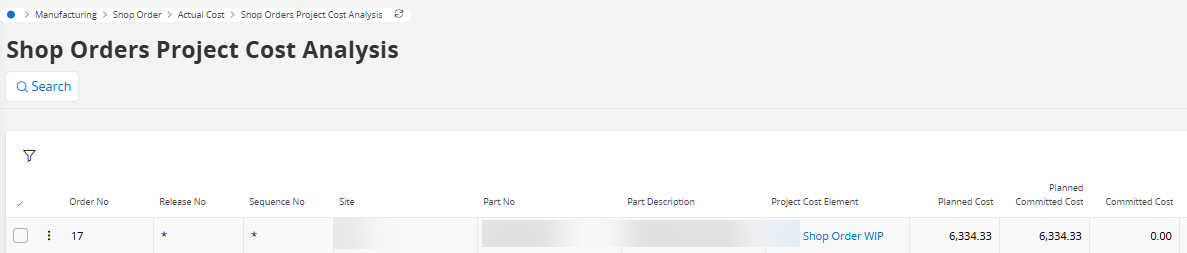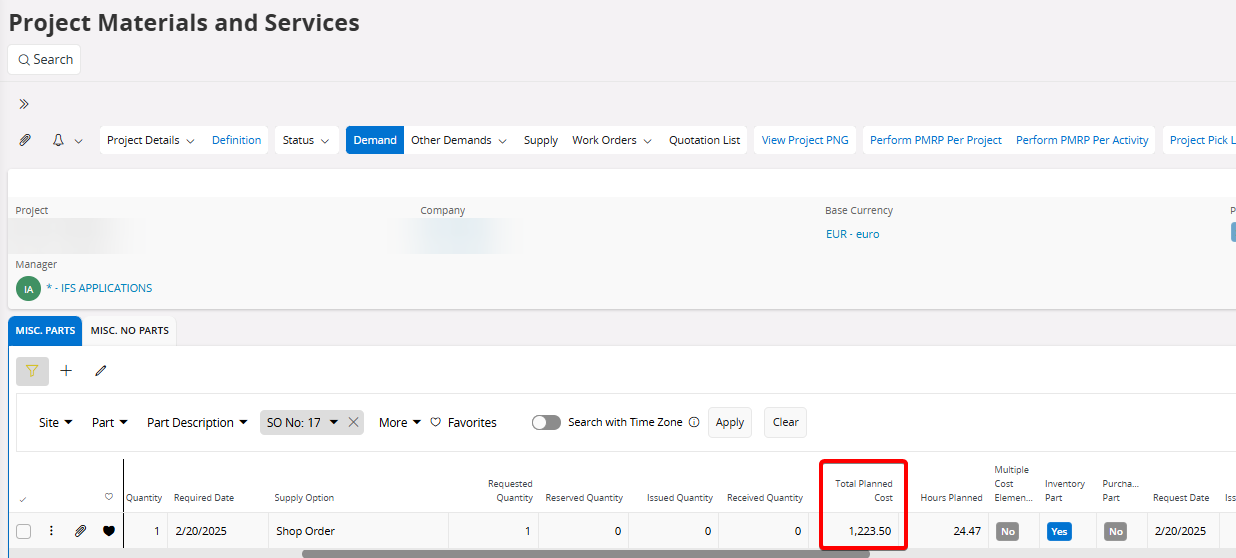It has been some time since I worked with project-connected shop orders, and I am not seeing what I think was always standard behavior.
Cloud 22.2.1
I created a shop order manually for part M1. This shop order did not originate as miscellaneous demand on a project activity.
This shop order has one component and this component is not standard planned.
Part M1 has costs in cost set 1 and is Weighted Average / Cost per Lot/Batch.
I connected the shop order to a released project activity and the Planned Cost Driver is Connected Objects.
I do not see any costs in the Planned Cost column.
What setup might I be missing?