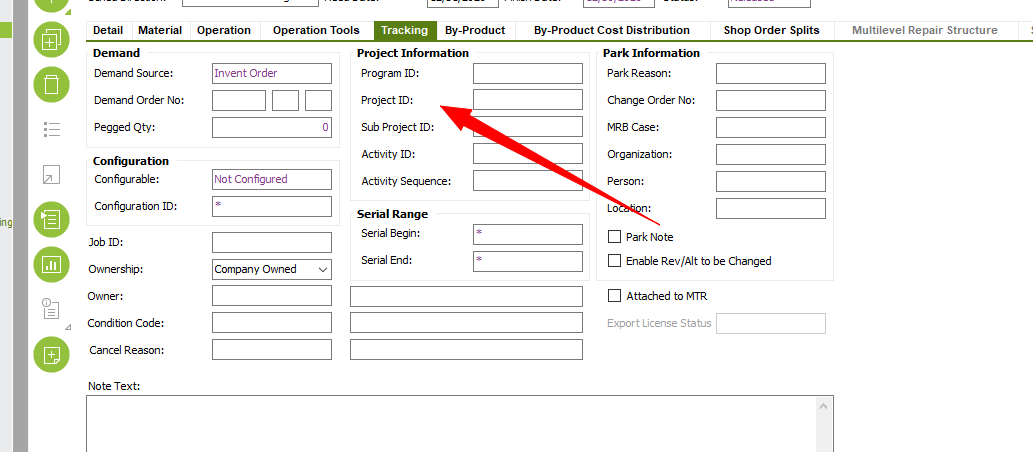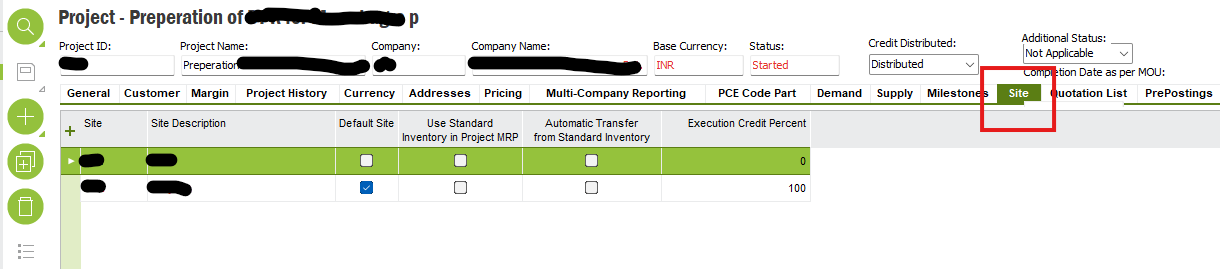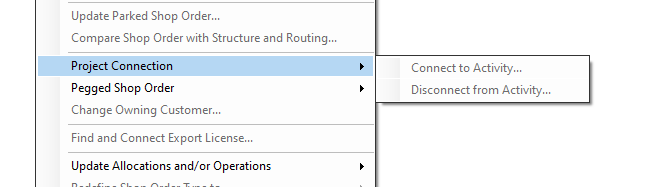Hello,
We use IFS apps 9 and we create Projects and Shop order (same name as the Project) for a site manually. We do not link them currently. We are trying to somehow capture the project information in the Shop order. We can’t select the Project while we create the Shop order. It doesn’t list any project and we can’t hand type it.