Hi,
I’m looking at creating an external file template to import project misc. parts demand. I’d like to be able to enter a date that would then update the field ‘Required Date’.
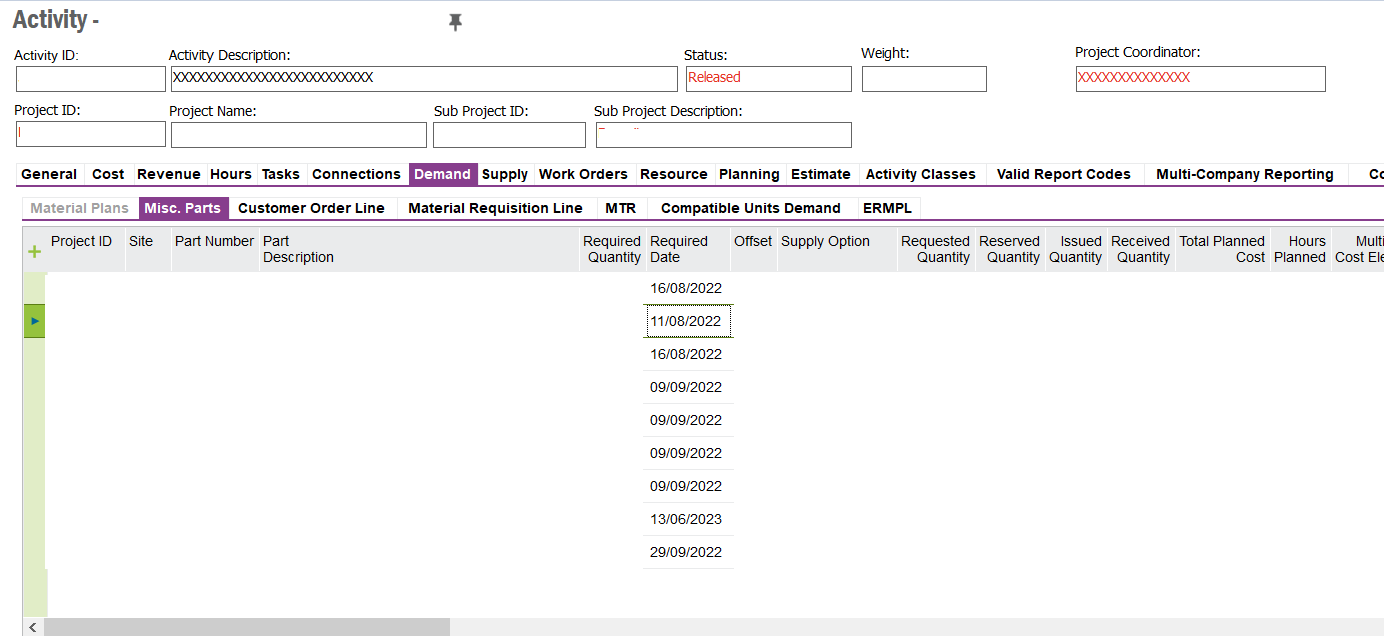
The value for this field is fetched (it’s a proper column in the logical unit), below is the SQL column detail:
NVL(&AO.PROJECT_MISC_PROCUREMENT_API.Calculate_Required_Date(PROJECT_ID,ACTIVITY_SEQ,&AO.ACTIVITY_API.Get_Early_Finish(ACTIVITY_SEQ),OFFSET),&AO.ACTIVITY_API.Get_Early_Finish(ACTIVITY_SEQ)).
I’ve created the external file template and I have added a field/column called ‘Require_Date’
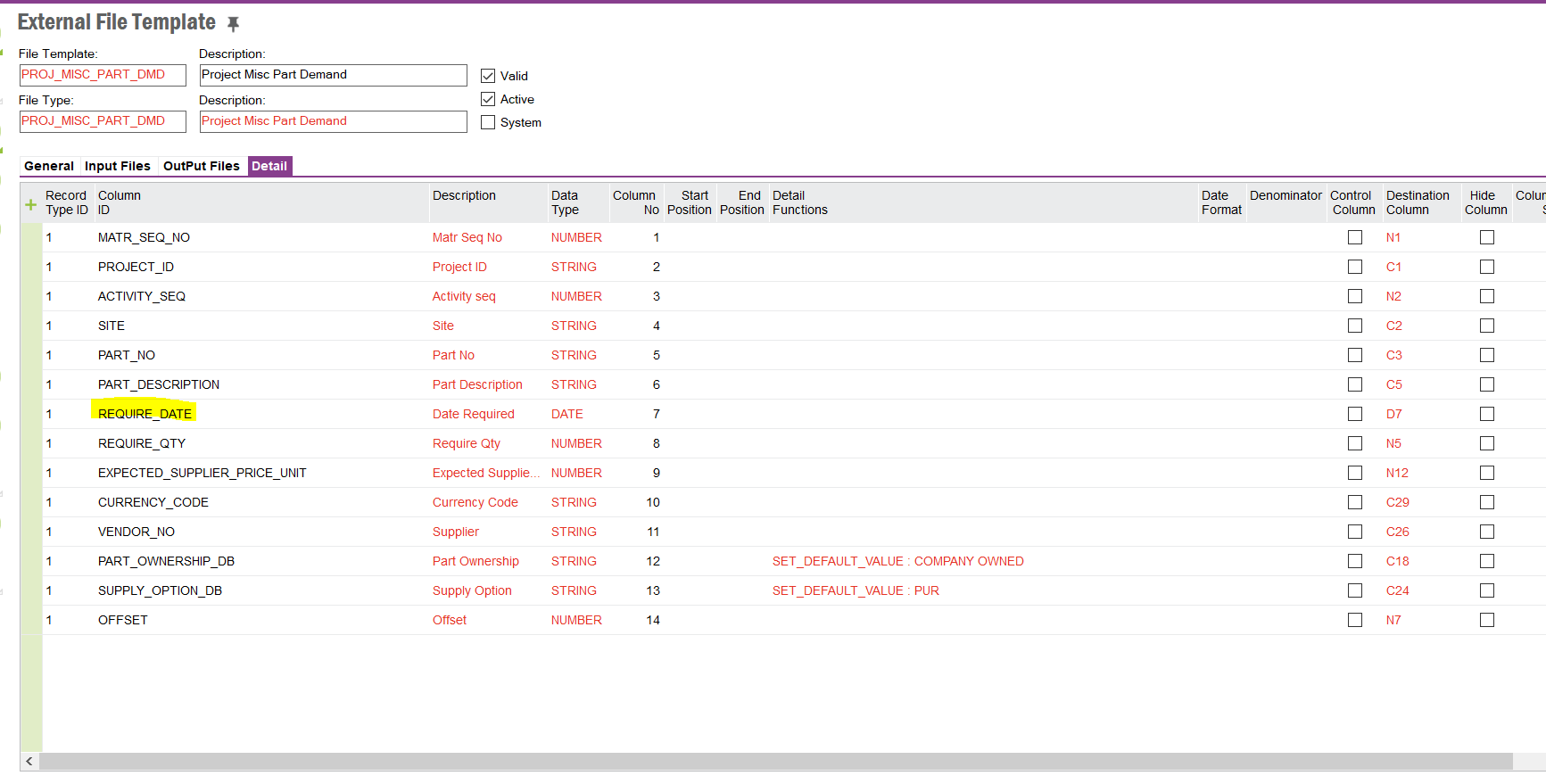
Columns 2 to 7 are mandatory.
Without anything else, the template works but (obviously) the date keyed in in that column is not taken into account to update either ‘Required Date’ or ‘Offset’ - but this is something I’d like to happen.
I’ve looked at using either detail functions or calling an API After Unpack (calling PROJECT_MISC_PROCUREMENT_API.Caclculate_Offset; with the following details PROJECT_MISC_PROCUREMENT_API.Caclculate_Offset(PROJECT_ID,ACTIVITY_SEQ,ACTIVITY_API.Get_Early_Finish(ACTIVITY_SEQ),REQUIRE_DATE)) but no success.
Coming up to the question:
Is there a way to use the methods from an API, using the values that will be entered in each row/columns as parameters?
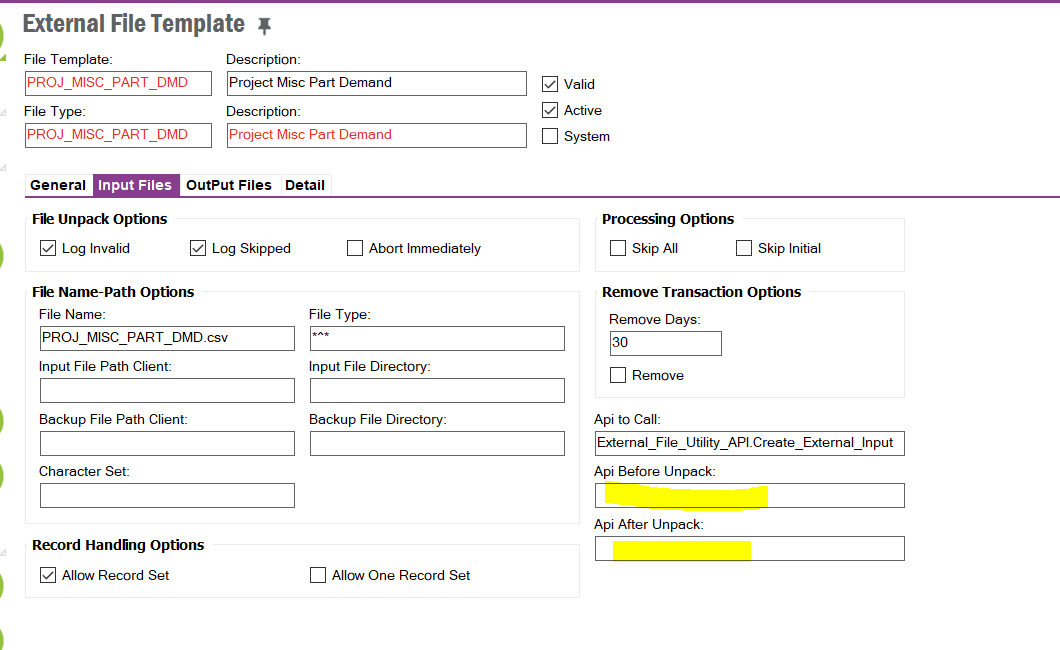
Methods I’m looking at using are either:
PROJECT_MISC_PROCUREMENT_API.Caclculate_Offset
PROJECT_MISC_PROCUREMENT_API.Calculate_Offset__





