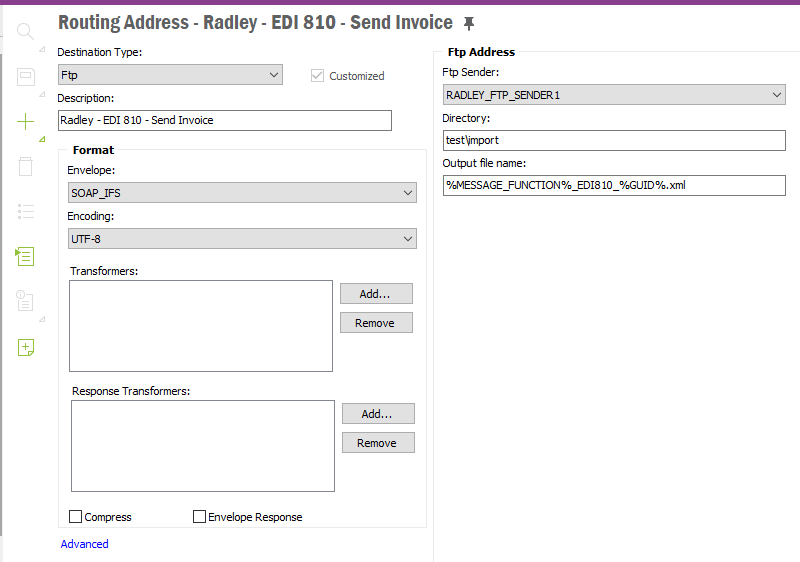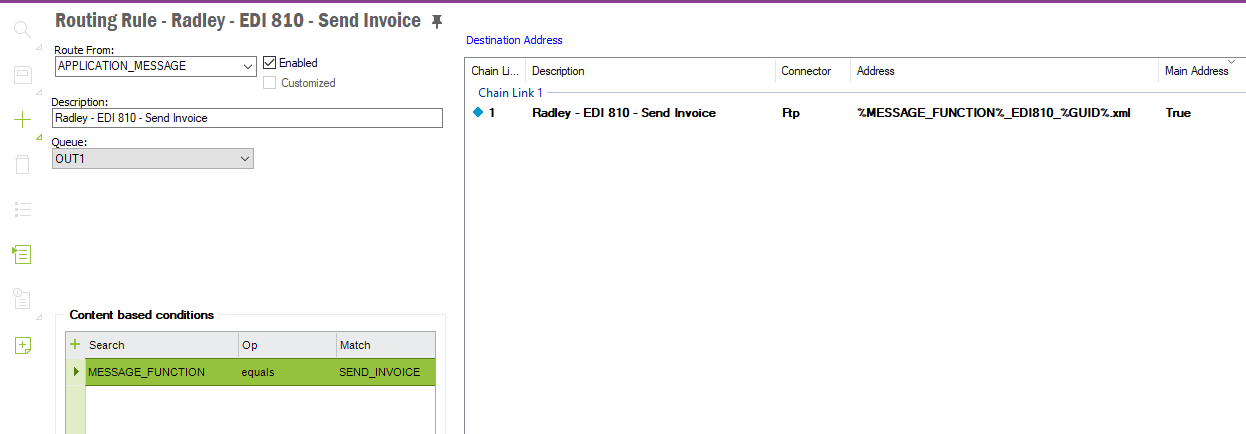Hello eveyone!
I need to schedule a csv file from IFS server to be in FTP address each 2 hours.
I already set the Job Migration to create a csv file. And I already set my destination folder in IFS Server.
The csv file is being created in the folder that I set. It’s all fine here.
Now, I need to send this file to a FTP server each 2 hours.
Is there a way to customize this?
Thanks a lot for any help!!