We currently have built inventory and assigned to a project. Now we need to consume the material to the project. Not sure how to consume to the project. Any suggestions on how to consume inventory to project and or ship out of inventory?
Solved
How do you consume inventory to a project?
 +3
+3Best answer by EriLNL
Hi,
It depends a bit on where you defined your demand on the project.
But if you defined the demand on the Project Misc Demand, then there is a reserve and issue function available.
Be aware of the supply option, that defines if the system is expecting Standard stock (MRP) or Project connected stock (all the other)
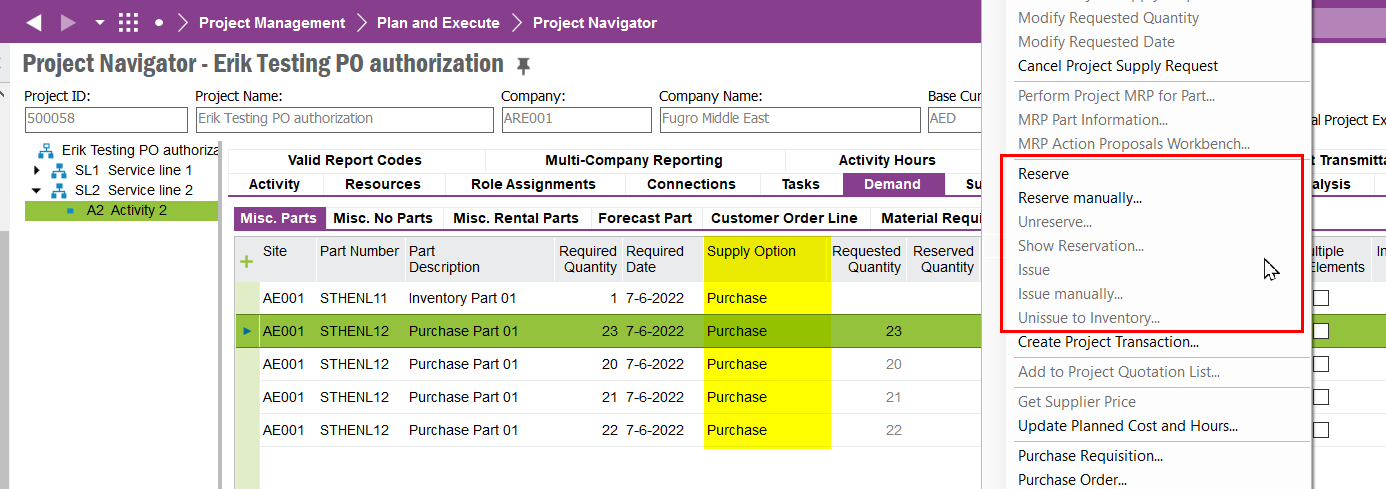
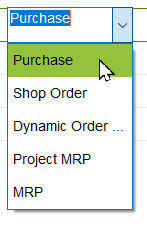
(Screens are from 10 IEE, but same applies to Aurena client)
Hope this helps
Regards Erik
Enter your E-mail address. We'll send you an e-mail with instructions to reset your password.


